Note
I have lost interest in this extension, simply because, I have stopped using YouTube to consume video content. And, there are some good extensions out there with many features and are being actively developed.
If someone wish to continue the very extension they can fork this repository and maintain their own version.

Modify YouTube's layout in real-time and make it distraction free, like you own it!
Explore the docs »
Report Bug
·
Request Feature
Table of Contents
Have you ever sat down to watch that one important video on Youtube, and got up 3 hours later with no memory what you opened Youtube for? Well, experience that no more with this browser extension, that lets you remove any and all sources of distractions on the website.
This project is made with following langs/frameworks.
To get a local copy up and running follow these simple steps.
-
Clone the repository with
git clone https://github.com/proffapt/own-youtube. -
Now depending upon your browser of choice, follow the steps in respective sections:
- Type
chrome://extensionson search bar - Toggle the DEVELOPER MODE on top right corner
- Click LOAD UNPACKED option and select the
src/chromefolder from the cloned repository.
- Type
about:debugging#/runtime/this-firefoxon search bar - Click on the
Load Temporary Add-on...button under Load Temporary Extensions Section - Navigate to
src/firefoxfolder in your opened file navigator - Select the
manifest.jsonfile inside it and press open
- Type
Basic
- Home Page : Hide the entire Home Page
- Side Bar : Hide the Side Bar (when watching a video)
- End of Video : Hide the video reccomendations that appear at the end of a video
Top Bar Elements
- Youtube Apps and Create
- Notifications
- Avatar : Hide your user profile logo (links to settings)
Homepage
- All but First row : Hides all the video thumbnaikls except the Featuresmost row
- Infinite Scroll : Limits your number of video reccomendations on the Home Page
- Extra Rows : Hides extras like shorts, trending, etc.
Left Navigation Bar
- Complete Bar : Completely removes the left navigation bar
- Logo link : Makes the logo not clickable (to link to the homepage)
- Home
- Explore
- Shorts
- Subscriptions
- Library
- History
- Your Videos
- Watch Later
- Liked Videos
- Subscriptions Pane : The actual list of subscribed channels
More from Youtube
- Premium
- Films
- Trending
- Gaming
- Live
- Fashion
- Learning
- Sports
- Creator Studio
- YouTube Music
- YouTube Kids
- Footer Pane
Video Player
- Remove Ads : Play Ads at 5x and auto-skip
- Auto continue : Remove the popup appearing after a while when listening without interacting with the site
- Center Content : Remove the left and right panes, and center the video player
- Disable AuFeatureslay
- Redirect Shorts : Play shorts in the normal video player
Remove Element Options
- In-video info cards
- Play-next button
- Menu buttons : Remove the Like, Dislike, Share, etc
- Comments
- ChatLive-Streaming : Remove the Live Stream chat
- More videos (embedded player) : Remove the video reccommendations that appear when paused
Search Results page
- Extra results : Remove extra 'For You' 'Also Watch' results
- Shorts results
- Thumbnail slideshow : Don't play the preview of video upon hovering on thumbnail
📫 Arpit Bhardwaj ( aka proffapt ) -
Do consider looking at other paradigms of this documentation







