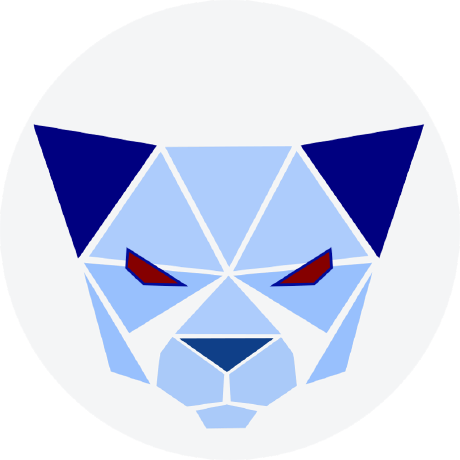- Website: https://www.powerssl.io
PowerSSL is a certificate management platform.
All documentation is available on the PowerSSL documentation.
If you wish to work on PowerSSL itself or any of its built-in systems, you'll first need Go installed on your machine (version 1.16+ is required). Ensure gcc-5 package is installed as its a required build dependency.
You can then download any required build tools by bootstrapping your environment:
$ make bootstrap
...To compile a version of PowerSSL, run make or make build.
This will put the PowerSSL binaries in the bin folder:
$ make build
...To install all user tools
$ make install
...To build a dockerized version of PowerSSL, run make images.
$ make images
...$ make run
...Visit localhost:8080 in your browser.
Perform a login on the command line.
Afterwards execute powerctl login --ca-file $(pwd)/local/certs/ca.pem from the workspace dir.