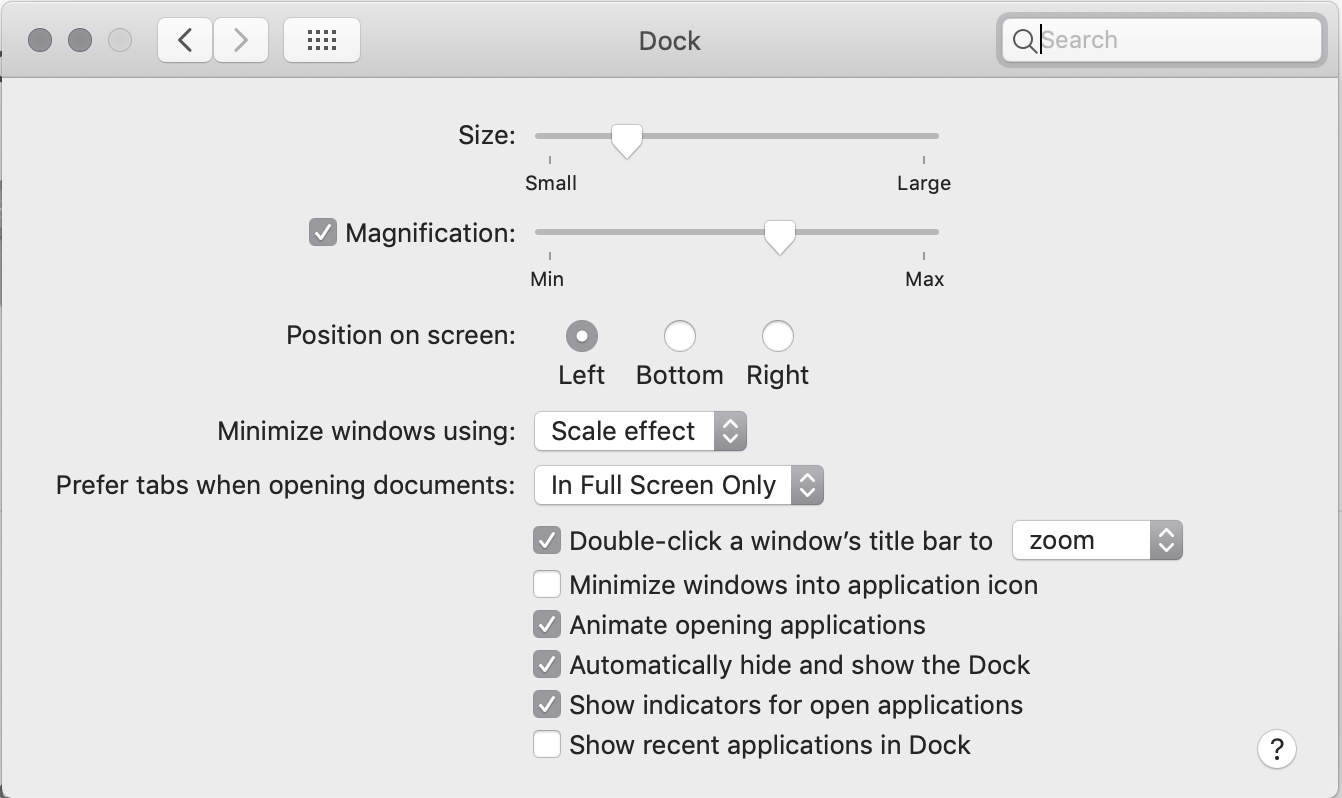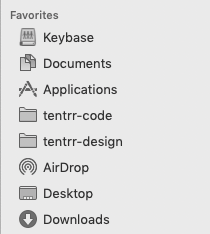This is a basic setup that I use (and recommend) for people doing both design and development on the same machine. This setup works well for me and therefore that doesn’t mean it’s for everyone, but I hope the resources and tools mentioned here help you out.
This setup helps me get up and running quickly with a bunch of global CLI tools like Homebrew, Node, etc, as well as application packages and plugins to make life easier. Shouldn’t take too long and you’ll be up and running in no time.
I like getting these out of the way early…just so I don’t forget about them.
Minimalism is cool when it comes to MacOS. Since I’m a fan of Alfred, I don’t really rely on the main MacOS dock that normally comes stock at the bottom of the screen.
1. Right-click and remove all stock applications (except Finder, obviously) from the dock.
- Open ‘System Preferences > Dock’ and input these settings
This will left-align the bar, turn on hiding, turn on magnification, and for 10.13+ users it will also turn off ‘Show recent applications in Dock’ which pretty much nullifies removing all the applications from the dock.
Left-aligning and hiding opens up a lot more screen real estate and I find that having it on the left is more intuitive than being on the bottom.
2. Add Applications shortcut to dock
Even though we just removed everything from the dock, it’s quite useful to have a shortcut directly to Applications and Downloads in the dock. I still fall back to those from time to time.
- Open a new Finder window
- Hold down Option key and click/drag the Applications shortcut under Favorites into the Bottom section of the dock.
Note where the small separation line is in the dock. You will drag below that, where the Trash and Downloads currently are.