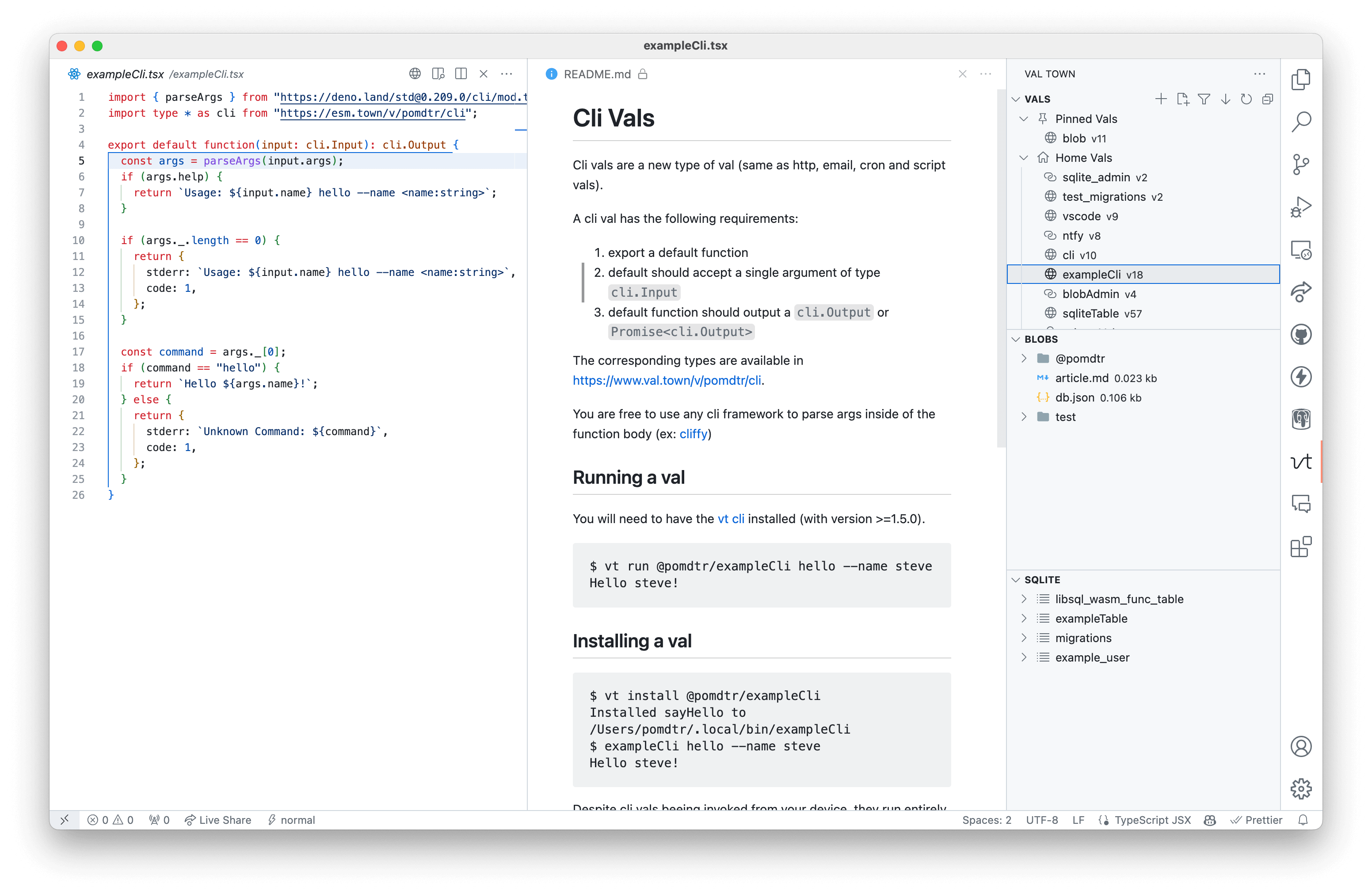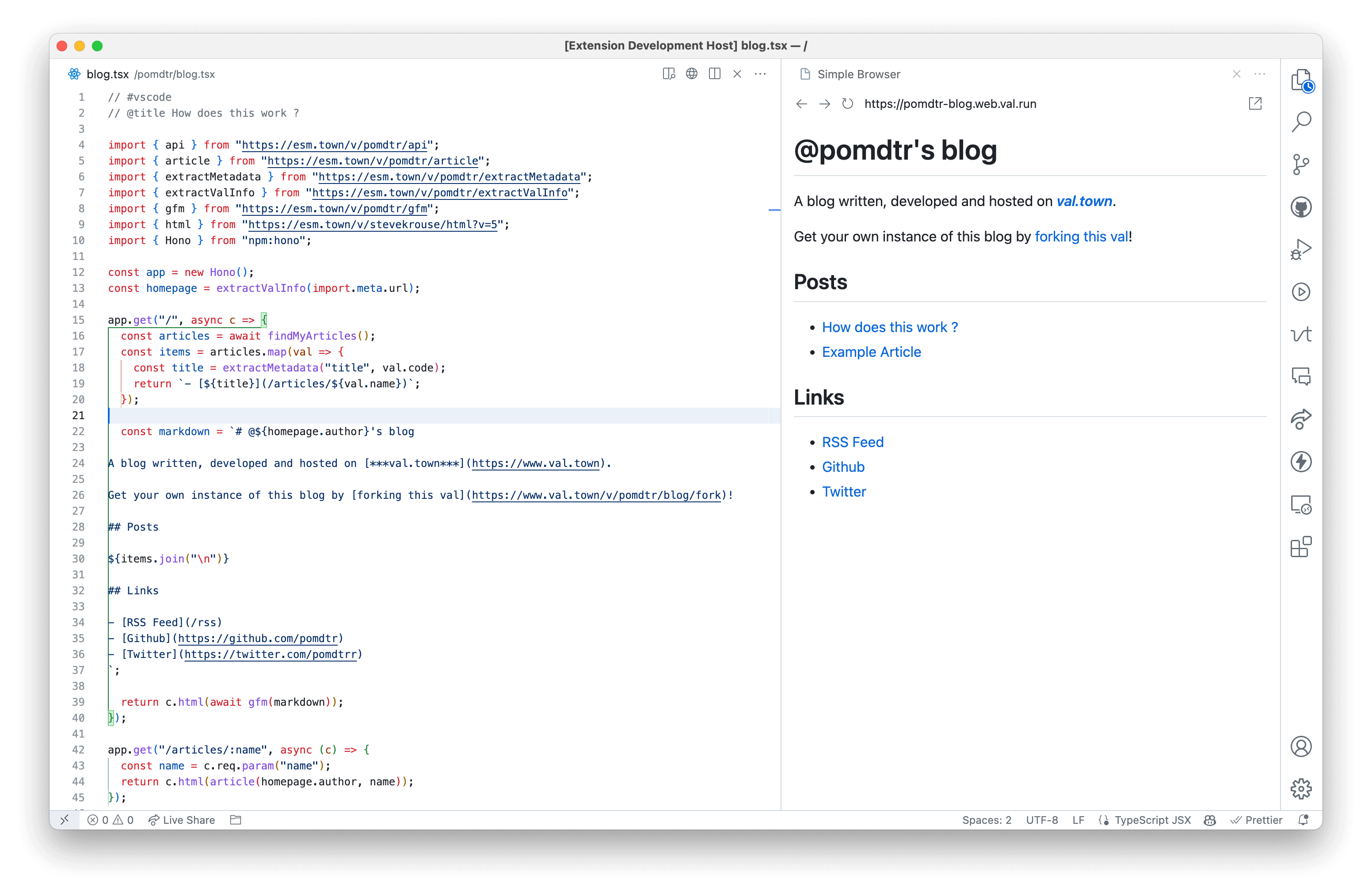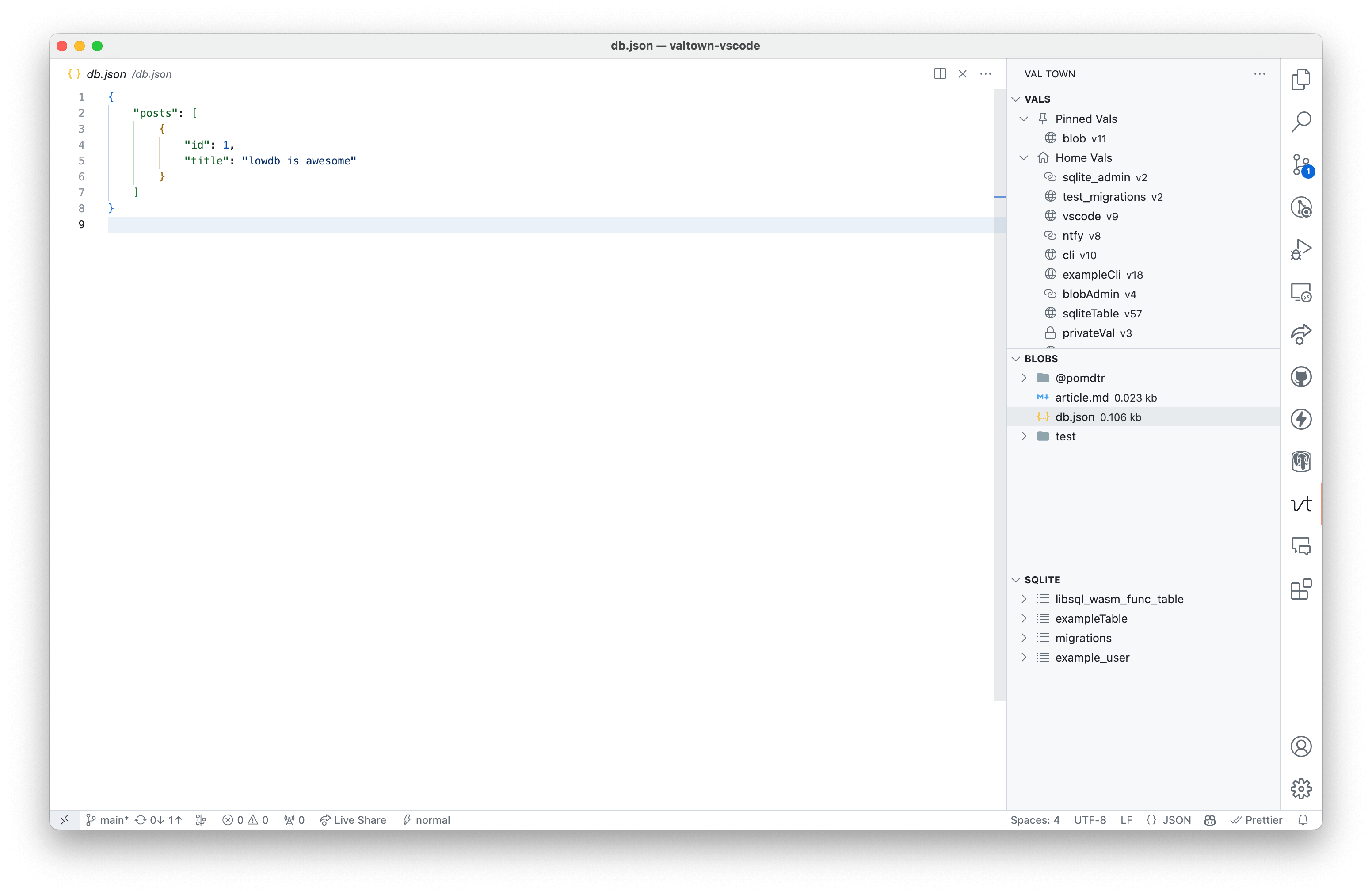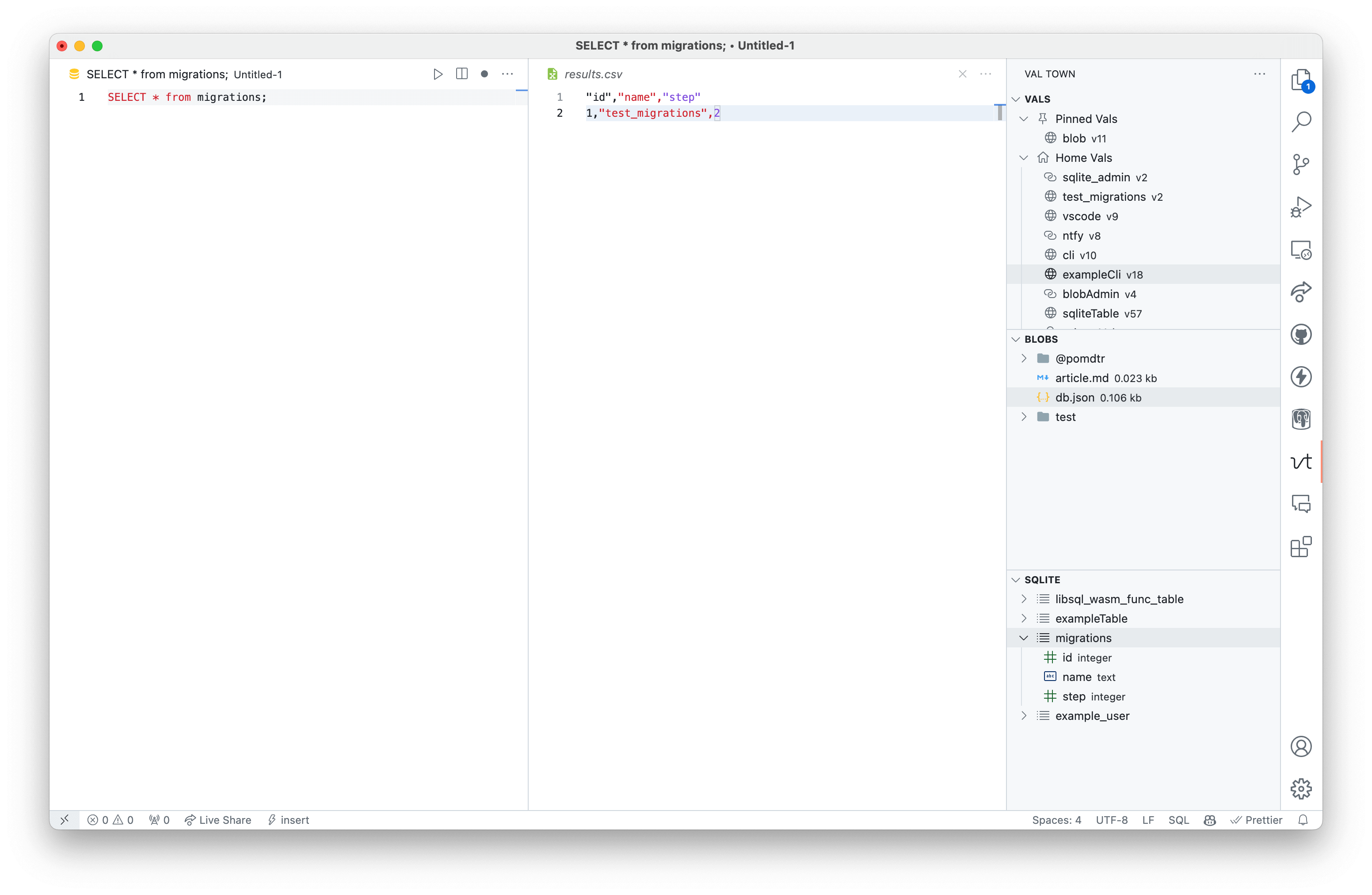Use Val Town from the comfort of VS Code.
Use the Val Town: Set Token command to set your api token, that you can get from the Val Town Website.
You can configure the sidebar val tree by editing the valtown.tree entry in your settings.
{
"valtown.tree": [
// Add a val to your sidebar
"@stevekrouse/fetchJSON",
// You can also pass an api endpoint, that must a paginated list of vals
{
"title": "Liked Vals",
"icon": "heart",
"path": "https://api.val.town/api/v1/me/likes"
},
// Some vars are available to use in the url
{
"title": "My Vals",
"icon": "home",
"path": "https://api.val.town/api/v1/users/${user:me}/vals" // user:me is the current id
},
{
"title": "Standard Library",
"icon": "book",
"path": "https://api.val.town/api/v1/users/${user:stevekrouse}/vals" // user:<username> is the id of the user with that username
},
// You can also nest items
{
"title": "Pinned Vals",
"icon": "pin",
"items": [
"@std/blob",
"@std/sqlite",
]
},
{
"title": "Tags",
"icon": "tag",
"items": [
// The search endpoint also returns a paginated list of vals!
{
"title": "#vscode",
"icon": "tag",
"path": "https://api.val.town/api/v1/users/search?query=${encodeURIComponent:#vscode}"
},
{
"title": "#blob",
"icon": "blog",
"path": "https://api.val.town/api/v1/users/search?query=${encodeURIComponent:#blog}"
},
]
},
]
}A list of all the available icons can be found here.