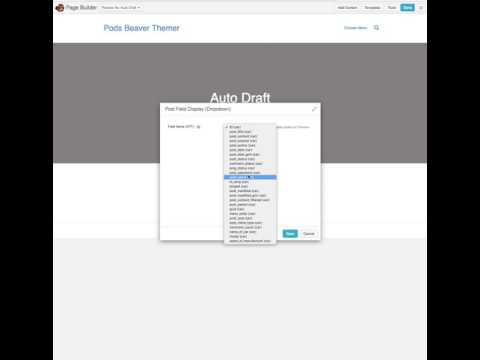Integration of Beaver Themer and Pods
Details: pods-framework/pods#4004
Short Introduction Video for Pods & Beaver Themer from a User to give you an Idea
Big Thank you to @Jonathan!
- Pods 2.4+
- Beaver Builder 2.0+
- Beaver Themer 1.0+
Check out pods.io for our User Guide, Forums, and other resources to help you develop with Pods. Please report bugs or request featured on GitHub
Generally you can use the shortcode [pods field='your_field'] anywhere ( every text/url/html field ) it's basically the same as with [wpbb ...]
Things like[pods field='your_field._img.thumbnail'] work fine see http://pods.io/docs/build/using-magic-tags/ for more options!
Or to pull in a Template: [pods name="your_pod" template="your_template"]
Join the Pods Slack and look for the channel #beaver-themer You will be automatically added to some channels. Please take a look at other channels too.
- Select dropdown only list's matching Fields (it lists all "Media" fields)
- Choose Size
- Set default image
- select dropdown populated with all existing fields for PODS - field_name ( Custom Post Type )
- currently uses just plain pods()->display();
- images fields are only output as url for magic tag style use advanced ...
- fields with multiple relations (pick_field) still need some ideas / use cases best to go and use Templates for it!
Help / Feedback Welcome - Thank You!!!
- Bernhard Gronau (Quasel)