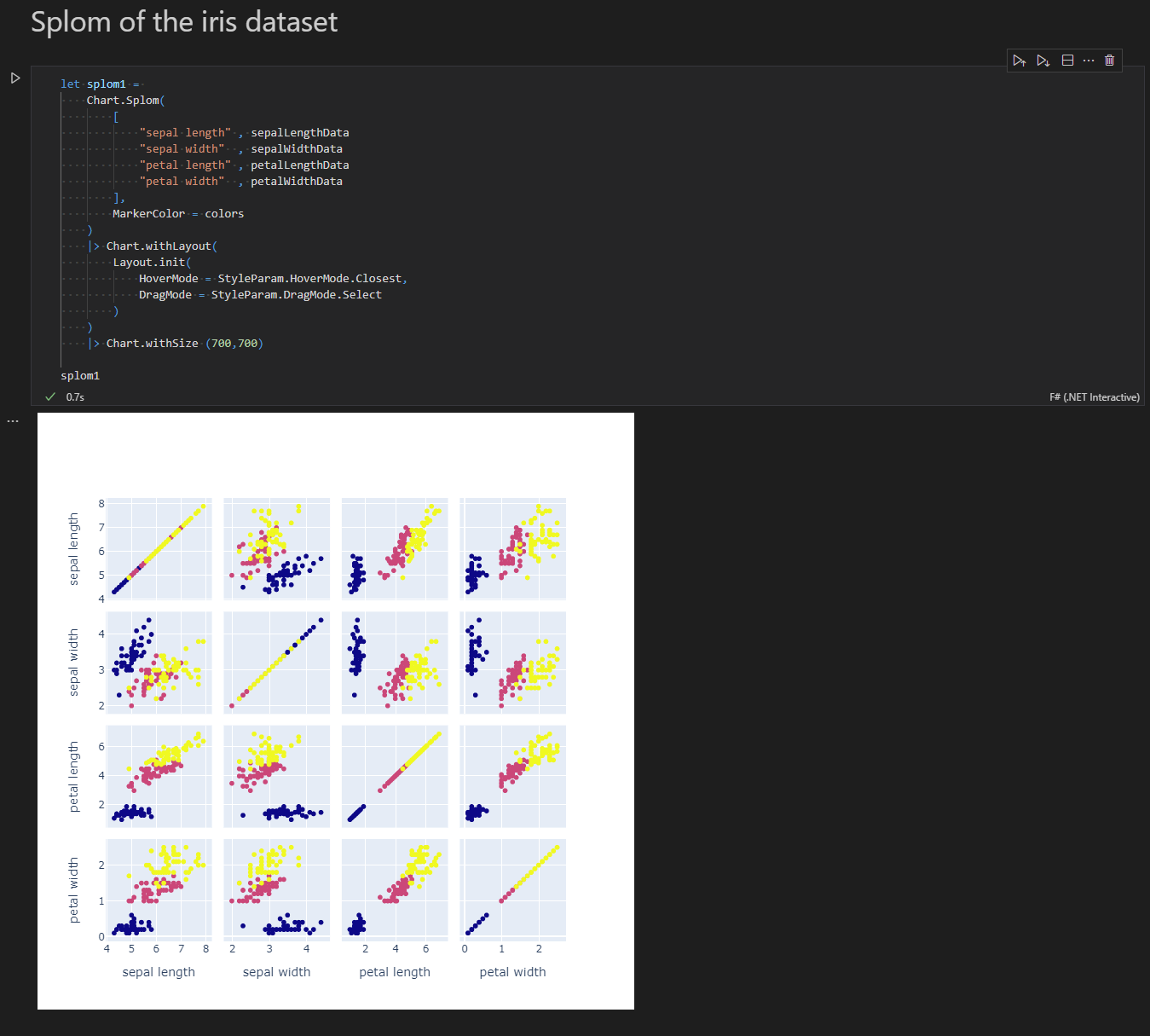Releases: plotly/Plotly.NET
Plotly.NET v4.2.0
This release makes Plotly.NET compatible with LINQPad.
Read more about this on the respective pull request.
Thanks a lot to @Peter-B-.
Plotly.NET v4.1.0
This is a maintenance release that aims to keep up with plotlyjs 2.x incremental updates.
The only major change is the usage of Giraffe.ViewEngine.StrongName instead of Giraffe.ViewEngine as html dsl.
This could be considered as a breaking change, but it's not because the Giraffe.ViewEngine.StrongName package is a drop-in replacement for Giraffe.ViewEngine with the only difference being a signed assembly
-
Keep up with plotlyjs 2.x incremental updates:
- v2.22+ will be on Plotly.NET 5.0, because it introduces breaking changes.
- v2.21:
- v2.20:
- v2.19:
-
misc fixes and improvements:
Additional extension package releases::
Plotly.NET v4.0.0
This release of Plotly.NET focuses mainly on QOL improvements and keeping up with plotly.js changes.
Plotly.NET
Milestone link with all the fixed/closed issues
-
Add high level arg for base layer style to all mapbox charts
-
Add ShowXAxisRangeSlider argument for Chart.OHLC and Chart.Candlestick
-
Refactor DisplayOptions - An object to control the way Charts are displayed in generated HTML files:
- Add various functions to manipulate DisplayOptions, Refactor DisplayOptions as DynamicObj (again)
- Add
PlotlyJSReferencetype and logic to handle various ways of referencing plotly.js in HTML output:Full: Include the full plotly.js source code. The currently supported plotly.js version is now included as embedded resource in the package. HTML files using this option are self-contained and can be used offline.CDN: The default. uses a script tag in the head of the generated HTML to load plotly.js from a CDN.Require: Use requirejs to load plotly. This option is now used in Plotly.NET.Interactive. Unnecessary usage of require.js is now removed from all other options but this.NoReference: Don't include any plotly.js reference. Useful if you want to embed the output into another page that already references plotly.
-
Keep up with plotlyjs 2.x incremental updates:
- v2.18:
- v2.17:
- v2.16:
- v2.15:
- v2.14:
- v2.13:
- v2.12:
- v2.10:
- v2.9:
- v2.8:
Plotly.NET.Interactive
- Update .NET interactive references
- Use new DisplayOptions functions to use requirejs with the Global plotlyjs version
3.0.0-manuscript
This release triggers a new zenodo doi for the software article to include the used data and can otherwise be ignored.
3.0.0
2.0.0
Plotly.NET 2.0
Plotly.NET finally has reached all milestones for 2.0 and is ready for a stable release.
This release is the culmination of almost 2 years of work in >500 commits by 17 contributors.
Here is an attempt to visualize the history of these changes in a few seconds:
(made with gource)
All APIs have changed significantly - this release is incompatible with 1.x and many 2.x-preview/beta versions.
TL;DR
- All plotly chart/trace types!
- Unified API!
- chart rendering in notebooks!
- programmatic static image export!
- Exhaustive docs!
- We have a discord server, feel free to ask questions there!
Core library
General
- The API layer model has refined and used for every type of plotly object abstraction. In brief,
- There are 5 main categories of abstractions:
Trace(chart data and type),Layout(non-data chart styling),Config(render options),DisplayOptions(html display options),StyleParam(DSL for styling options) - Many properties used in these levels are themselves objects, which are in the respective
*Objectsnamespace (e.g.Geo, which determines map layout of geo traces is an object on theLayoutand therefore in theLaoutObjectsnamespace.) - every object is based on
DynamicObjand its properties can therefore be further customised by dynamic member assignment. Therefore, every plotly property can be set manually, even those which do not have direct abstractions.
- There are 5 main categories of abstractions:
- There are now several
Tracetypes for each kind of subplot (Trace2D,Trace3D, etc.) and eqivalentCharttypes (Chart2D,Chart3D, etc). while not visible from the top level api (everything kan be accessed via the unifiedChartAPI), this greatly improves correct multi chart layouting. - There are 3 ways of creating charts with increasing level of customization:
- The
ChartAPI as a unified API surface for chart creation and stylingChart.<ChartType>(e.g.Chart.Point) for chart creation from data and some chart specific styling optionsChart.with<Style or object>(e.g.Chart.withXAxisStyle) for styling of chart objects
- Creation of Chart objects by manually creating
Trace,LayoutandConfigobjects with many more optional customization parameters - Exclusive usage of
DynamicObj- you can translate any plotly.js javascript with this method.
- The
Chart/Trace abstractions
You can create the following Charts with Plotly.NET's API (and many more by combining them):
-
Cartesian 2D (
Chart2D):Scatter(Point, Line, Spline, Bubble, Range, Area, SplineArea, StackedArea)FunnelWaterfallBar(Bar, Column, StackedBar, StackedColumn)HistogramHistogram2DHistogram2DContourPointDensityBoxPlotViolinHeatmap(Heatmap, AnnotatedHeatmap)ImageContourOHLC(OHLC, CandleSticks)Splom
-
Cartesian 3D (
Chart3D):Scatter3D(Point3D, Line3D, Bubble3D)SurfaceMesh3DConeStreamTubeVolumeIsoSurface
-
Polar (
ChartPolar):ScatterPolar(PointPolar, LinePolar, SplinePolar, BubblePolar)BarPolar
-
Maps (
ChartMap):ChoroplethMapChoroplethMapboxScatterGeo(PointGeo, LineGeo, BubbleGeo)ScatterMapbox(PointMapbox, LineMapbox, BubbleMapbox)DensityMapbox
-
Ternary (
ChartTernary):ScatterTernary(PointTernary, LineTernary, SplineTernary, BubbleTernary)
-
Carpet (
ChartCarpet):CarpetScatterCarpet(PointCarpet, LineCarpet, SplineCarpet, BubbleCarpet)ContourCarpet
-
Domain (
ChartDomain)Pie(Pie, Doughnut)FunnelAreaSunburstTreemapParallelCoordParallelCategoriesSankeyTableIndicatorIcicle
-
Smith (
ChartSmith)ScatterSmith(PointSmith, LineSmith, BubbleSmith)
Plotly.NET.Interactive
You can directly render charts as html cell output with the dotnet interactive kernel:
Plotly.NET.ImageExport
This library provides an interface for image rendering engines to consume plots and create static image files (PNG, JPG, SVG), as well as a reference implementation using PuppeteerSharp to render charts with headless chromium.
2.0.0-preview.18
Github pre-release to trigger zenodo DOI generation.
release notes here: https://github.com/plotly/Plotly.NET/blob/dev/RELEASE_NOTES.md
Release 1.2.2
1.2.2 - Apr 9 2020
- Opening Charts is now more or less OS agnostic
- Improve C# interop by using null as default parameter for optional parameters in chart extensions and requiring qualified access for style parameters
1.2.0 Release
1.2.0 - Feb 17 2020
Additional functionality:
Additional plots:
Additional functionality and plots thanks to external open source contributors:
- You can now add descriptional text to the chart html (thanks @kkkmail)
- Sankey and Candlestick Charts are now available (thanks @fwaris)