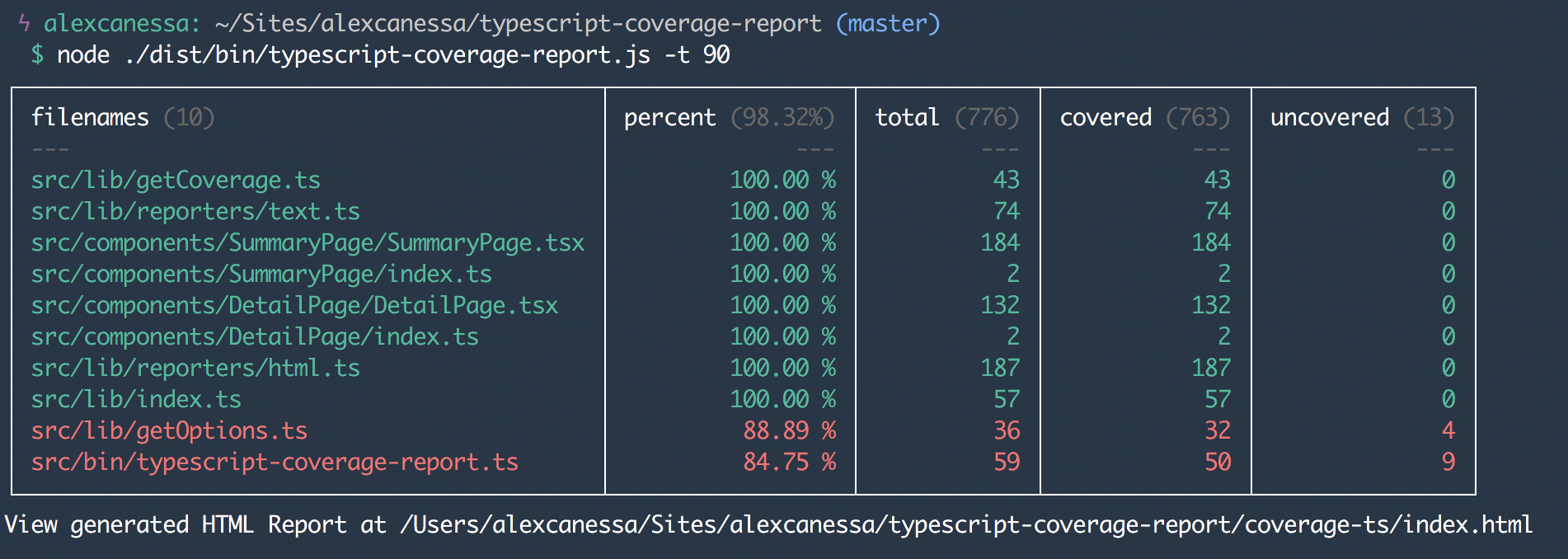A CLI tool to check type coverage for typescript code
This tool will check type of all identifiers, the type coverage rate = the count of identifiers whose type is not any / the total count of identifiers, the higher, the better.
- Show progress of long-term progressive migration from existing js code to typescript code.
- Avoid introducing accidental
anyby running in CI. - Show progress of long-term progressive migration from existing looser typescript code to stricter typescript code.migrate to stricter typescript
yarn global add type-coverage typescript
run type-coverage
| name | type | description |
|---|---|---|
-p, --project |
string? | tell the CLI where is the tsconfig.json(Added in v1.0) |
--detail |
boolean? | show detail(Added in v1.0) |
--at-least |
number? | fail if coverage rate < this value(Added in v1.0) |
--debug |
boolean? | show debug info(Added in v1.0) |
--suppressError |
boolean? | process exit 0 even failed or errored |
--strict |
boolean? | strict mode(Added in v1.7) |
--ignore-catch |
boolean? | ignore catch(Added in v1.13) |
--cache |
boolean? | enable cache(Added in v1.10) |
--ignore-files |
string[]? | ignore files(Added in v1.14) |
-h, --help |
boolean? | show help(Added in v2.5) |
--is |
number? | fail if coverage rate !== this value(Added in v2.6) |
--update |
boolean? | if "typeCoverage" section in package.json is present update its "atLeast" or "is" value (Added in v2.6) |
--update-if-higher |
boolean? | update "typeCoverage" in package.json to current result if new type coverage is higher(Added in v2.20) |
--ignore-unread |
boolean? | allow writes to variables with implicit any types(Added in v2.14) |
--ignore-nested |
boolean? | ignore any in type arguments, eg: Promise<any>(Added in v2.16) |
--ignore-as-assertion |
boolean? | ignore as assertion, eg: foo as string(Added in v2.16) |
--ignore-type-assertion |
boolean? | ignore type assertion, eg: <string>foo(Added in v2.16) |
--ignore-non-null-assertion |
boolean? | ignore non-null assertion, eg: foo!(Added in v2.16) |
--ignore-object |
boolean? | Object type not counted as any, eg: foo: Object(Added in v2.21) |
--ignore-empty-type |
boolean? | empty type not counted as any, eg: foo: {}(Added in v2.21) |
--show-relative-path |
boolean? | show relative path in detail message(Added in v2.17) |
--history-file |
string? | file name where history is saved(Added in v2.18) |
--no-detail-when-failed |
boolean? | not show detail message when the CLI failed(Added in v2.19)(Use --no-detail-when-failed=true to enable it #113) |
--report-semantic-error |
boolean? | report typescript semantic error(Added in v2.22) |
-- file1.ts file2.ts ... |
string[]? | only checks these files, useful for usage with tools like lint-staged(Added in v2.23) |
--cache-directory |
string? | set cache directory(Added in v2.24) |
--not-only-in-cwd |
boolean? | include results outside current working directory(Added in v2.26) |
--json-output |
boolean? | output results as JSON(Added in v2.27) |
--report-unused-ignore |
boolean? | report unused ignore line directives, enabled if --strict(Added in v2.28) |
If the identifiers' type arguments exist and contain at least one any, like any[], ReadonlyArray<any>, Promise<any>, Foo<number, any>, it will be considered as any too(Added in v1.7)
Type assertion, like foo as string, foo!, <string>foo will be considered as uncovered, exclude foo as const, <const>foo, foo as unknown(Added in v2.8), and other safe type assertion powered by isTypeAssignableTo(Added in v2.9)
Object type(like foo: Object) and empty type(like foo: {}) will be considered as any(Added in v2.21)
Strict mode enables --report-unused-ignore by default.
Also, future minor release may introduce stricter type check in this mode, which may lower the type coverage rate
save and reuse type check result of files that is unchanged and independent of changed files in .type-coverage directory(or set by --cache-directory), to improve speed
If you want to get 100% type coverage then try {} catch {} is
the largest blocked towards that.
This can be fixed in typescript with Allow type annotation on catch clause variable
but until then you can turn on --ignore-catch --at-least 100.
Your catch blocks should look like
try {
await ...
} catch (anyErr) {
const err = <Error> anyErr
}To have the highest type coverage.
This tool will ignore the files, eg: --ignore-files "demo1/*.ts" --ignore-files "demo2/foo.ts"
"typeCoverage": {
"atLeast": 99, // same as --at-least (Added in `v1.4`)
"is": 99, // same as --is (Added in `v2.6`)
"cache": true, // same as --cache (Added in `v2.11`)
"debug": true, // same as --debug (Added in `v2.11`)
"detail": true, // same as --detail (Added in `v2.11`)
"ignoreCatch": true, // same as --ignore-catch (Added in `v2.11`)
"ignoreFiles": ["demo1/*.ts", "demo2/foo.ts"], // same as --ignore-files "demo1/*.ts" --ignore-files "demo2/foo.ts" (Added in `v2.11`)
"project": "tsconfig.json", // same as --project tsconfig.json or -p tsconfig.json (Added in `v2.11`)
"strict": true, // same as --strict (Added in `v2.11`)
"suppressError": true, // same as --suppressError (Added in `v2.11`)
"update": true, // same as --update (Added in `v2.11`)
"updateIfHigher": true, // same as --update-if-higher (Added in `v2.20`)
"ignoreUnread": true, // same as --ignore-unread (Added in `v2.14`)
"ignoreNested": true, // same as --ignore-nested (Added in `v2.16`)
"ignoreAsAssertion": true, // same as --ignore-as-assertion (Added in `v2.16`)
"ignoreTypeAssertion": true, // same as --ignore-type-assertion (Added in `v2.16`)
"ignoreNonNullAssertion": true, // same as --ignore-non-null-assertion (Added in `v2.16`)
"ignoreObject": true, // same as --ignore-object(Added in `v2.21`)
"ignoreEmptyType": true, // same as --ignore-empty-type(Added in `v2.21`)
"showRelativePath": true, // same as --show-relative-path (Added in `v2.17`)
"historyFile": "typecoverage.json", // same as --history-file (Added in `v2.18`)
"noDetailWhenFailed": true, // same as --no-detail-when-failed (Added in `v2.19`)
"reportSemanticError": true, // same as --report-semantic-error (Added in `v2.22`)
"cacheDirectory": "custom-directory", // same as --cache-directory (Added in `v2.24`)
"notOnlyInCWD": true, // same as --not-only-in-cwd (Added in `v2.26`)
"jsonOutput": true, // same as --json-output (Added in `v2.27`)
"reportUnusedIgnore": true, // same as --report-unused-ignore (Added in `v2.28`)
},Use type-coverage:ignore-next-line or type-coverage:ignore-line in comment(// or /* */) to ignore any in a line.(Added in v1.9)
try {
// type-coverage:ignore-next-line
} catch (error) { // type-coverage:ignore-line
}The --report-unused-ignore or --strict can report unused ignore line directives.(Added in v2.28)
// type-coverage:ignore-next-line
const a = 1 // <- this line is marked to ignore `any`, but there is no `any` here now. Create a new tsconfig file(eg: tconfig.type-coverage.json) with stricter config, that extends from tsc's tsconfig.json
{
"extends": "./tsconfig.json",
"compilerOptions": {
"strict": true
}
}Run type-coverage -p ./tconfig.type-coverage.json --report-semantic-error, tsc semantic errors will be reported by type-coverage.
When all tsc semantic errors are resolved, merge the two tsconfigs.
Use your own project url:
[](https://github.com/plantain-00/type-coverage)Using codechecks you can integrate type-coverage with GitHub's Pull Requests. See type-coverage-watcher.
Using typescript-coverage-report you can generate typescript coverage report.
import { lint } from 'type-coverage-core'
const result = await lint('.', { strict: true })export function lint(project: string, options?: Partial<LintOptions>): Promise<FileTypeCheckResult & { program: ts.Program }>
export function lintSync(compilerOptions: ts.CompilerOptions, rootNames: string[], options?: Partial<LintOptions>): FileTypeCheckResult & { program: ts.Program } // Added in `v2.12`
export interface LintOptions {
debug: boolean,
files?: string[],
oldProgram?: ts.Program,
strict: boolean, // Added in v1.7
enableCache: boolean, // Added in v1.10
ignoreCatch: boolean, // Added in v1.13
ignoreFiles?: string | string[], // Added in v1.14
fileCounts: boolean, // Added in v2.3
absolutePath?: boolean, // Added in v2.4
processAny?: ProccessAny, // Added in v2.7
ignoreUnreadAnys: boolean, // Added in v2.14
ignoreNested: boolean // Added in v2.16
ignoreAsAssertion: boolean // Added in v2.16
ignoreTypeAssertion: boolean // Added in v2.16
ignoreNonNullAssertion: boolean // Added in v2.16
ignoreObject: boolean // Added in v2.21
ignoreEmptyType: boolean // Added in v2.21
reportSemanticError: boolean // Added in v2.22
cacheDirectory: string // Added in v2.24
notOnlyInCWD?: boolean, // Added in v2.26
reportUnusedIgnore: boolean, // Added in v2.28
}
export interface FileTypeCheckResult {
correctCount: number
totalCount: number
anys: FileAnyInfo[]
fileCounts: { // Added in v2.3
correctCount: number,
totalCount: number,
}[]
}
export interface FileAnyInfo {
line: number
character: number
text: string
kind: FileAnyInfoKind // Added in v2.13
}
export const enum FileAnyInfoKind {
any = 1, // any
containsAny = 2, // Promise<any>
unsafeAs = 3, // foo as string
unsafeTypeAssertion = 4, // <string>foo
unsafeNonNull = 5, // foo!
}
export type ProccessAny = (node: ts.Node, context: FileContext) => booleanyarn add ts-plugin-type-coverage -D
{
"compilerOptions": {
"plugins": [
{
"name": "ts-plugin-type-coverage",
"strict": true, // for all configurations, see LintOptions above
"ignoreCatch": true,
}
]
}
}For VSCode users, choose "Use Workspace Version", See https://github.com/microsoft/TypeScript/wiki/Writing-a-Language-Service-Plugin#testing-locally, or just use the wrapped plugin below.
https://marketplace.visualstudio.com/items?itemName=york-yao.vscode-type-coverage
Configuration is in Preferences - Settings - Extensions - Type Coverage
If the result from the vscode plugin is different from the result from the CLI, maybe your project root directory's tsconfig.json is different from your CLI tsconfig.json
If the plugin does not work, you may see some workarounds:
Q: Does this count JavaScript files?
Yes, This package calls Typescript API, Typescript can parse Javascript file(with allowJs), then this package can too.
CHANGELOG for minor and patch release
- Move
typescriptfromdependenciestopeerDependencies - Move API from package
type-coverageto packagetype-coverage-core
// v1
import { lint } from 'type-coverage'
lint('.', false, false, undefined, undefined, true)
// v2
import { lint } from 'type-coverage-core'
lint('.', { strict: true })