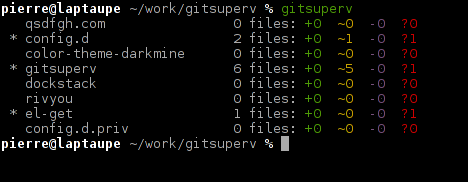Watch your git repositories status.
Do not leave your work unrevisioned!
gitsuperv reports the status of your git repositories from your work base directory
Your system must have the libgit2 library installed. To do so, simply use your system's package manager (apt-get, yum, ...):
apt-get install libgit2-dev
If the library is not available for your system, you can compile it yourself:
git clone https://github.com/libgit2/libgit2
cd libgit2 && mkdir build && cd build
cmake .. && sudo cmake --build . --target install && cd ../..
rm -rf libgit2
Clone the repository
git clone https://github.com/pierre-lecocq/gitsuperv
cd gitsuperv
Use the standard commands:
make && sudo make install
Simply run this command:
gitsuperv -d /path/your/work/directory
Note the /path/your/work/directory is the directory that contains your git repositories.
Create a ~/.gitsuperv file and add an absolute path of the folder that host your repositories (without a trailing slash)
dir=/path/your/work/directory
This will allow you to permanently set the dir (-d) option. Now, just run:
gitsuperv
Legend:
- +n is the number of created files
- ~n is the number of modified files
- -n is the number of deleted files
- ?n is the number of untracked files
- Improve output