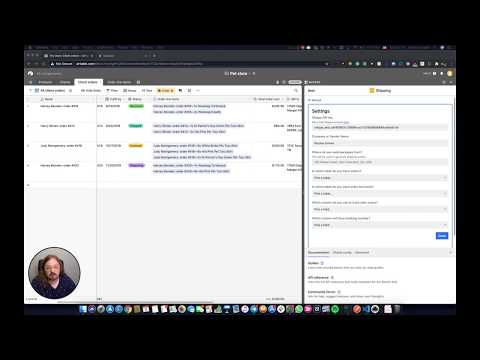📫📦
Manage and track your shipping labels directly in Airtable
All you need to run an ecommerce shop
Built with 🎉 by
Nicolas Grenié
This block works best with a base setup with the Product Catalog template.
The base should be organized following way:
- A table for
Productsthat contain all the items you are selling. - A table
Clients, which include aShipping addresscolumn - A table
Order line itemscontaining all the details of orders. - A table
Client ordersthat contains orders made by clients, with link toClientstable, a lookup column to order line items and a lookup column to client's shipping address. Finally a column for the tracking number.
- Integrate with your Shippo account
- Works for free with Shippo test mode too.
- Compatible with all the couriers supported by Shippo (USPS, UPS, Fedex, DHL,...)
- Track orders that have a tracking number
- Evaluate prices before generating labels
- After generating label, tracking number is automatically added to the order
How to use the shipping block
Feel free to reach out if you either want to use this block, if you found a bug.
-
Create a new base (or you can use an existing base).
-
Create a new block in your base (see Create a new block, selecting "Remix from Github" as your template.
-
From the root of your new block, run
block run.