Are You always curios how many subscribers You have on Your YouTube channel? Me too, so I have made this YouTuber's clock! If You have one You don't have to smash F5 button so often.
You will need:
D1 mini WiFi ESP8266 pinout:
- D8 - DataIn
- D7 - LOAD/CS
- D6 - CLK
It has been designed for 8-digit 7 segment screen controlled by MAX7219.
It should work on boards with ESP8266 module, but I have tested it only on D1 mini clone. If You use another board You may need to change the pinout.
There is only a few delays used at the beginning of the code. I have programmed it using timers (especially in animations) so this code supports multitasking. With this, You can easily add a new functions running in background etc.
You can watch build tutorial here:
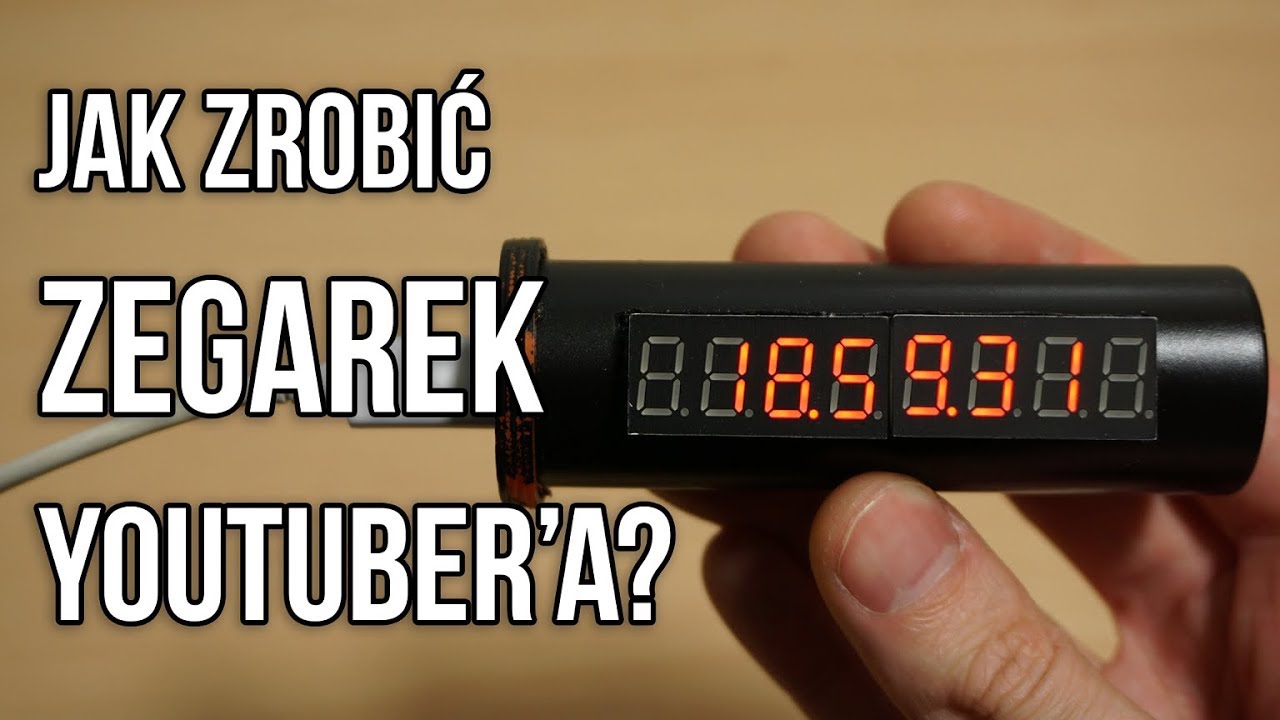
If You like this project consider supporting me here.
- Multitasking ready
- Auto DST switch
- Randomly chosen animations
- Shows time, actual date, Your subscription and views count
- Time synchronized with NTP server
- WiFi Manager - You can easily change Wifi SSID & password without reprogramming Your board
You can download these libraries from library manager in Arduino IDE:
- NTPClient
- Time
- YoutubeApi
- WiFiManager
- LedControl
- ArduinoJson (Version 5.13.5 - It won't compile on newer versions)
- ESP8266 (from Boards Manager. You need to add this URL:
http://arduino.esp8266.com/stable/package_esp8266com_index.jsonfirst in Arduino IDE preferences -> Additional Boards Manager URLs. Then You will find ESP8266 in Boards Manager)
You need to download these libraries from github and put in Your Arduino libraries folder.
If You get a compilation error related to avr/pgmspace.h, You need to change this line:
#include <avr/pgmspace.h>
in \libraries\LedControl\src\LedControl.h (Which should be located in your Arduino libraries folder)
To this part of the code:
#if (defined(AVR))
#include <avr\pgmspace.h>
#else
#include <pgmspace.h>
#endif
- Sandeep Mistry - NTPClient
- Paul Stoffregen - Time
- Brian Lough - YoutubeApi
- tzapu - WiFiManager
- Eberhard Fahle - LedControl
- Benoît Blanchon - ArduinoJson
- Jack Christensen - Timezone
- Christopher Schirner - SimpleTimer
Coded by Artur Petrzak in August 2017