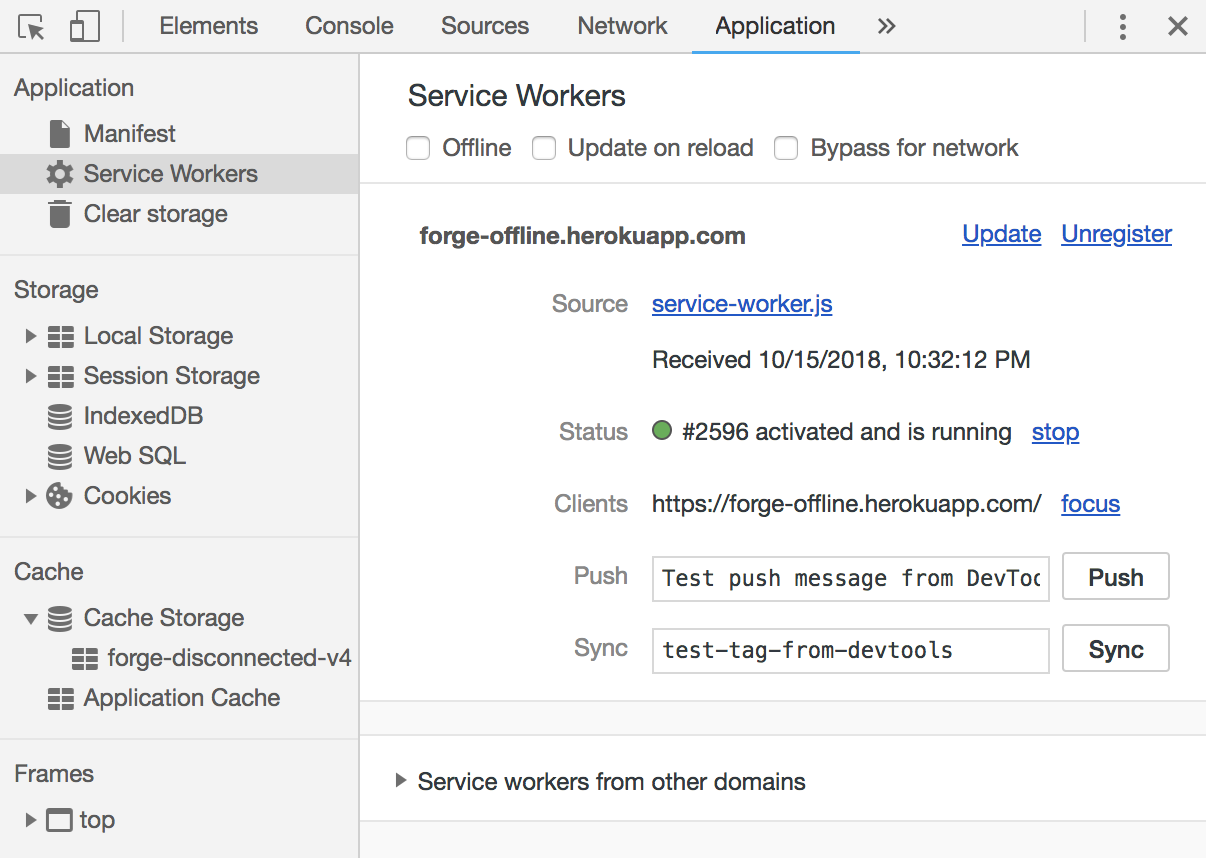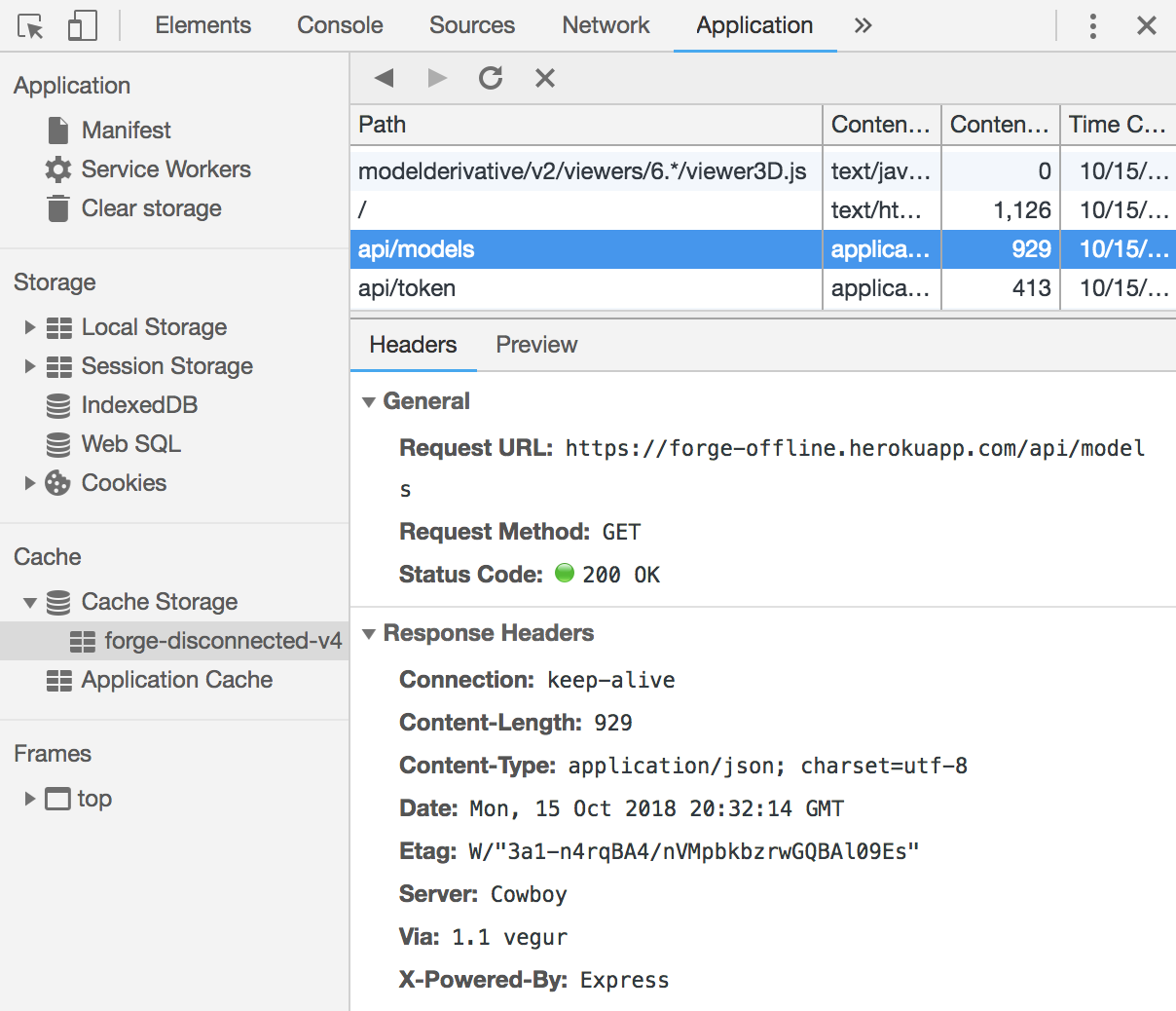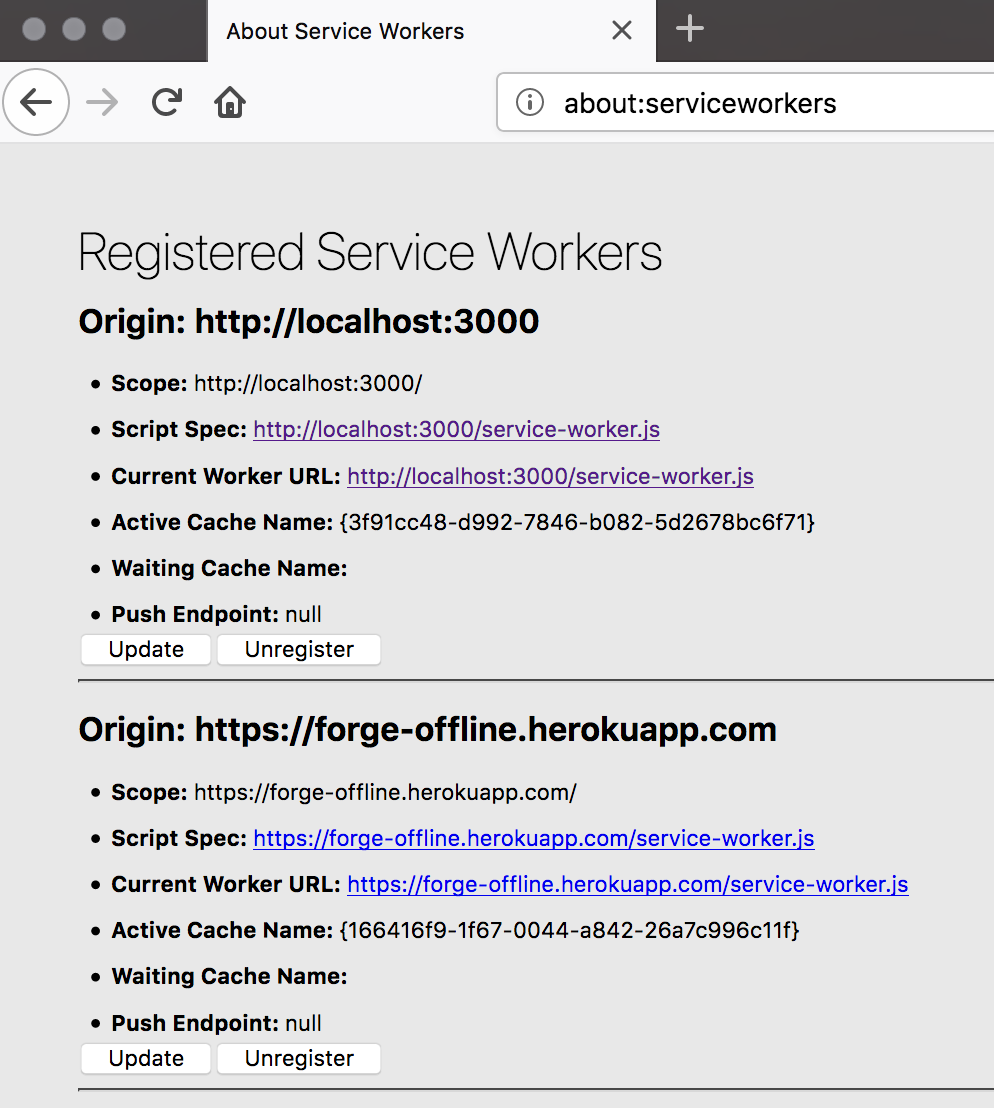Sample Autodesk Forge application using Service Workers and Cache APIs to provide a limited offline support, allowing you to cache selected models and view them without internet connection.
Live demo is available at https://forge-disconnected.autodesk.io.
- Install dependencies:
npm install - Define your
FORGE_CLIENT_ID,FORGE_CLIENT_SECRET, andFORGE_BUCKETenv. variables - Run the server:
npm start - Go to localhost:3000
- After loading one of the example models, you should see a
☆symbol next to its name, indicating that the model can now be cached - Click the
☆symbol; after a moment it should change to★, indicating that the model has now been successfully cached - Go offline and open any of the models with
★next to their name - Click on any of the
★symbols to clear the cache for the corresponding model
In Chrome, the Application tab of the DevTools provides many useful tools for working with service workers. The Service Workers section shows any running workers, provides links to their source code, and allows you to update or unregister them. In the Cache Storage section you'll find the cache objects associated with the corresponding site.
In Firefox, you can use the about:serviceworkers or about:debugging#workers URL to get a detailed information about service workers currently registered for various websites.
Static assets and known APIs are cached immediately when the service worker is installed,
see the STATIC_URLS and API_URLS constants in the worker script.
Note that in our case we only cache a subset of the viewer's assets, e.g., only two environments are cached: Sharp Highlighs and Boardwalk. If you want to include other static assets, perhaps including your own viewer extensions, don't forget to include them in the list.
A single document in Forge typically generates multiple derivatives, and derivatives
themselves often reference additional assets. We need a way to identify these assets
in order to cache them when needed. In this sample application, the server provides
a GET /api/models/:urn/files endpoint which is inspired by https://extract.autodesk.io
and - given a document URN - provides a list of URLS for all derivatives and their assets.
- Service workers are only enabled in HTTPS context; one exception to this
is when serving from localhost in which case it can be HTTP
- At one point during the development, I noticed that the service workers were not enabled in Google Chrome when served from http://localhost; as of now (with Chrome version 69.0.3497.100), localhost is working fine again
- Service worker can only manage requests in its own subpath; for example, if you serve your service worker script from /javascript/service-worker.js, it won't be able to intercept requests to /stylesheets/main.css