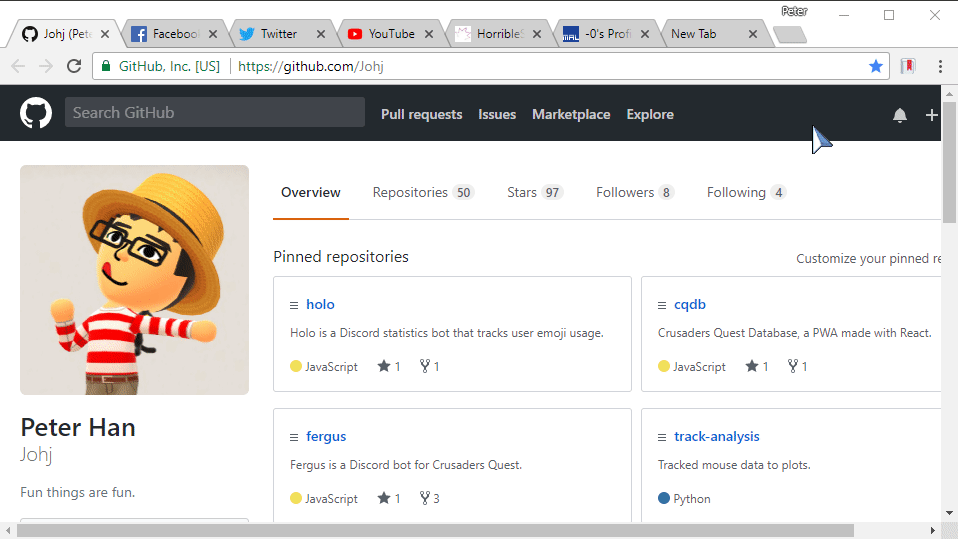Bookmark all tabs in the current window.
- Download and extract Bookmark.
- Navigate to
chrome://extensionsfrom your address bar. - Enable
Developer modelocated in the top-right corner. - Drag-and-drop the extracted folder into the Extensions page.
Happy Bookmarking! 🎉