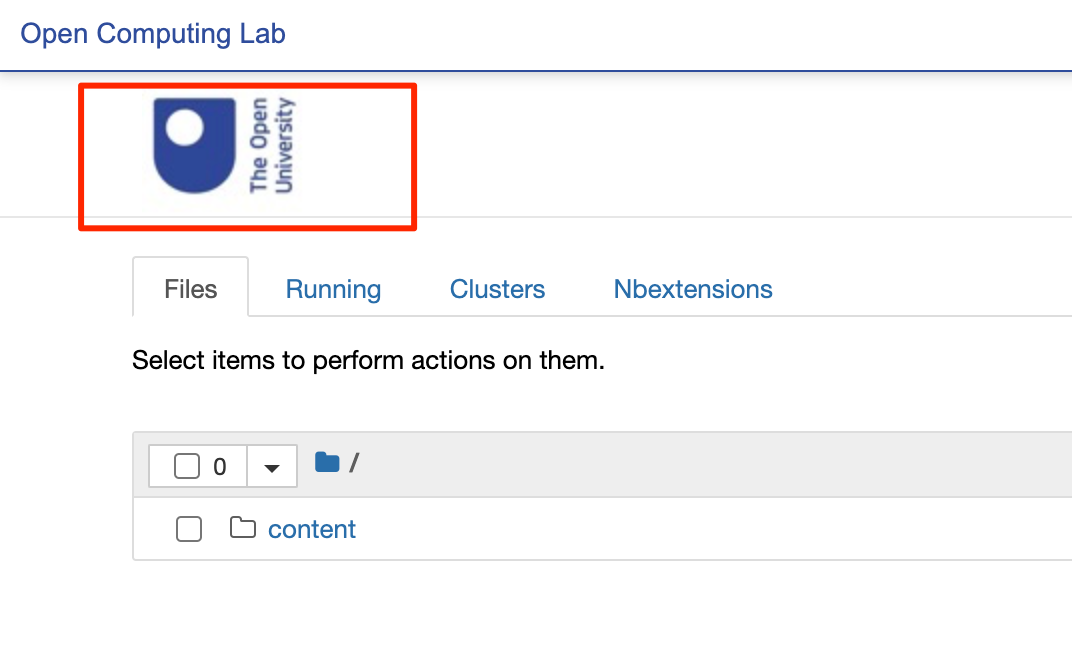Simple script to install OU branding to Jupyter nbclassic notebooks
pip install --upgrade git+https://github.com/ouseful-testing/classic-nb-ou-branding.git
To install the custom branding pack into the nbclassic customisation path:
ou_nb_branding install
In a conda env, run:
ou_nb_branding install --conda ENVIRONMENT_NAME
The ENVIRONMENT_NAME is the name of the conda envt you want to install into if you installed and are running the jupyter server in the env; In M348 defaults , this means running:
ou_nb_branding install --conda r_env
Getting the path to install into is a hack, so it may break (I only tested on Mac; repo is at: https://github.com/ouseful-testing/classic-nb-ou-branding )...
Without the --conda switch, the installation defaults to whatever home Jupyter environment path is found. So in a simple envt, eg the TM358 (not tested) environment, just run:
ou_nb_branding install
For JupyterLab (not tested in the new notebook UI ), here’s another branding hack: https://github.com/innovationOUtside/jupyterlab_ou_brand_extension