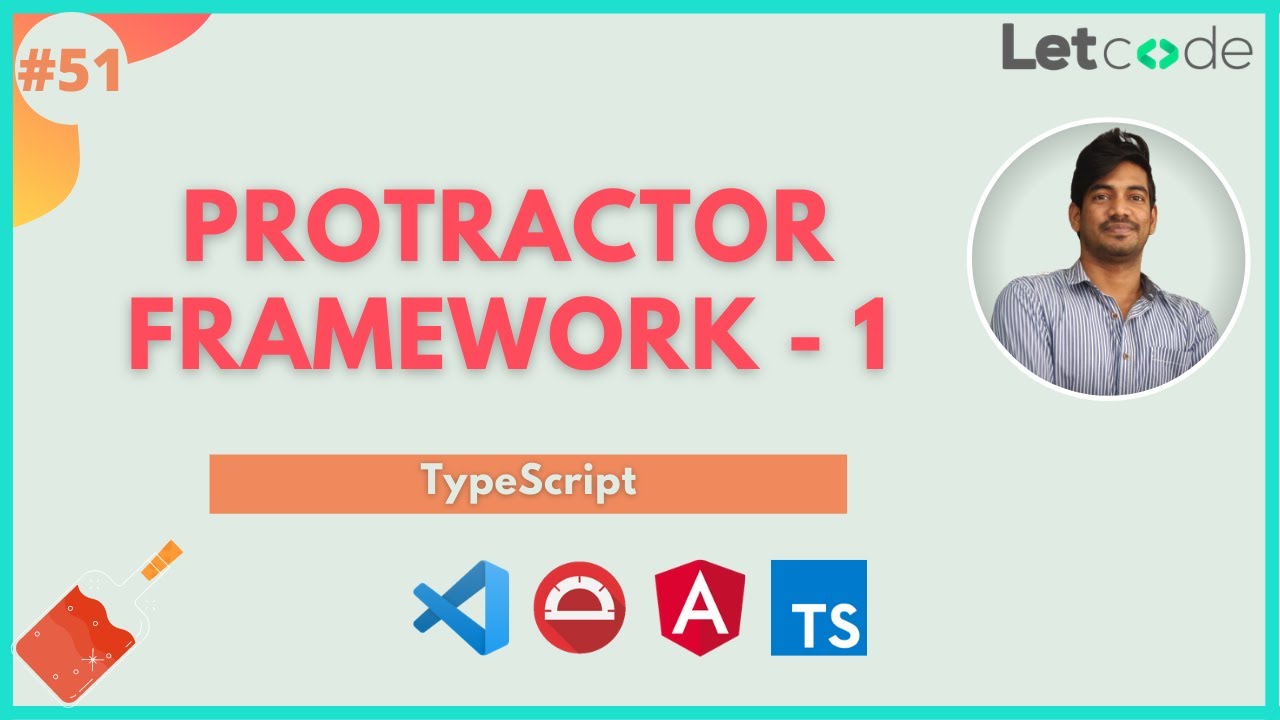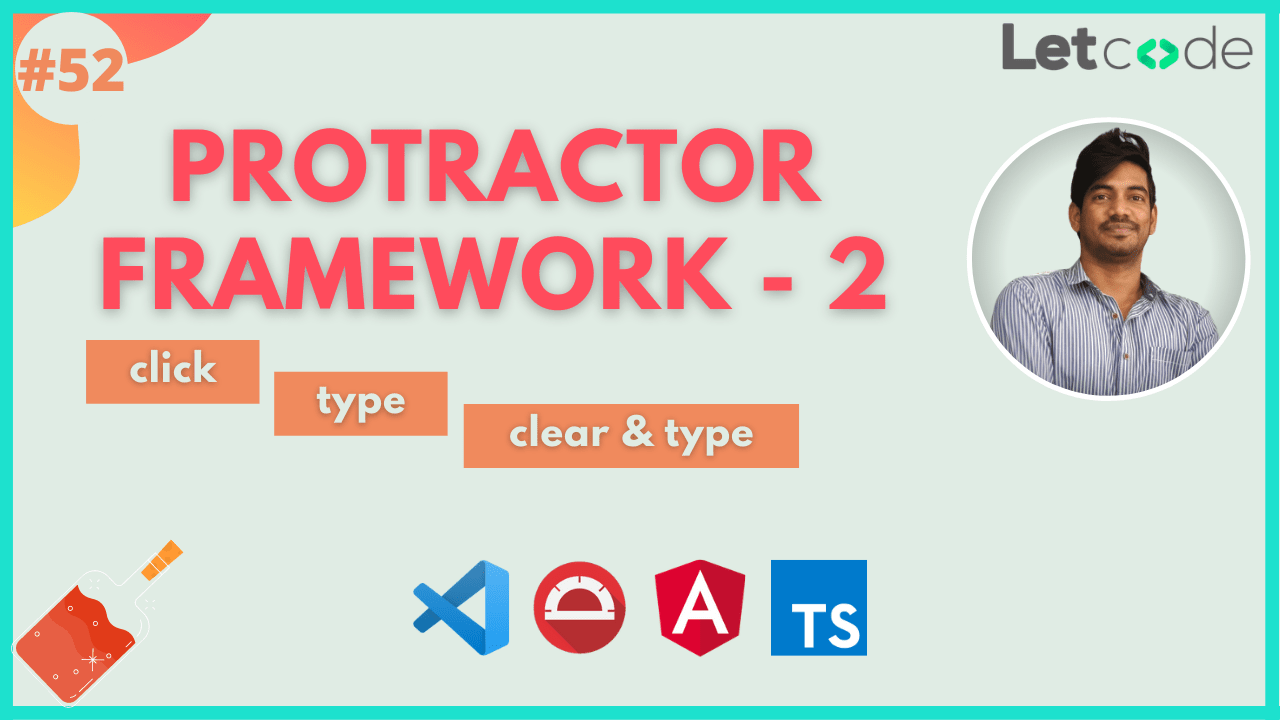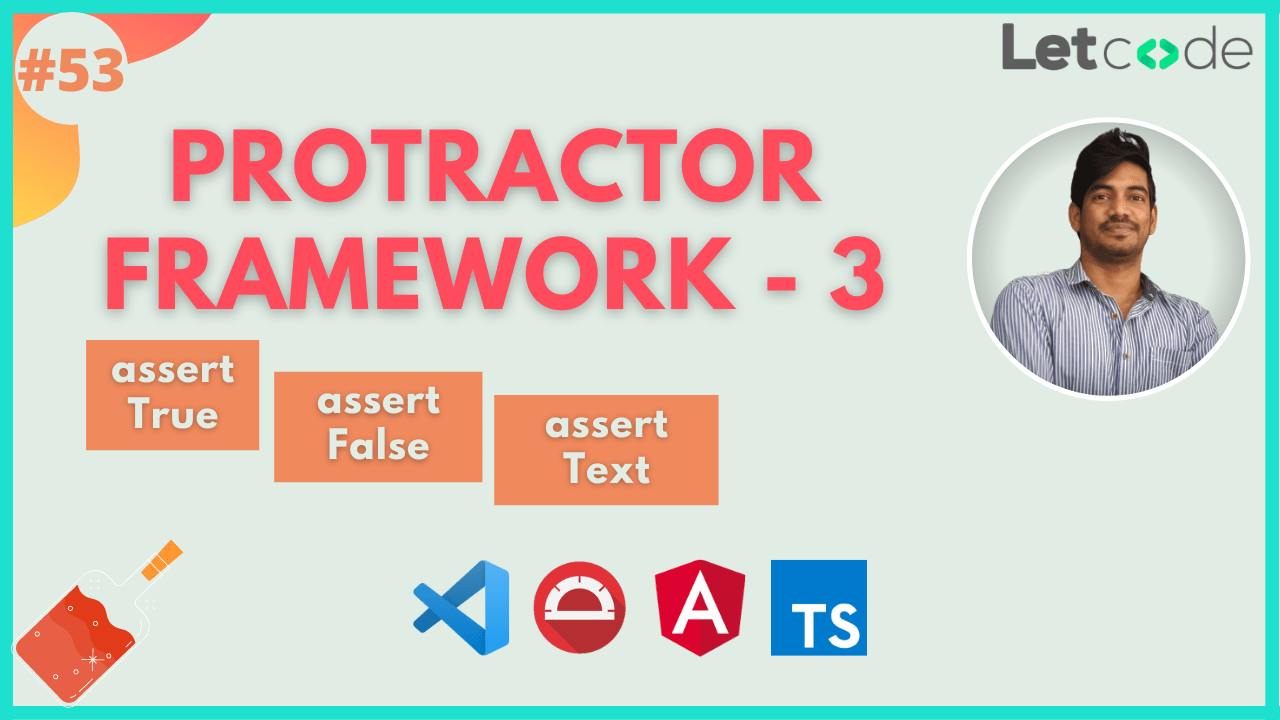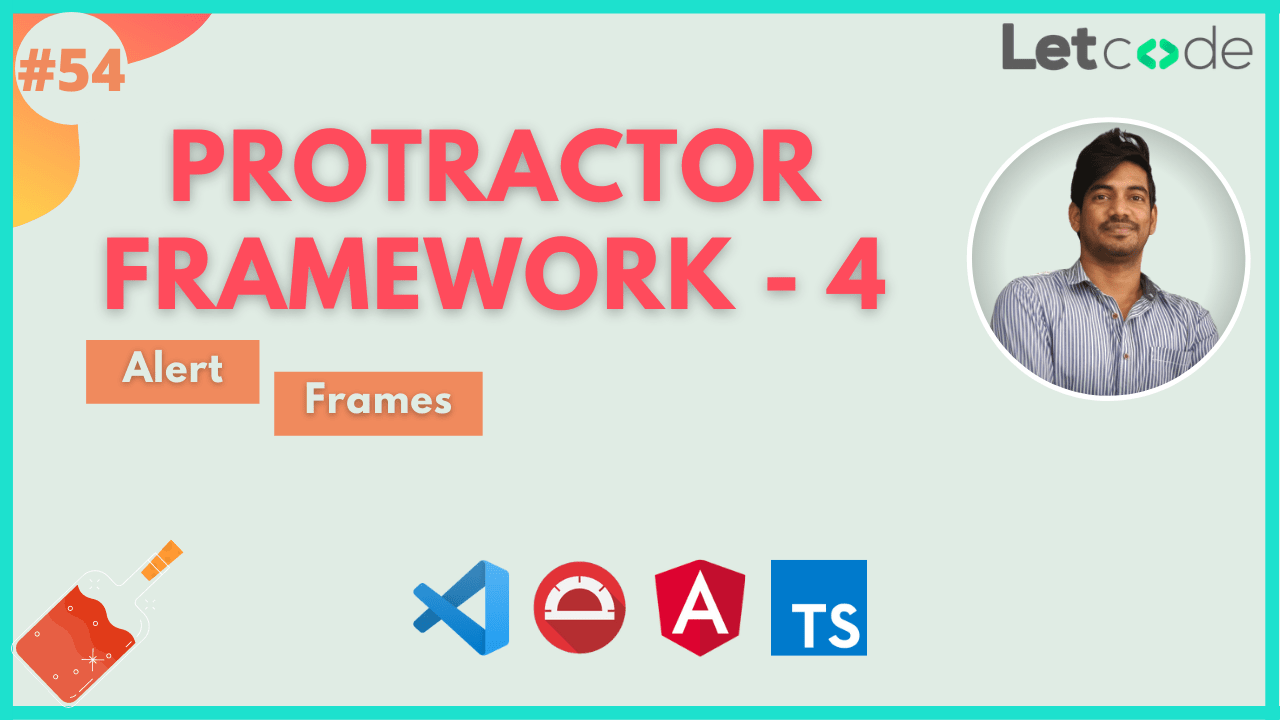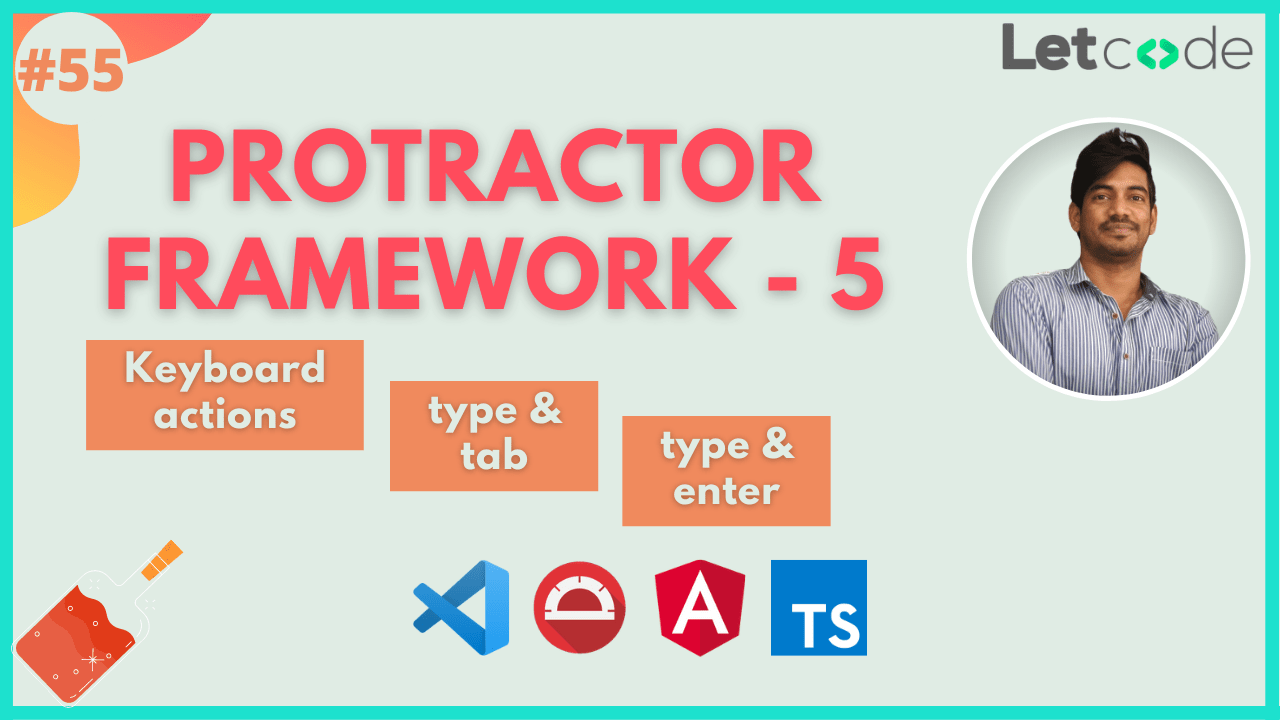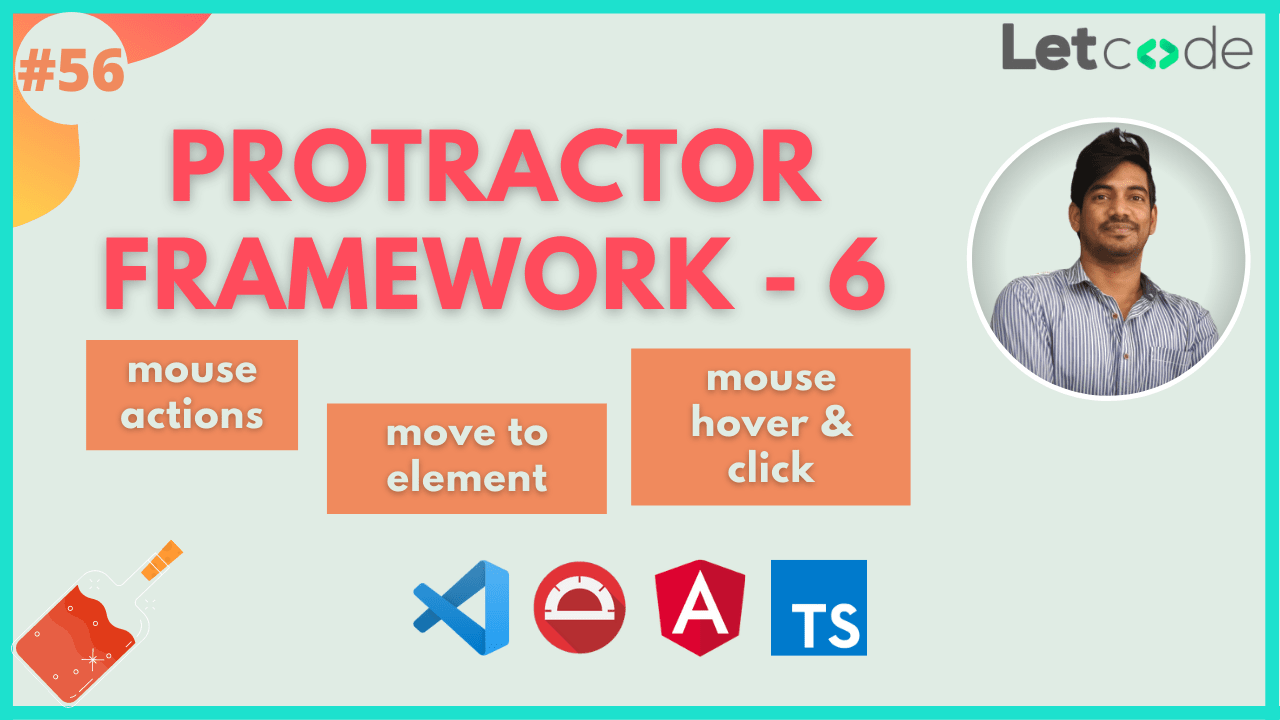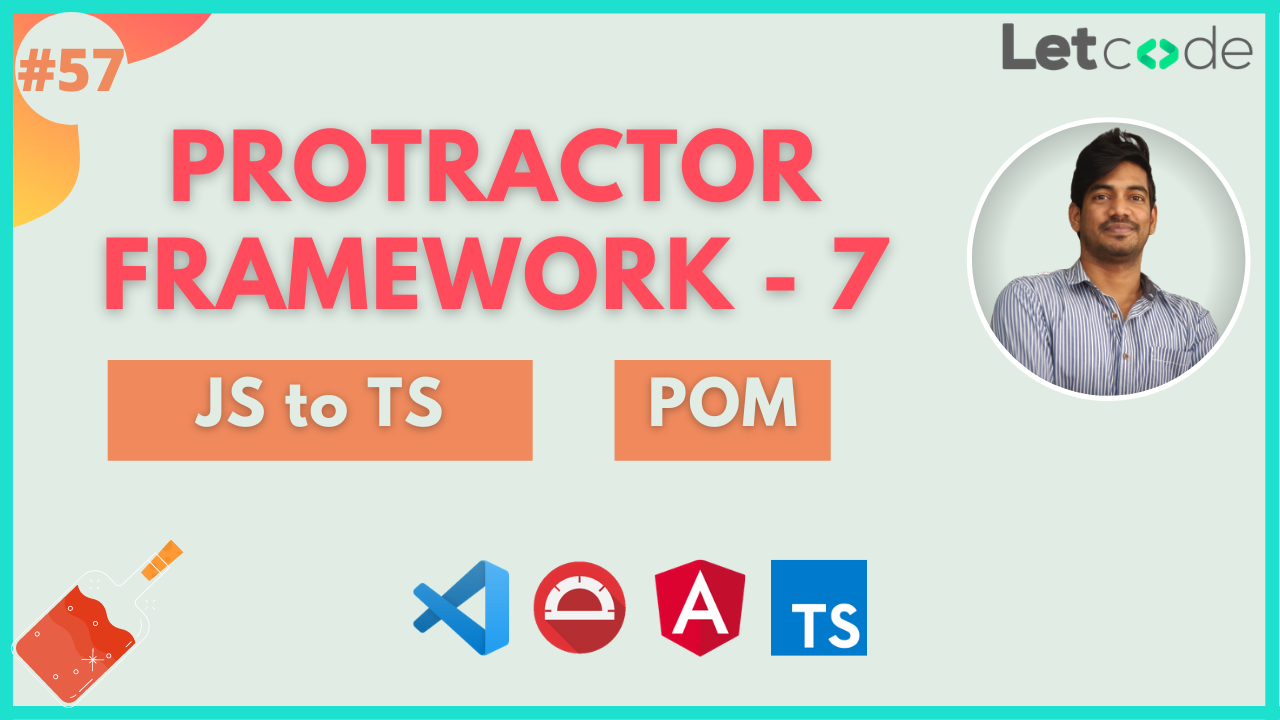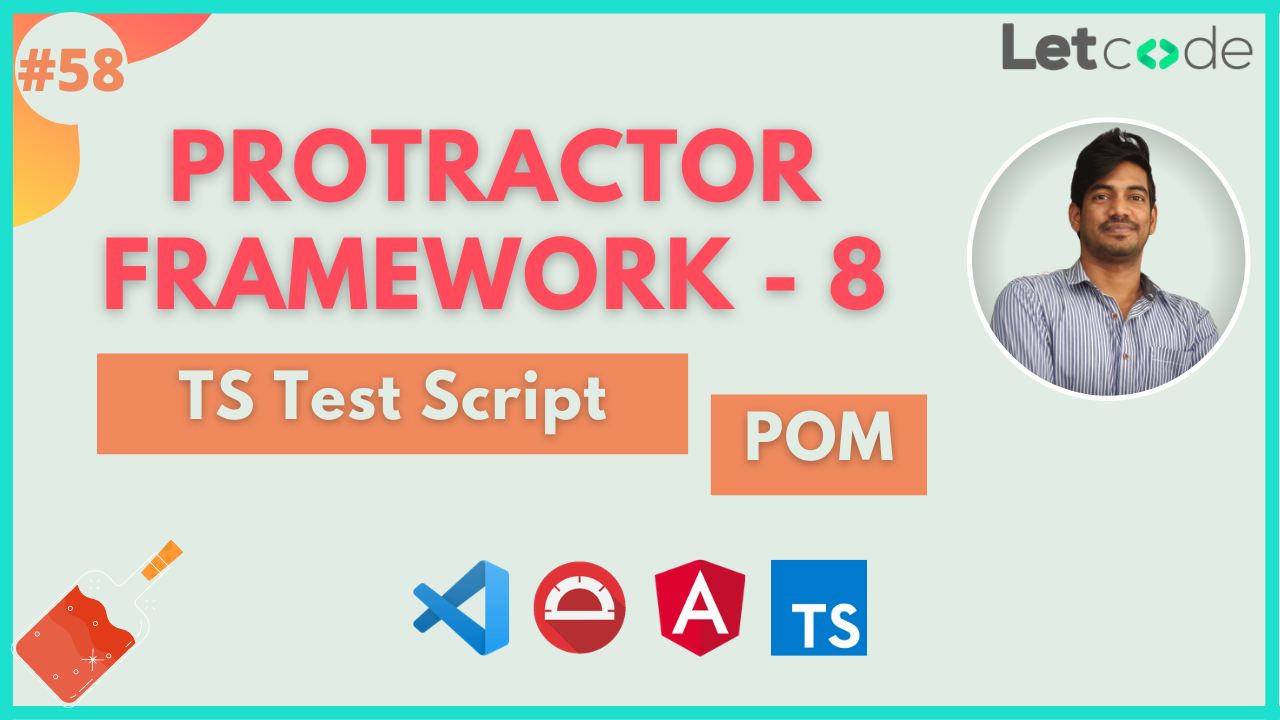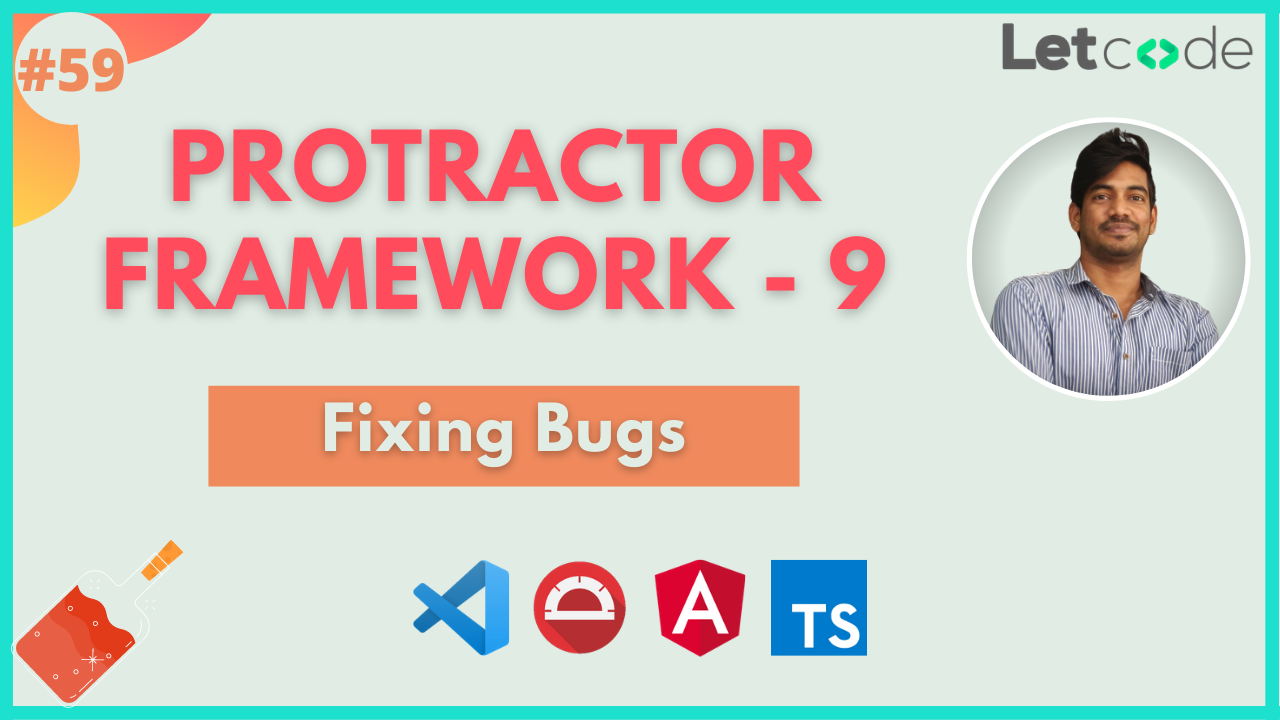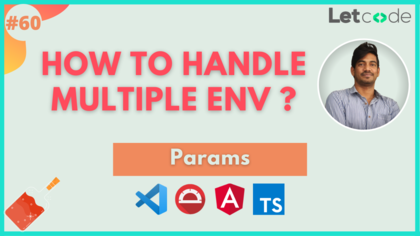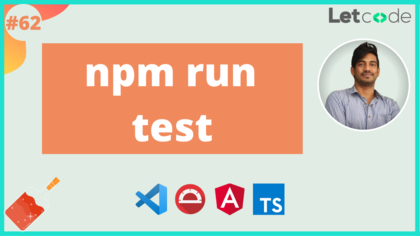Protractor is an end-to-end test framework for Angular and AngularJS applications. Protractor runs tests against your application running in a real browser, interacting with it as a user would.
Tutorials can help you to learn, but you cannot become expert in it until you practice. Feel free to use our site LetCode
While learning it is very common to have doubts, to enhnance your learning I am ready to support you as much as I can do.
- Project Setup
- Why not Selenium?
- Why Protractor?
- What is spec/conf?
- How to handle promises (Aysnc & Await)?
- What is Jasmine?
- Interact with Inputs
- Import statement & Code suggestions
- How to debug Protractor Script in VS Code?
- Interact with Buttons
- Run in existing browser
- Interact with DropDown (Select)
- How to handle alerts?
- How to handle frames?
- Window handling
- Run protractor plugin
- Headless mode (NO GUI)
- Find multiple elements (element.all)
- How to use each function
- Get, first & last functions
- Map function
- Filter function
- Cross browser testing
- Web table concept
- Drag & Drop
- Context menu (Right click)
- Drag & Drop by Location
- Mouse Hover
- Multi Select
- Sequential & Parallel Execution
- Parallel Execution - Multiple Browsers
- Jasmine Spec Report
- Allure HTML Report
- Allure HTML Report with screenshots
- Protractor Parallel Report
- Click & Hold
- Why POM - #1
- Page Objects - POM - #2
- Page actions - POM - #3
- Sign up page- POM - #4
- Positive & Negative Scenario - POM - #5
- Login Page Positive & Negative - POM - #6
- Read data - JSON
- Write & Read data - JSON
- Wait for alert - Expected condition - 1
- Title & clickable - Expected Conditions - 2
- Visibility & Invisibility - Expected Conditions - 3
- Non-angular automation - waitForAngularEnabled
- Sorting - Table
- Run in Edge chromium
- Grab the code from _ https://github.com/ortoniKC/Protractor-TypeScript-Framework _ for the following videos
- Protractor Framework -1
- Protractor Framework -2
- Protractor Framework -3
- Protractor Framework -4
- Protractor Framework -5
56.Protractor Framework -6
- Conversion of POM JavaScript to TypeScript - Part 1 | LetCode
- Conversion of POM JavaScript to TypeScript - Part 2 | LetCode
- Fixing bugs! | LetCode
- Run Test Script in Multiple Environments - Params
- Angular Locators in Proractor
- NPM Run Test | Protractor Tutorialr
- Post test - Save Allure Report | Protractor Tutorial
- Git & Jenkins | Protractor Tutorial
-min.png)
-min.png)
-min.png)
-min.png)
-min.png)
-min.png)
-min.png)
-min.png)
-min.png)
-min.png)
-min.png)
-min.png)
-min.png)
-min.png)
-min.png)
-min.png)
-min.png)
-min.png)
-min.png)
-min.png)
-min.png)
-min.png)
-min.png)
-min.png)
-min.png)
-min.png)
-min.png)
-min.png)
-min.png)
-min.png)
-min.png)
-min.png)
-min.png)
-min.png)
-min.png)
-min.png)
-min.png)
-min.png)
-min.png)
-min.png)
-min.png)
-min.png)
-min.png)
-min.png)
-min.png)
-min.png)
-min.png)
-min.png)
-min.png)
-min.png)