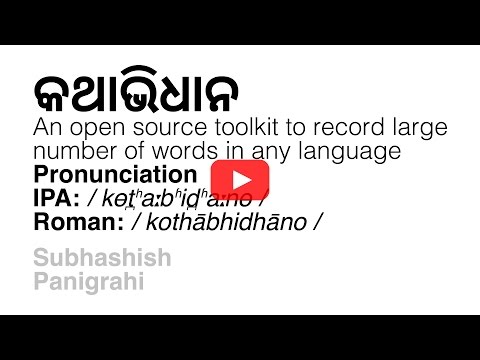Kathabhidhana consists of a few Free/Libre and Open Source Software, documentation to learn and use it, and open datasets that you can customize and shape your metadata.
Almost half of the 6909 living languages of the world are dying in a century’s time. In India alone, over 220 Indian languages out of the total of 780 languages have died only in last 50 years. With these languages, there dies a wealth of knowledge forever.
Kathabhidhana is an open toolkit to record a large number of words. It consists of a few free/libre and open source software, open datasets, methodologies and documentations. It can be used to record pronunciations of words to make a talking dictionary to record phonemes to create a text-to-speech software.
We truly believe in openness and the FLOSS philosophy. So every single component of this toolkit is open. It also contains other dependency FLOSS tools that are built by many kind people in the open source movement.
A tool with many faces

Currently several Odia-language words are being recorded, uploaded on Wikimedia Commons, and are being used in Odia Wiktionary. Feel free to use this toolkit with attribution, and even forkand build something on the top of it.
- Tutorial to learn and use it (in English)
- Audio recording of words that were made using this tool
- An ideal format needed for uploading multiple file
An Odia version of the resources and tutorial is available here. We are currently working on building more tutorials so that you can learn more about bettering your home studio setup, tips and tricks about batch renaming files, cleaning up using open source tools like Audacity, setting up files for batch upload on Wikimedia Commons, etc. So stay tuned.
- A recording tool (download for Linux/Mac and iOS, watch a video introduction to Kathabhidhana, watch a video tutorial for the iOS version)
- Instruction manual to set up the hardware and software
- Dependency tools
- Audacity for a post-recording batch clean up (Download, you can also check this tutorial in English, and Odia to clean up vocals for individual recordings)
- Pattypan for batch uploading recorded and edited audio files on Wikimedia Commons
- Open dataset: CSV, .ods for reference while creating meta data for your recordings
- Odia→International Phonetic Alphabet (IPA)/Roman converter for adding phonetic signs in the metadata while uploading. Thiis converter works only the Odia alphabet. But you can fork and create one for your writing system too.
Using a computer?
- Linux or macOS
- Linux running in a virtual machine
Using an iOS device? (check more here)
- iOS (iPad or iPhone)
- An app called Workflow
- Download and set up Kathabhidhana (see the next section)
- Set up your recording hardware (see mine in the picture above) e.g. microphone (if using an external one), computer settings like level
- Record using Kathabhidhana
- Batch processing using (tutorial coming soon, download Audacity from here)
- Manual clean up of each file (tutorial coming up soon)
- Setting up Pattypan and upload files on Commons (download from here)
(you need to run the command in Linux or Mac, or Linux in a virtual machine if you're on Windows) Read in Odia
- Fill the words you want to record in a textfile named "file"
- run the below command
First dive into the folder, for instance it is the "Kathabhidhana" folder under "Documents for me:
Then run:
python voice-record.py
The next steps are quite self-explanatory. You need to choose "Y" for yes and "N" for no in the following options inside your terminal.
- To upload all the ogg files to Wikimedia Commons This will record the sounds in .ogg and .wav formats. You can then use a tool like Pattypan to batch-upload either the .WAV or the .ogg files on Wikimedia Commons.
 • It takes about 20-25 mins to record 100 words; A batch processing to convert and do overall auto-cleanup using Audacity will take about 5 mins for a 100-word-batch; It takes an average of 30 secs for 1 word to manually clean up, check quality, trim extra portions and other such editing work (meaning it will take about 45 mins to clean up a batch of 100 words) using Audacity; It takes about 5-10 mins for setting up Pattypan to upload the cleaned up words on Wikimedia Commons; On an average one would spend roughly about 1.5 hrs from recording to cleaning up to uploading for a batch of 100 words
• It takes about 20-25 mins to record 100 words; A batch processing to convert and do overall auto-cleanup using Audacity will take about 5 mins for a 100-word-batch; It takes an average of 30 secs for 1 word to manually clean up, check quality, trim extra portions and other such editing work (meaning it will take about 45 mins to clean up a batch of 100 words) using Audacity; It takes about 5-10 mins for setting up Pattypan to upload the cleaned up words on Wikimedia Commons; On an average one would spend roughly about 1.5 hrs from recording to cleaning up to uploading for a batch of 100 words
Other useful resources
- Pronuncify by Asaf Bartov, a Kathabhidhana-like command line tool for both Linux/Mac and Windows.
- LinguaLibre, a web and GUI-based tool developed by the Wikimedia France for a similar workflow like Kathabhidhana with more functions
- Project led by Subhashish Panigrahi and the iOS tool is led by Prateek Pattanaik. All the media and text content are available under a CC-BY-SA 4.0 license
- All the software component is licensed under GNU General Public License (GPL) version 3 (read the License page for more details)
- This project and part of the documentation are based on the Voice recorder for Tawiktionary project created by Shrinivasan T (please attribute Shrinivasan T if you're making a derivative of the software)
- Panigrahi, Subhashish. "A simple command-line tool for recording audio". Opensource.com (May 12, 2017)
- Ojha, Bikash. Mishra, Chinmayee. Pattanaik, Prateek. Panigrahi, Subhashish. Patnaik, Sailesh. Elsharbaty, Samir. Community digest: As Odia Wikisource turns two, a project to digitize rare books kicks off; news in brief. Wikimedia Blog (March 30, 2017)
- Rezwan. "A New Audio Uploading Tool for Crowdsourced Wiktionary Project in Odia Language". Global Voices (February 13, 2017)
- Workshop "Kathabhidhana: Recording words for Wiktionary and preparing for an AI assistant (selected for Wikimania 2017, Montreal, Canada. Please join if you are attending Wikimania this year. Check back in late August for more updates about the workshop.")