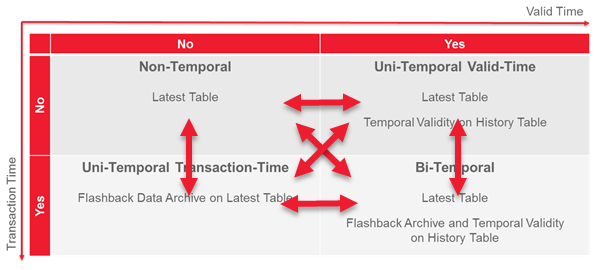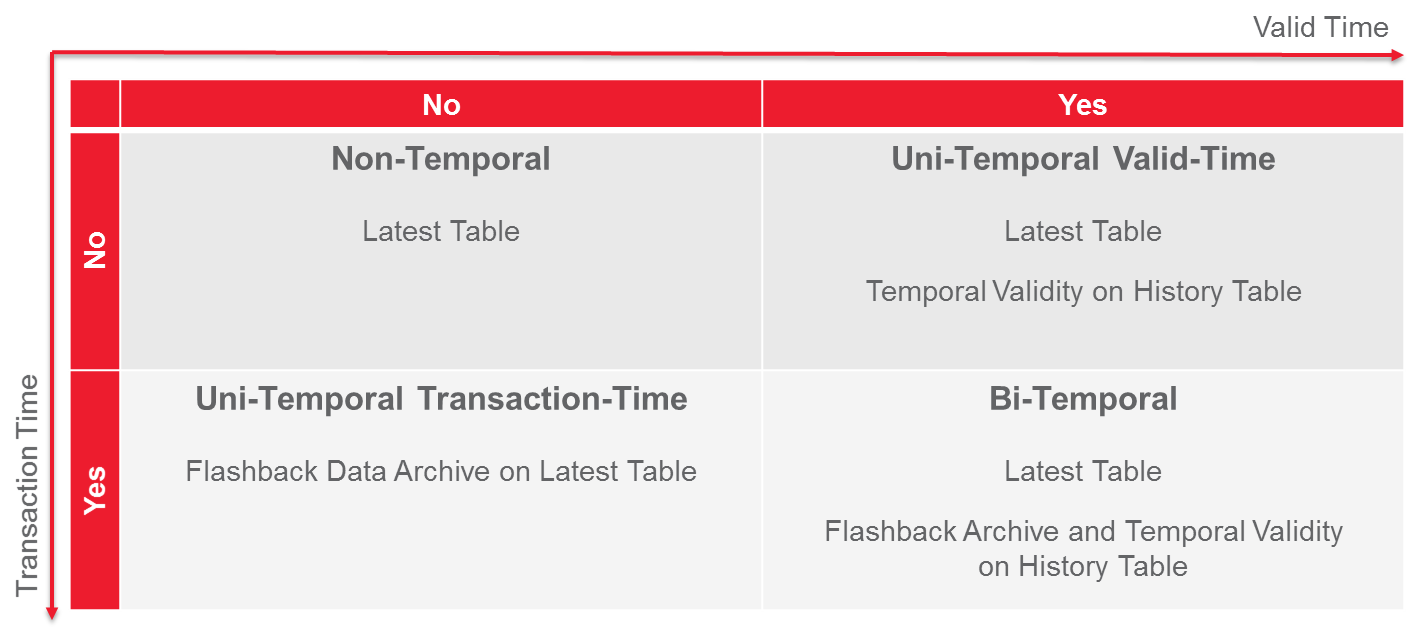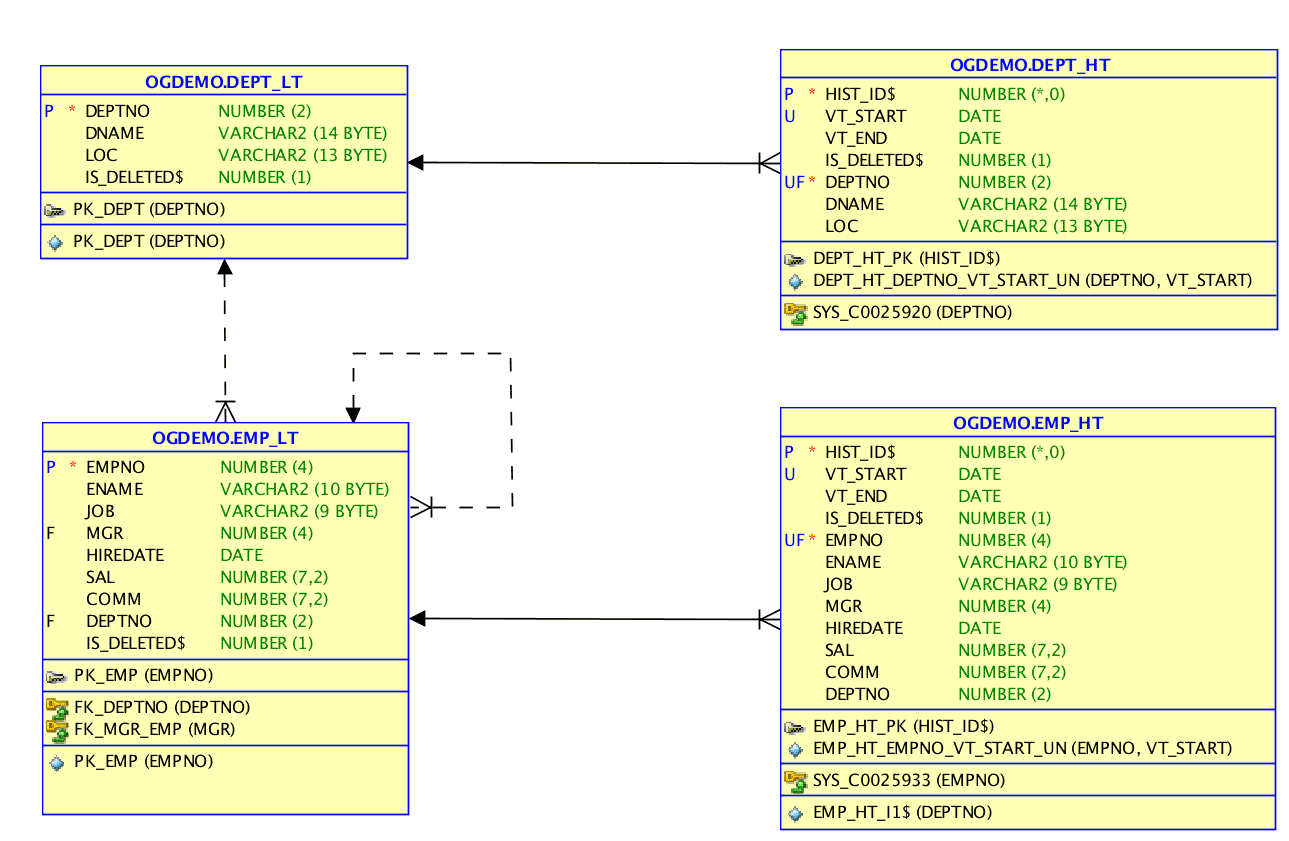Bitemp Remodeler for SQL Developer is a code generator for Oracle SQL Developer. It generates code to switch between non-temporal, uni-temporal and bi-temporal models while preserving data. The generated table API provides compatibility for existing applications, handles temporal DML and supports temporal queries.
Business logic may be placed in hooks, to be called before or after an insert, update or delete. These hooks are implemented in an optional PL/SQL package body. Optional means that the generated code runs without the hook package body.
For efficient bulk operations, dedicated procedures for initial and delta load operations are generated.
The Oracle Database 12c supports the transaction time dimension through flashback data archive and the valid time dimension through temporal validity. Bitemp Remodeler uses these features to support the following four models:
To keep the model simple you use non-temporal tables. However, if you need to switch to a temporal model, it should be as easy as possible.
When switching from a source to a target model
- The data is kept (if the target model may store it)
- The table API stays compatible for the latest table, so no application changes are necessary
- The table API for history table and history functionality is target model specific and requires application changes
The latest table is maintained for all model variants. Each row represents the latest (newest, youngest) period. This period is not the actual valid row when periods starting in the future are managed.
The latest table contains all columns of the original non-temporal table plus
| Column | Comment | Override Name in Generator? |
|---|---|---|
IS_DELETED$ |
This column is added for uni-temporal valid time and bi-temporal models. 1 means that a period is marked as deleted, NULL means that the period is active (default) |
No |
The history table is maintained for uni-temporal valid time and bi-temporal models. Each row represents a period.
The history table contains all columns of the latest table plus
| Column | Comment | Override Name in Generator? |
|---|---|---|
HIST_ID$ |
primary key, identity column, always generated | No |
VT_START |
start of valid time period | Yes |
VT_END |
end of valid time period | Yes |
VT$ |
hidden virtual column, temporal validity period definition | No |
All columns in a temporal table are temporal. This sounds obvious, but it is not. Usually you define temporality per column and not per table. For example in a dimensional data mart model you assign the slowly changing dimension type SCD1 or SCD2 per column. This definition drives the creation of a new dimension record. It is basically the information why a table is temporal. To not loose this information, it is recommended to amend the table and/or column comments accordingly.
Technically this simplifies the model definition, since there is no formal need to distinguish between temporal and non-temporal columns.
But the drawback is, that a change on non-temporal columns may create additional - from a business perspective - unnecessary periods.
Oracle uses right-open intervals for periods in flashback data archive and temporal validity. This means that VT_START is part of the period but VT_END is not. To query the actual valid data, you have to define a filter condition as the following one:
WHERE (vt_start IS NULL OR vt_start <= SYSTIMESTAMP)
AND (vt_end IS NULL OR vt_end > SYSTIMESTAMP)
The following temporal constraints are enforced for uni-temporal valid time and bi-temporal models:
- No gaps between periods
- First
VT_STARTIS NULL - Last
VT_ENDIS NULL - Deleted periods are identified with the condition
IS_DELETED$ = 1 - No overlapping periods
- First
- No invalid periods
- No duplicate periods
- Merge identical, connected periods immediately
- Identification over all periods
- Foreign key constraint on history table to latest table
- Unique constraint for original primary key columns plus
VT_STARTin history table - Must not be changed (use surrogate key, if this is not acceptable)
- No foreign key constraints on history table for original foreign keys
- Non-unique indexes on original foreign keys in history table
The diagram looks the same for a uni-temporal valid time and bi-temporal data model. In a bi-temporal model a flashback data archive is associated with the history tables EMP_HT and DEPT_HT.
For the temporal example model above, the following objects are generated as part of the table API:
| Object Type | Object Name | Description |
|---|---|---|
| View | EMP(_LV) |
Latest view, latest rows only, updateable |
EMP_HV |
History view, all rows, updateable | |
EMP_FHV |
Full history view, all rows, FBA version columns, read-only | |
| Trigger | EMP_TRG |
Instead-of-trigger on EMP(_LV), calls EMP_API.ins, EMP_API.upd and EMP_API.del |
EMP_HV_TRG |
Instead-of-trigger on EMP_HV, calls EMP_API.ins, EMP_API.upd and EMP_API.del. |
|
| Package | EMP_API |
API package specification with procedures ins, upd, del, init_load, delta_load, create_load_tables and set_debug_output |
EMP_HOOK |
Package specification with procedures pre_ins, post_ins, pre_upd, post_upd, pre_del and post_del. No package body is generated. The implementation of the body is optional. In fact the API ignores errors caused by a missing hook package body. |
|
| Package Body | EMP_API |
API package body with implementation of the public procedures ins, upd, del, init_load, delta_load, create_load_tables and set_debug_output |
| Type | EMP_OT |
Object type for EMP_HT columns |
EMP_CT |
Collection type, table of emp_ot | |
| Type Body | EMP_OT |
Type body with default constructor implementation |
All suffixes may be overridden when running the generator.
From a user point of view the most important objects are the views and the packages. They are the public interface of the table API.
- Adds a period to a new or existing object
- Deletes enclosing, existing periods
- Adjusts validity of existing, overlapping periods
SYSTIMESTAMPis used forVT_STARTfor inserts on latest view- Enforces temporal constraints
- Keeps history and latest table in sync
- Period changed only (
vt_start,vt_end)- Adjust validity of overlapping periods
- Update all columns in affected periods
- Requires period to be enlarged to have an impact
- Application columns changed (
ename,job,mgr,hiredate,sal,comm,deptno)- Adjust validity of overlapping periods
- Update changed columns in all affected periods
- Enforces temporal constraints
- Keeps history and latest table in sync
- Delete period from an existing object
- Adjust validity of overlapping periods
- Set
IS_DELETED$to1in affected periods
- Enforces temporal constraints
- Keeps history and latest table in sync
- Deleting a non-existent period is supported via
EMP_API.DELorEMP_API.INS - Deleted periods are not shown in updateable latest view
- Deleted periods are visible in updateable history view and in read-only full history view
Use the procedures create_load_tables, init_load and delta_load for processing large data sets. See documentation in generated package specification for details.
Binary releases are published here.
-
Download and install SQL Developer 4.1.3
-
Download and install Apache Maven 3.1.9
-
Download and install a git command line client
-
Clone the bitemp repository
-
Open a terminal window in the bitemp root folder and type
cd sqldev -
Run maven build by the following command
mvn -Dsqldev.basedir=/Applications/SQLDeveloper4.1.3.app/Contents/Resources/sqldeveloper -DskipTests=true clean packageAmend the parameter sqldev.basedir to match the path of your SQL Developer installation. This folder is used to reference various Oracle jar files which are not available in public Maven repositories
-
The resulting file
bitemp_for_SQLDev_x.x.x-SNAPSHOT.zipmay be installed within SQL Developer
Bitemp Remodeler for SQL Developer is licensed under the Apache License, Version 2.0. You may obtain a copy of the License at http://www.apache.org/licenses/LICENSE-2.0.