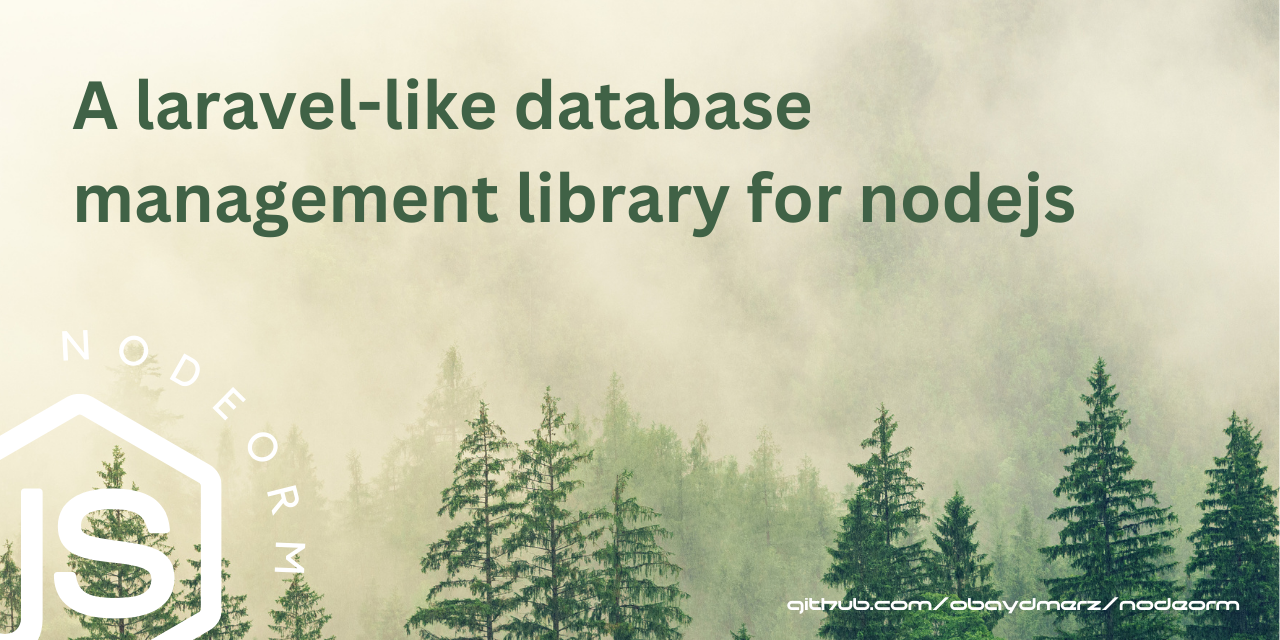NodeORM is a lightweight and flexible Object-Relational Mapping (ORM) library for Node.js applications inspired by Laravel's one. It provides a seamless interface between JavaScript objects and relational databases, making it easier for developers to interact with their databases using familiar JavaScript syntax.
It simplifies and streamlines the process of working with relational databases, making database interactions more intuitive and developer-friendly. It empowers developers to focus on building robust applications without worrying about the complexities of database management. Whether you are working with MySQL, SQLite, or custom database solutions, NodeORM offers a seamless and consistent interface for your database needs.
It's heavily recommended to install from github to get latest changes.
npm install obaydmerz/nodeormHowever, for most stable builds you could use npm.
npm install @obayd/nodeorm-
Database Agnostic: NodeORM supports multiple database drivers, including MySQL, SQLite, and custom raw function drivers, allowing users to work with their preferred databases.
-
Model Definition: Users can define their database models with properties such as table name, columns, and primary keys. This enables easy mapping of database tables to JavaScript classes.
-
Fluent Query Building: With a fluent method chaining syntax, NodeORM allows users to construct complex SQL queries in a natural and intuitive way, making it easy to create dynamic queries for database operations.
-
ModelItem Class: The ModelItem class represents individual items (rows) in the database table with CRUD methods. Users can interact with specific database records using this class.
-
Collection Class: The Collection class represents a group of ModelItems with grouping and filtering capabilities. It enables users to work with multiple records as a cohesive unit.
-
Error Handling: NodeORM defines custom error classes for specific error scenarios, such as EmptyDataError and UnmatchingStateError. This helps users handle errors more effectively and gracefully.
-
Dynamic Model Creation: Users can dynamically create models during runtime, eliminating the need to predefine them. This flexibility allows for more dynamic and adaptive database interactions.
-
Lazy Loading: NodeORM employs lazy loading optimizations during iteration, improving performance when dealing with large datasets.
-
Dependency-less: A plug and play library.
-
Fully compatible: The library automatically plugs with
mysql,mysql2and-orsqlite3. -
Multi connections: You can connect to multiple databases at the same time seamlessly.
-
Unblocking structure: This library is based on async-await syntax.
-
And much other stuff...
NodeORM will choose the best library to connect to MySQL server. Consider this little example.
| Condition | Library Used |
|---|---|
Both mysql2 and mysql are present |
mysql2 |
Only mysql2 is present |
mysql2 |
Only mysql is present |
mysql |
MySQLDBDriver.library = "mysql2" |
mysql2 |
MySQLDBDriver.library = "mysql" |
mysql |
MySQLDBDriver.library = "xxx" |
xxx |
Using env and DB_LIBRARY is unset |
MySQLDBDriver.library mysql2 |
Using env and DB_LIBRARY is set to mysql2 |
mysql2 |
Using env and DB_LIBRARY is set to mysql |
mysql |
Using env and DB_LIBRARY is set to xxx |
xxx |
| Condition | Library Used |
|---|---|
sqlite3 is present |
sqlite3 |
SQLiteDBDriver.library = "sqlite3" |
sqlite3 |
SQLiteDBDriver.library = "xxx" |
xxx |
Using env and DB_LIBRARY is unset |
SQLiteDBDriver.library sqlite3 |
Using env and DB_LIBRARY is set to sqlite3 |
sqlite3 |
Using env and DB_LIBRARY is set to xxx |
xxx |
Let's assume that we have the following MySQL structure.
// MySQL example
// Inserting a new row/item into a table named `test`.
import { Model, initialize } from "@obayd/nodeorm";
class Test extends Model {}
(async () => {
await initialize("mysql://root@localhost:3306/mydb", Test);
const myNewItem = Test.create();
myNewItem.string_value = "We have a better tomorrow!";
myNewItem.integer_value = 2024;
await myNewItem.save();
console.log(myNewItem.id); // Output: 1
})();Changes in database:
// Reading the row that we just inserted.
// We used here an attribute *getter*
import { Model, initialize } from "../index.js";
class Test extends Model {
static _ourPhrase() {
// We used here an attribute *getter*
// Note we used the following syntax _attributeName
return this.string_value + " in the year of " + this.integer_value;
}
}
(async () => {
await initialize("mysql://root@localhost:3306/mydb", Test);
const myLastItem = await Test.last();
// We accessed an additional attribute.
console.log(myLastItem.ourPhrase); // Output: We have a better tomorrow! in the year of 2024
})();// Editing the row that we just inserted.
import { Model, initialize } from "@obayd/nodeorm";
class Test extends Model {}
(async () => {
await initialize("mysql://root@localhost:3306/mydb", Test);
const myLastItem = await Test.last();
myLastItem.integer_value = 2025;
await myLastItem.save();
})();Changes in database:
// Deleting the row that we just inserted.
// Demonstrates how to use find() to *find* items
import { Model, initialize } from "@obayd/nodeorm";
class Test extends Model {}
(async () => {
await initialize("mysql://root@localhost:3306/mydb", Test);
//const myLastItem = await Test.last();
// We used find() syntax instead of last() just to demonstrate how it works.
//const myLastItem = await Test.where("id", 1);
//const myLastItem = await Test.where("id", "=", 1);
const myLastItem = await Test.find(1);
await myLastItem.delete();
})();Changes in database:
HeidiSQL is used to show database changes, consider supporting it.
NodeORM features accessing and managing other types of databases like sqlite.
// SQLite example
import { Model, initialize } from "@obayd/nodeorm";
class Test extends Model {}
(async () => {
await initialize("C:/Users/Hello/Documents/mysqlite.db", Test);
const my = await Test.last();
console.log(my.string_value);
})();Easy, isn't it?
For more information and advanced usage, check out the NodeORM Wiki
You can join our discord server.