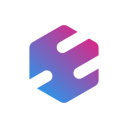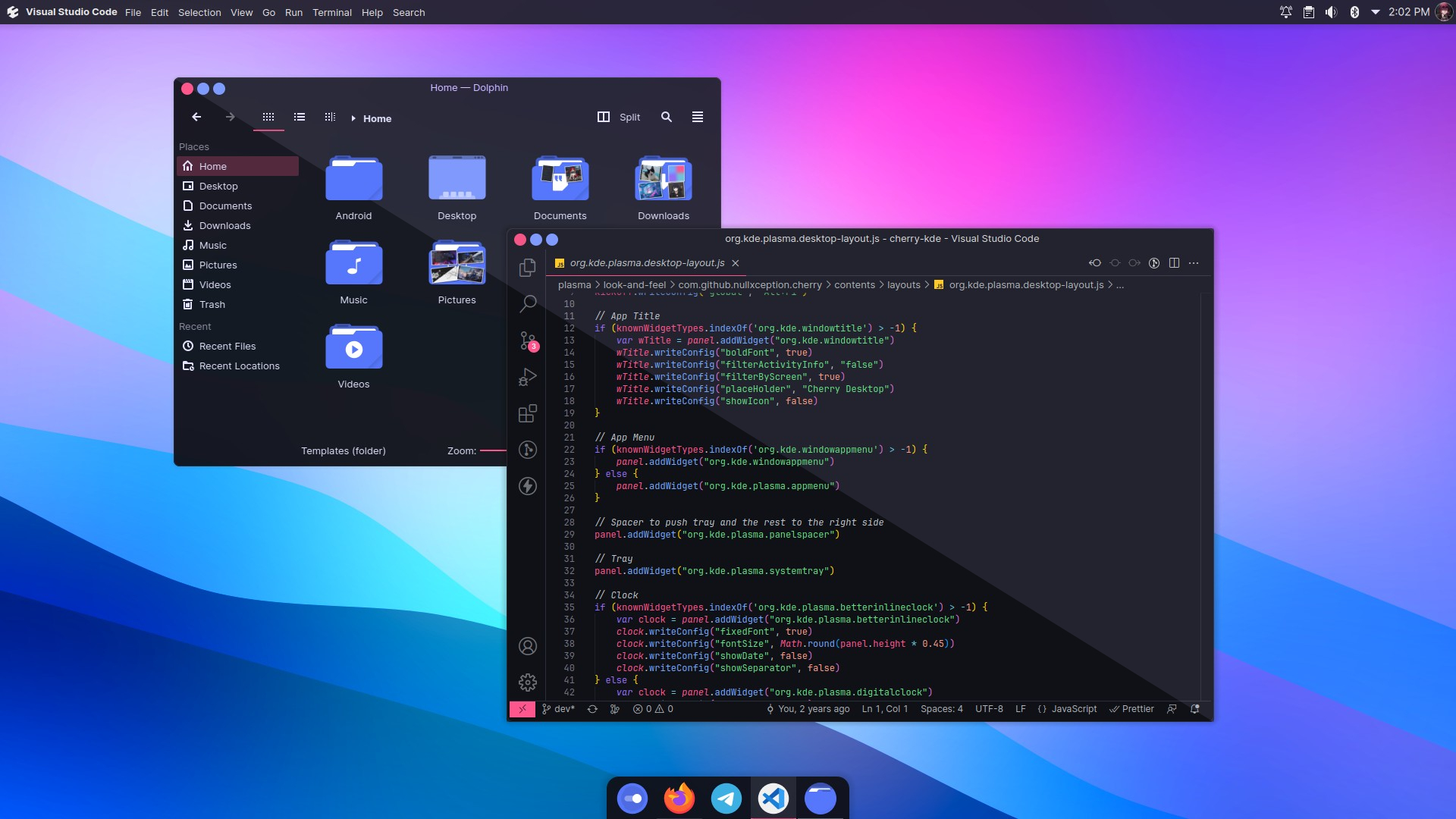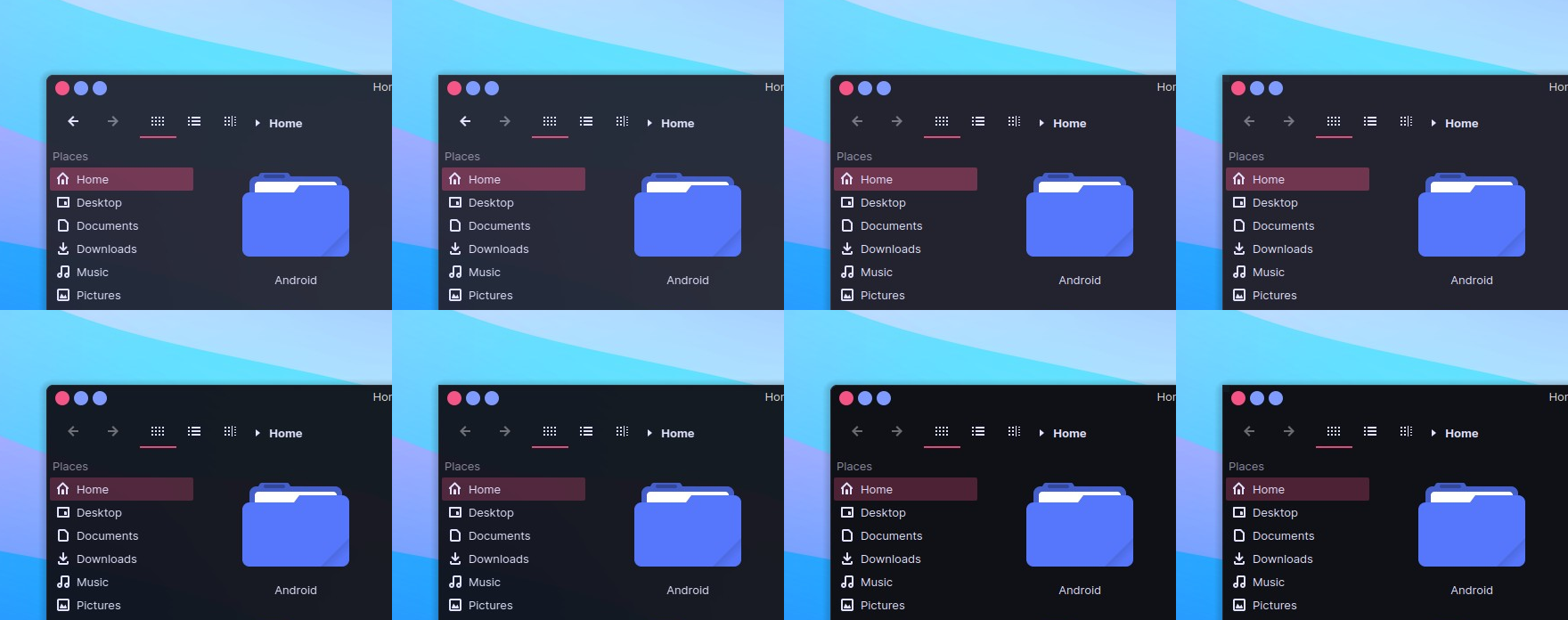Clean, Flat, Δ Theme for Plasma Desktop
Cherry is a theme inspired by Δ (delta) battlesuit from Honkai Impact 3. This theme consist of several components including :
- aurorae themes
- konsole and kitty colorscheme
- kvantum theme
- plasma colorscheme
- plasma desktop theme
- splash screen
- wallpaper
Note: Due to the amount of variants on this theme, I decide to give up on publishing this theme to the store.kde.org
-
Arch Linux (AUR)
-
GitHub
$ git clone https://github.com/nullxception/cherry-kde.git $ cd cherry-kde $ ./install.sh
This theme uses Kvantum engine for it's Application style.
So in order to completely apply this theme, you have to set the theme on kvantum:
From terminal
# available theme name: cherry, cherry-solid, cherry-midnight, and cherry-midnight-solid
kvantummanager --set <theme-name>From Kvantum Manager GUI
Open Kvantum Manager, then select the theme on Change/Delete Theme section.
Terminal Emulator
Cherry theme (non-solid variant) has background opacity set to 95%, you can match your term config for nicer setup.
Kitty Terminal
Cherry theme is available on official kitty-themes repository. You can run themes kitten to select and apply it.
# Open kitty theme selection
# --cache-age=0 to force update theme index
kitty +kitten themes --cache-age=0
# or apply theme directly by passing the theme name
kitty +kitten themes "Cherry Midnight"If you use in-built layout (Global Theme > Use desktop layout from theme), it's recommended to have several additional applet before for better setup :
After installing all of them, you can just re-apply the Global Theme to reload layout.
Also, it's recommended that using Latte Dock for your task manager to get better setup!
Check out other ports/implementations as well 🚀
-
Firefox
This theme is based on Layan-KDE theme by Vinceliuice. And licensed under GNU GPL v3.