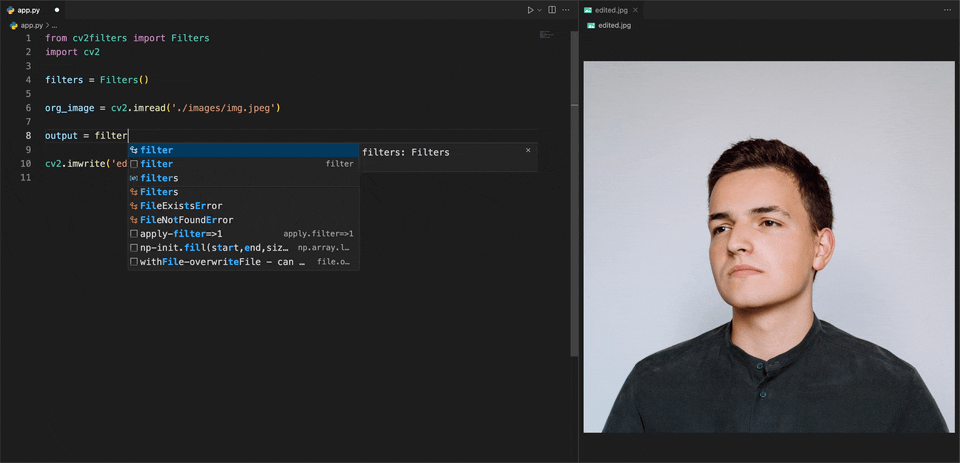CV2Filters a powerful Python package designed as a wrapper around OpenCV, the popular open-source computer vision library. cv2Filters simplifies image processing tasks by providing a higher-level abstraction of the underlying OpenCV functionality. This package aims to make image processing more accessible to both beginner and advanced users, enabling them to efficiently perform a wide range of image manipulation and analysis tasks
CV2Filters empowers users to harness the power of OpenCV in a simplified and intuitive manner. By abstracting away the complexities, the package enables a broader audience to explore image processing, drive innovation, and unlock new possibilities in the field of computer vision.
To install the library, you can use pip:
pip install cv2filtersFirst, import the Filters class from the library:
from cv2filters import Filters
# Create an instance of the Filters class
filters = Filters()Now you can use the various filtering functions available in the library. For example, let's show how to use the increase_brightness and apply_blur functions:
Create an instance of the Filters class and then call the desired methods on the instance. For example:
from cv2filters import Filters
# Create an instance of the Filters class
filters = Filters()
import cv2
# Read an image
cv2.imread('./path-to-img.jpg')
# Increase brightness of the image
brightened_image = filters.increase_brightness(image,value=10)
# Blur the image
blurred_image = filters.blur(image,kernal_size=(5,5))
# Rotate the image
rotated_image = filters.rotate_image(image, angle=45)
# Flip the image horizontally
flipped_image = filters.flip_image(image, flip_code=1)
# Crop a region from the image
cropped_image = filters.crop_image(image, x=100, y=100, width=200, height=200)
# Resize the image
resized_image = filters.resize_image(image, width=500, height=500)
# Convert the image to grayscale
grayscale_image = filters.convert_to_grayscale(image)
# Detect edges in the image
edges_image = filters.detect_edges(image,threshold1=100, threshold2=200)
# Apply the Sobel filter to detect edges
sobel_image = filters.sobel_filter(image,dx=1, dy= 1, ksize=3)
# Apply bilateral filtering to reduce noise
filtered_image = filters.bilateral_filter(image,d=9, sigma_color=75, sigma_space=75)
# Perform erosion on the image
eroded_image = filters.erosion(image,kernel=None, iterations=1)
# Perform dilation on the image
dilated_image = filters.dilation(image,kernel=None, iterations=1)
# Apply perspective transformation to the image
transformed_image = filters.perspective_transform(image, src_points, dst_points)
# Perform morphological opening on the image
opened_image = filters.morphological_opening(image,kernel=None, iterations=2)
# Perform morphological closing on the image
closed_image = filters.closing(image,kernel=None, iterations=2)
# Highlight a box region in the image
highlighted_image = filters.highlight_box(image, (x, y, width, height))- Make sure to replace 'path_to_image.jpg' with the actual path to the image file you want to process, and adjust the method arguments as needed.
-
read_image(file_path: str) -> np.ndarray: This method reads an image from the specified file path and returns it as a NumPy array.
-
increase_brightness(image: np.ndarray, value: int = 10) -> np.ndarray: This method increases the brightness of an image by the specified value.
-
blur(image: np.ndarray, kernel_size: tuple = (5, 5)) -> np.ndarray: This method applies a Gaussian blur to the image using the specified kernel size.
-
rotate_image(image: np.ndarray, angle: float) -> np.ndarray: This method rotates an image by the specified angle.
-
flip_image(image: np.ndarray, flip_code: int) -> np.ndarray: This method flips an image horizontally or vertically based on the flip code.
-
crop_image(image: np.ndarray, x: int, y: int, width: int, height: int) -> np.ndarray: This method crops a rectangular region from an image based on the specified coordinates and dimensions.
-
resize_image(image: np.ndarray, width: int = 250, height: int = 250) -> np.ndarray: This method resizes an image to the specified width and height.
-
convert_to_grayscale(image: np.ndarray) -> np.ndarray: This method converts an image to grayscale.
-
detect_edges(image: np.ndarray, threshold1: float = 100, threshold2: float = 200) -> np.ndarray: This method detects edges in an image using the Canny edge detection algorithm.
-
sobel_filter(image: np.ndarray, dx: int = 1, dy: int = 1, ksize: int = 3) -> np.ndarray: This method applies the Sobel filter to an image for edge detection.
-
bilateral_filter(image: np.ndarray, d: int = 9, sigma_color: float = 75, sigma_space: float = 75) -> np.ndarray: This method applies a bilateral filter to an image for noise reduction.
-
erosion(image: np.ndarray, kernel: np.ndarray = None, iterations: int = 1) -> np.ndarray: This method applies erosion to an image using the specified kernel and number of iterations.
-
dilation(image: np.ndarray, kernel: np.ndarray = None, iterations: int = 1) -> np.ndarray: This method applies dilation to an image using the specified kernel and number of iterations.
-
perspective_transform(image: np.ndarray, src_points: np.ndarray, dst_points: np.ndarray) -> np.ndarray: This method applies a perspective transformation to an image using the specified source and destination points.
-
morphological_opening(image: np.ndarray, kernel: np.ndarray = None, iterations: int = 2) -> np.ndarray: This method applies morphological opening to an image to remove noise and small objects.
-
closing(image: np.ndarray, kernel: np.ndarray = None, iterations: int = 2) -> np.ndarray: This method applies morphological closing to an image to close small holes.
-
highlight_box(image: np.ndarray, box: Tuple[int, int, int, int]) -> np.ndarray: This method highlights a box region in an image by turning the rest of the image to black.
python -m unittest tests.test_image_filters
If you'd like to contribute to this library, please follow these steps:
- Fork the repository.
- Create a new branch.
- Make your changes and test them.
- Submit a pull request.