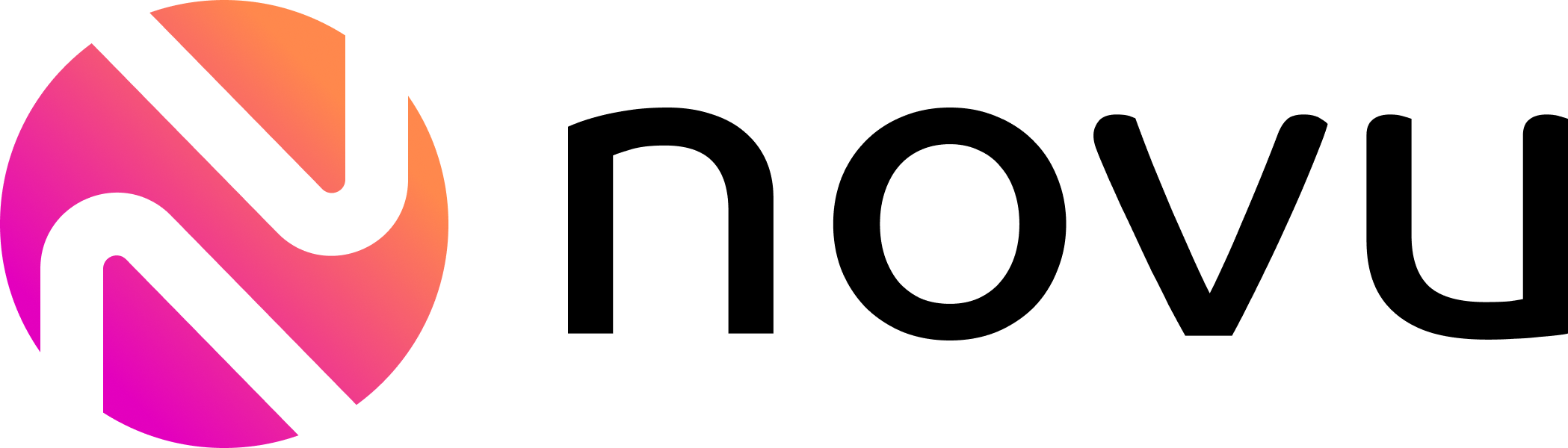This sample demonstrates how to trigger notifications from a NestJS app using Novu.
- Go to Novu and click Sign Up.
- Use GitHub Account to login.
Your project needs to be configured with the API key from your Novu dashboard.
Before continuing, please ensure you have Node.js installed and accessible from your shell.
Next, use the following command to install the necessary dependencies:
npm installCreate .env file and paste your API key:
NOVU_API_KEY='xxxxxxxxxxxxxxxxxxxxxxxxxxxxxxxx'Run the app in the terminal:
npm run start:devNovu provides a unified API that makes it simple to send notifications through multiple channels, including In-App, Push, Email, SMS, and Chat. With Novu, you can create custom workflows and define conditions for each channel, ensuring that your notifications are delivered in the most effective way possible.
- 🌈 Single API for all messaging providers (In-App, Email, SMS, Push, Chat)
- 💅 Easily manage notifications over multiple channels
- 🚀 Equipped with a CMS for advanced layouts and design management
- 🛡 Built-in protection for missing variables (Coming Soon)
- 📦 Easy to set up and integrate
- 🛡 Debug and analyze multi-channel messages in a single dashboard
- 📦 Embeddable notification center with real-time updates
- 👨💻 Community driven
This project is licensed under the MIT license.