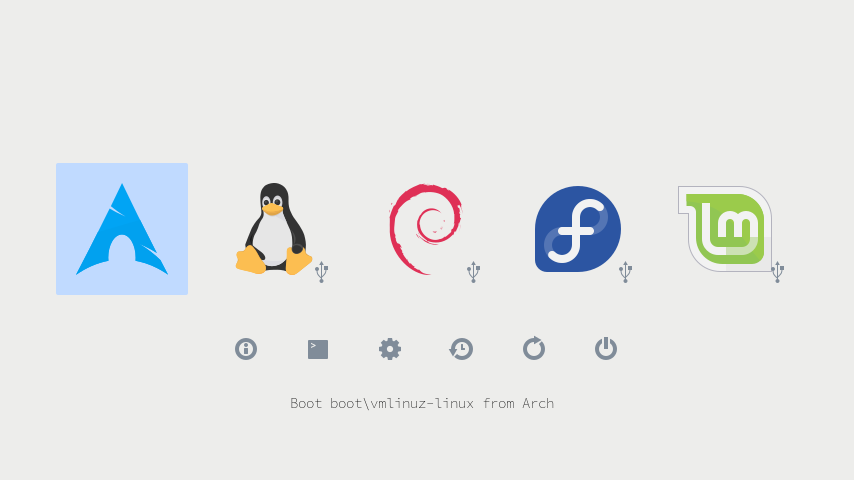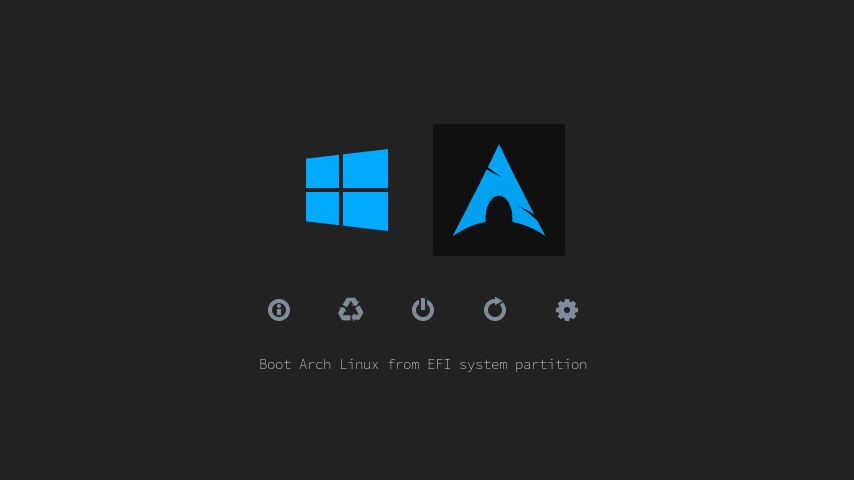A simplistic clean and minimal theme for rEFInd
press F10 to take screenshot
-
Just paste this command in your terminal and enter your choices.
# sh -c "$(curl -fsSL https://raw.githubusercontent.com/noraj/refind-theme-regular/master/install.sh)" -
To further adjust icon size, font size, background color and selector color edit
theme.conf.$ sudoedit /boot/efi/EFI/refind/themes/refind-theme-regular/theme.conf
-
Clone git repository to your $HOME directory.
$ git clone https://github.com/noraj/refind-theme-regular.git -
Remove unused directories and files.
$ rm -rf refind-theme-regular/{src,.git}$ rm refind-theme-regular/install.sh -
Locate refind directory under EFI partition. For most Linux based system is commonly
/boot/efi/EFI/refind/. Copy theme directory to it.Important: Delete older installed versions of this theme before you proceed any further.
# rm -rf /boot/efi/EFI/refind/{regular-theme,refind-theme-regular}# mkdir -p /boot/efi/EFI/refind/themes/refind-theme-regular/ # cp -r refind-theme-regular/. /boot/efi/EFI/refind/themes/refind-theme-regular/ -
To adjust icon size, font size, background color and selector color edit
theme.conf.$ sudoedit /boot/efi/EFI/refind/themes/refind-theme-regular/theme.conf -
To enable the theme add
include themes/refind-theme-regular/theme.confat the end ofrefind.conf, and comment out or delete any other themes you might have installed.$ sudoedit /boot/efi/EFI/refind/refind.conf
NOTE: If your not geting your full resolution or have color issues then try disabling the CSM in your UEFI settings.
-
Fork this repository on github and then git clone your fork of this repository in your Linux system
-
The icons must be in svg format to allow easy generation of icons at any scale, canvas size must have width and height 128 px for OS icons, or 48 px for tool icons. The actual icon in the svg file should roughly fit in a square with a side of 96 px or 20 px (for OS and tool icons, respectively). Inkscape is a good program to create and work with svg files.
-
Copy the svg file in /src/svg/big or /src/svg/small (depending on what is more appropriate) and rename them to be consistent with others.
-
Install inkskape and optipng in your linux system as they will be needed to process the icons by the next step.
-
cd in the ./src directory and run the script ./render_bitmap.sh that will process the svg files and generate the png files at various sizes.
-
Copy the png icons you generated from their /src/bitmap subfolder into the appropriate /icons subfolders for their size by running ./copy-bitmap.sh
-
Commit your changes, upload to your fork and then open a PR.
More information
rEFInd The official rEFInd website
This is a fork of bobafetthotmail's theme which is a fork of munlik's theme.
Why bobafetthotmail forked munlik's theme:
Because he wanted to add a dark theme and munlik was unresponsive for years.
NOTE: this is a fork of munlik's theme since he seems to have abandoned his project, he didn't answer to (my) PRs on github for years.
Why did I forked bobafetthotmail's:
Because bobafetthotmail missunderstood my thoughts and so refused my PR. I wanted to make a cleaner and more standard deployment.
What changed:
- deploy the theme in the themes folder (
refindpath/themes/refind-theme-regular) rather than at refind root (refindpath/refind-theme-regular) - indenpotent recursive copy: avoiding the copy to mess 1/2 times see this post
- README:
- remove sudo when unnecessary
- use safer sudoedit rather than sudo anyeditor
- use
$for normal user and#for root permissions