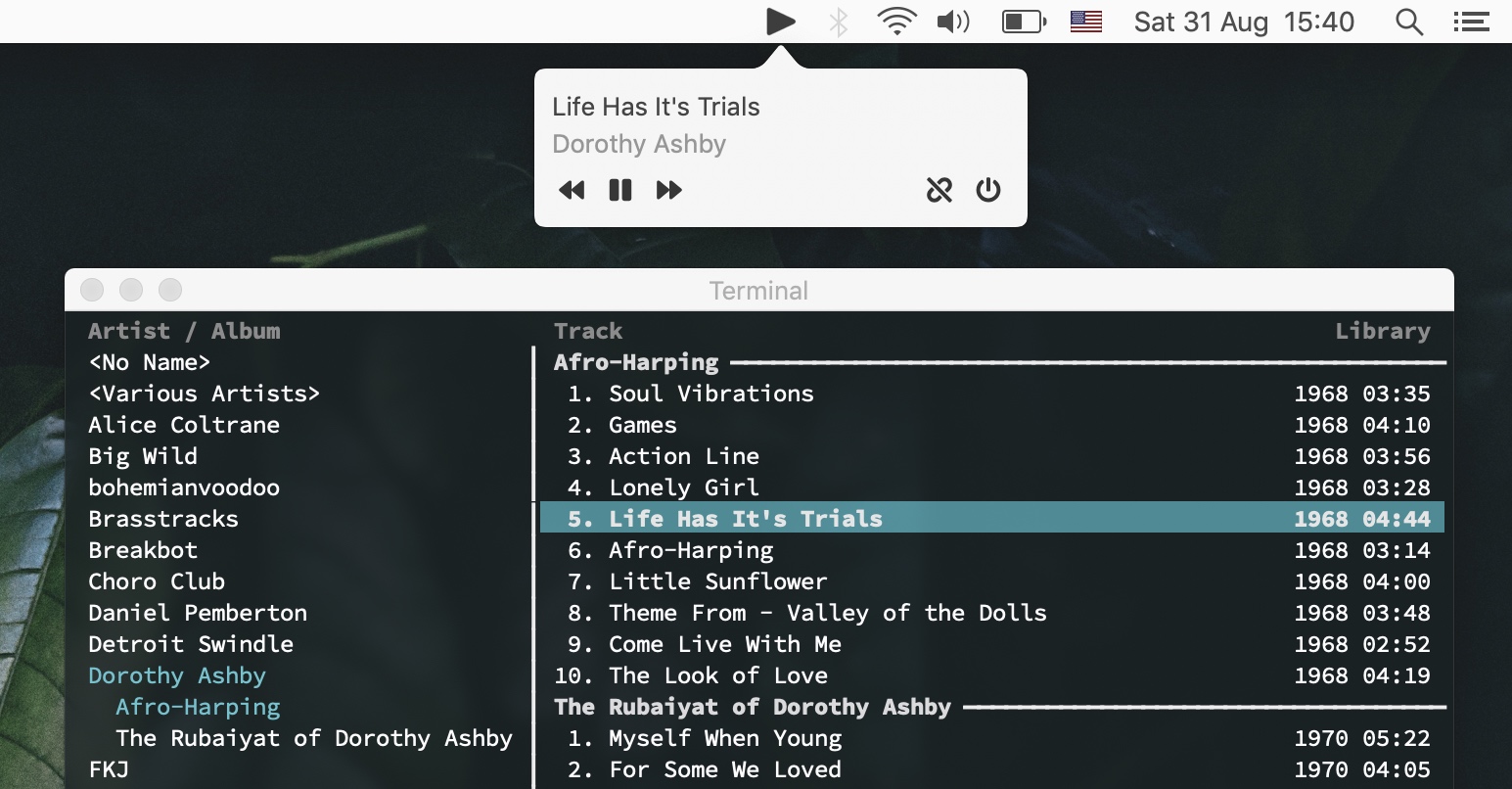control cmus playback on macos using the ui and/or media keys.
-
Open the app, the tray icon should appear.
-
Click the tray icon, then press "link" on the popover (1st button on the bottom right).
-
If the app asks for permissions, follow the instructions.
-
Run the command below:
ln -s `which cmus-remote` /usr/local/bin/cmus-remote -
(Optionally) follow the guide here to automatically start the app when you log in.
- fontawesome: for button icons
- mpv: for low-level media keys control code.