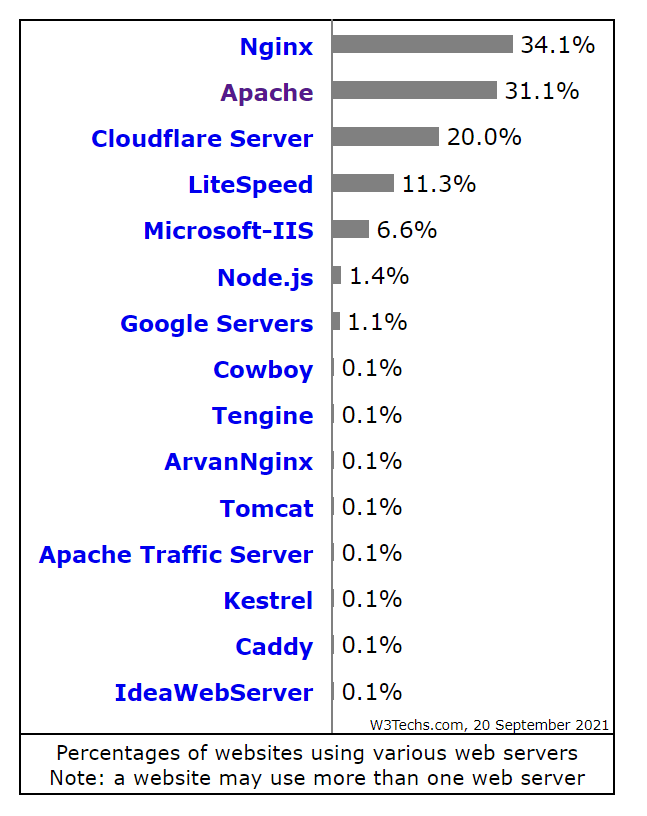High performance, flat-file stats collection that support multi-tenancy with python and nginx
For high performance, live tracking of hit/counter, we put nginx in front because nginx is popular and battle tested.
NGINX docker container in docker-compose with config to log file as json $tenant-$key/$year-$month-$day-$hour.log
# remember to use `real_ip_header` if this sits behind a proxy server.
limit_req_zone $binary_remote_addr zone=limit_ip_10rs:20m rate=10r/s;
server {
# stuff goes here
if ($time_iso8601 ~ "^(\d{4})-(\d{2})-(\d{2})T(\d{2}):(\d{2}):(\d{2})") {
set $year $1;
set $month $2;
set $day $3;
set $hour $4;
set $minutes $5;
set $seconds $6;
}
# this is reference to what are available
log_format main_json escape=json '{'
'"msec": "$msec", ' # request unixtime in seconds with a milliseconds resolution
'"connection": "$connection", ' # connection serial number
'"connection_requests": "$connection_requests", ' # number of requests made in connection
'"pid": "$pid", ' # process pid
'"request_id": "$request_id", ' # the unique request id
'"request_length": "$request_length", ' # request length (including headers and body)
'"remote_addr": "$remote_addr", ' # client IP
'"remote_user": "$remote_user", ' # client HTTP username
'"remote_port": "$remote_port", ' # client port
'"time_local": "$time_local", '
'"time_iso8601": "$time_iso8601", ' # local time in the ISO 8601 standard format
'"request": "$request", ' # full path no arguments if the request
'"request_uri": "$request_uri", ' # full path and arguments if the request
'"args": "$args", ' # args
'"status": "$status", ' # response status code
'"body_bytes_sent": "$body_bytes_sent", ' # the number of body bytes exclude headers sent to a client
'"bytes_sent": "$bytes_sent", ' # the number of bytes sent to a client
'"http_referer": "$http_referer", ' # HTTP referer
'"http_user_agent": "$http_user_agent", ' # user agent
'"http_x_forwarded_for": "$http_x_forwarded_for", ' # http_x_forwarded_for
'"http_host": "$http_host", ' # the request Host: header
'"server_name": "$server_name", ' # the name of the vhost serving the request
'"request_time": "$request_time", ' # request processing time in seconds with msec resolution
'"upstream": "$upstream_addr", ' # upstream backend server for proxied requests
'"upstream_connect_time": "$upstream_connect_time", ' # upstream handshake time incl. TLS
'"upstream_header_time": "$upstream_header_time", ' # time spent receiving upstream headers
'"upstream_response_time": "$upstream_response_time", ' # time spend receiving upstream body
'"upstream_response_length": "$upstream_response_length", ' # upstream response length
'"upstream_cache_status": "$upstream_cache_status", ' # cache HIT/MISS where applicable
'"ssl_protocol": "$ssl_protocol", ' # TLS protocol
'"ssl_cipher": "$ssl_cipher", ' # TLS cipher
'"scheme": "$scheme", ' # http or https
'"request_method": "$request_method", ' # request method
'"server_protocol": "$server_protocol", ' # request protocol, like HTTP/1.1 or HTTP/2.0
'"pipe": "$pipe", ' # “p” if request was pipelined, “.” otherwise
'"gzip_ratio": "$gzip_ratio", '
'"http_cf_ray": "$http_cf_ray"'
'}';
# this is what we'll use
log_format stathub_json escape=json '{'
'"request": "$request", ' # full path no arguments if the request
'"status": "$status", ' # response status code
'"remote_addr": "$remote_addr", ' # client IP
'"remote_user": "$remote_user", ' # client HTTP username
'"time_iso8601": "$time_iso8601", ' # local time in the ISO 8601 standard format
'"http_referer": "$http_referer", ' # HTTP referer
'"http_user_agent": "$http_user_agent", ' # user agent
'"http_x_forwarded_for": "$http_x_forwarded_for", ' # http_x_forwarded_for
'"connection": "$connection", ' # connection serial number
'"connection_requests": "$connection_requests", ' # number of requests made in connection
'"request_time": "$request_time", ' # request processing time in seconds with msec resolution
'"args": "$args", ' # args
'"tv": "$arg_tv", ' # stathub track value, we default empty as 1 when use to increment counter
'}';
# disable access log by default
access_log off;
log_not_found off;
# prevent good bot from scanning
location = /robots.txt {
add_header Content-Type text/plain;
return 200 "User-agent: *\nDisallow: /\n";
}
# Replace 'prefix' with anything here
# this act like buffer to prevent catching bad bot scan
location ~ ^/prefix/([a-z0-9]+)/([^/]+)$ {
set $tenant $1;
set $key $2;
# really big burst here, delay everyone else and let through after delay
# you can adjust this, but make sure also adjust the worker_rlimit_nofile, worker_processes, and worker_connections
# this mean worker_rlimit_nofile number should be > worker_processes * worker_connections
limit_req zone=limit_ip_10rs burst=100;
# nginx won't write log if $tenant-$key does not exists
# this mean we have to create this folder from our API and
# as a result, we prevent random/accident hit to log.
access_log /var/log/nginx/$tenant-$key/$year-$month-$day-$hour.log stathub_json;
return empty_gif;
}
}Python3 docker image with application access to docker sock. This allow us to send nginx -s reload so we can get the latest summation of a count stat.
Why Python and not NodeJS or any other language?
So we can experiment with newest Python framework: FastAPI and hypercorn. Also, python has great CSV parser. If you want smaller file to save storage, you can store as TSV instead and parse the file. We store as JSON to make it faster to return raw log data. Simply read in the file, replace all }\n with }, and wrap it around [] to make it return array of json.