How to run the desktop client on Visual Studio
Camila Ayres edited this page Jul 16, 2018
·
2 revisions
- Click with the right button on the desktop folder and pick to open on Visual Studio:
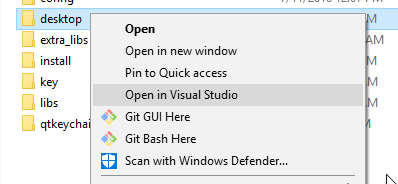
- Open the CMakeSettings.json:
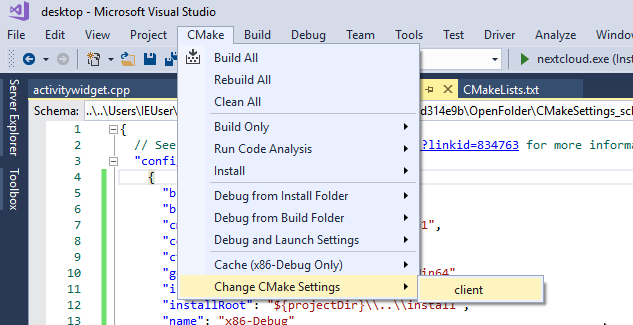
- Edit with the correct options - change the generator and disable Shibboleth:
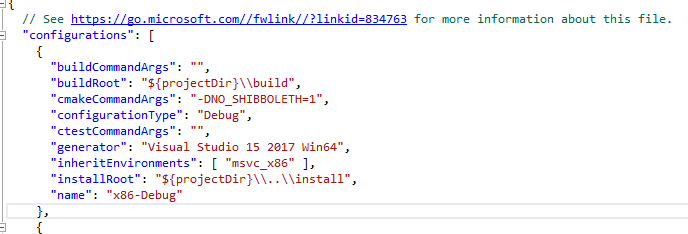
- Pick the configuration you want to run:
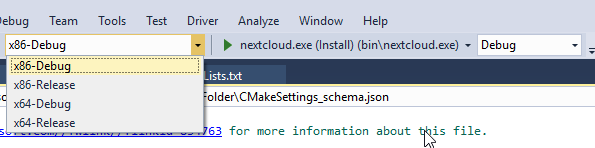
- Build it:
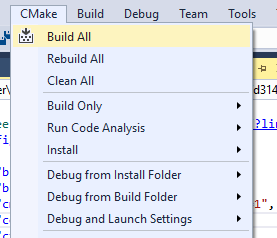
- Run the selected configuration:
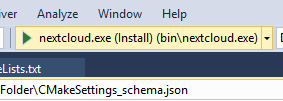
Nextcloud is an open source project and an open company. That means it is yours to make a difference!
Enterprise? Public Sector or Education user? You may want to have a look into our Enterprise Support Subscriptions.