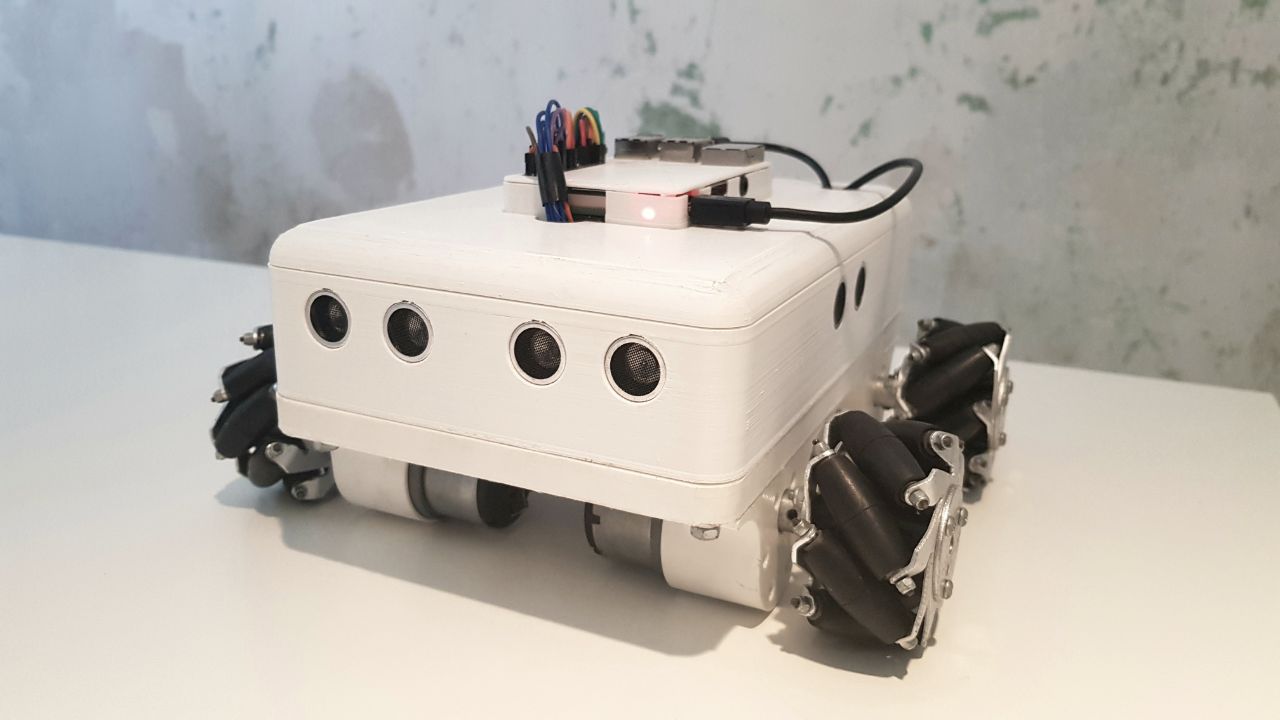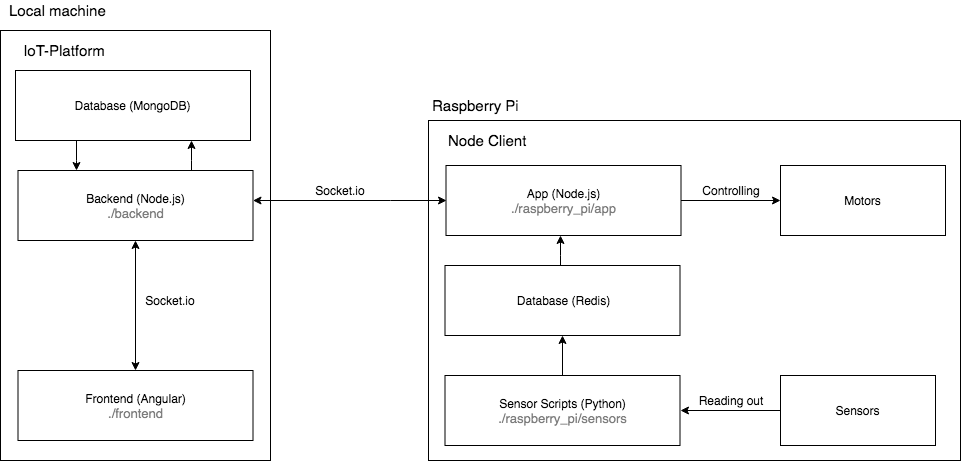The goal of Forki is to advance the development of software for real industrial robots. That’s why we document and opensource the entire project to give others the opportunity to rebuild forki and become a part of the robotics community themselves and share knowledge.
More about the story behind forki: http://www.intrabotics.de/
How to build Fokri: Froki Part I
If you are interested in the localization module: Precise indoor localization
The advantage is that you don't have to install anything anymore and the software starts automatically when you boot the Raspberry Pi. (comming soon)
https://habilisbest.com/install-redis-on-your-raspberryp
https://www.instructables.com/id/Install-Nodejs-and-Npm-on-Raspberry-Pi/
git clone https://github.com/newforestberlin/Forki.git
cd ./raspberry_pi
npm install --prefix ./backend
You need to edit the .env.example, rename it to .env and place the IP of your local machine in the IOT_PLATFORM_URL variable. Then you can start the sensors and the app:
./run.sh
Option 1: Set up with Docker (recommended)
git clone https://github.com/newforestberlin/Forki.git
You need to edit the ./backend/.env.example, rename it to .env and place the IP of the Raspberry Pi in the RASPBERRY_PI_URL variable. Then you can start the frontend and backend on your local machine:
docker-compose up
git clone https://github.com/newforestberlin/Forki.git
npm install --prefix ./frontend && npm install --prefix ./backend
You need to edit the ./backend/.env.example, rename it to .env and place the IP of the Raspberry Pi in the RASPBERRY_PI_URL variable. Then you can start the frontend and backend on your local machine:
npm start --prefix ./backend
npm start --prefix ./frontend
https://medium.com/@prtdomingo/editing-files-in-your-linux-virtual-machine-made-a-lot-easier-with-remote-vscode-6bb98d0639a4
https://askubuntu.com/questions/218344/why-am-i-getting-a-port-22-connection-refused-error
ifconfig
ssh -R 52698:127.0.0.1:52698 pi@192.168.2.67
Replace the IP with the right one