Português English
|
CLI Command Assistant |
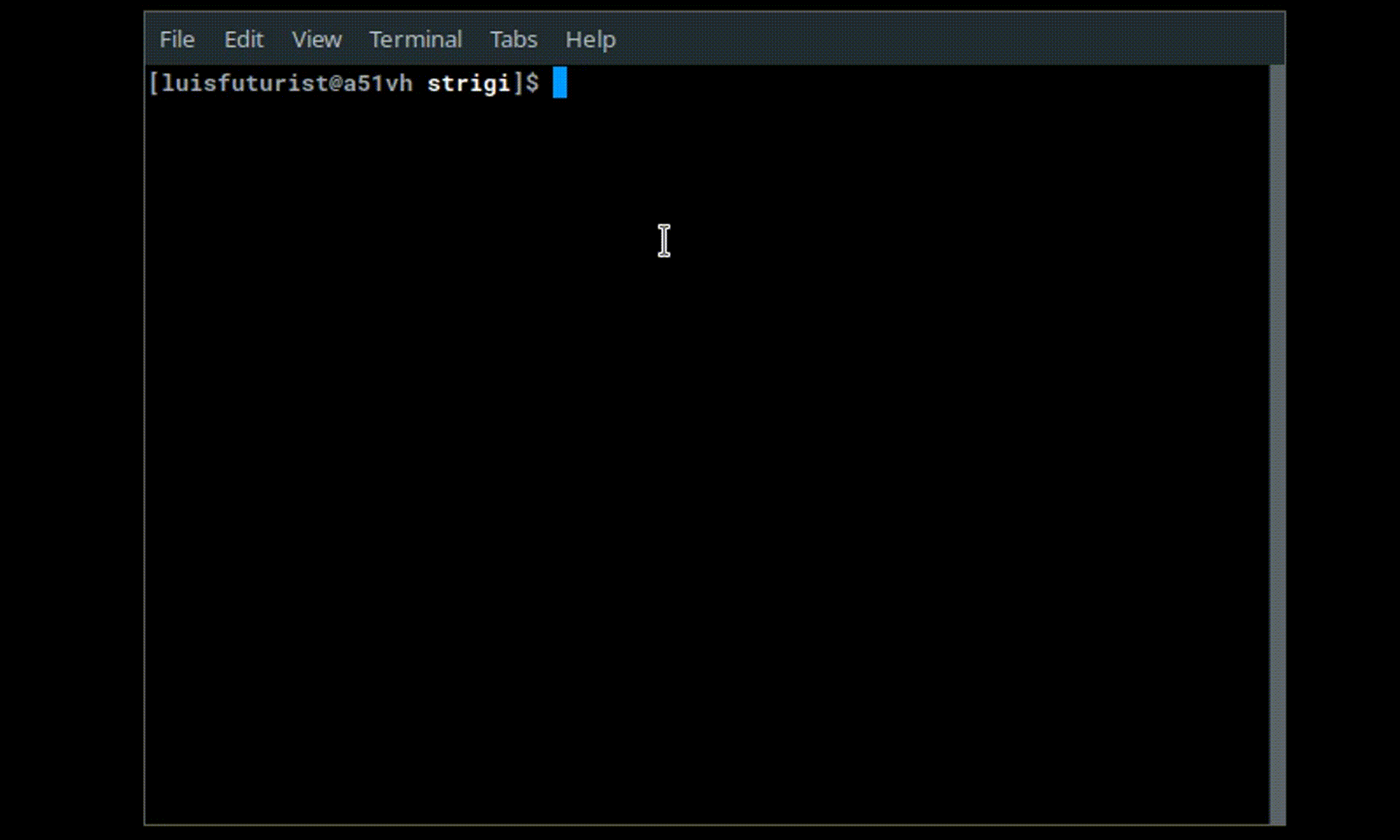 |
| 🔍 Describe: Generate commands effortlessly using natural language queries. | 🌐 Open-source: Strigi is open-source, allowing for transparency and community contributions. |
| ✏️ Revise: Easily review and revise generated commands for accuracy and customization. | 💰 Free: Enjoy free usage of Strigi by bringing your own Gemini API key. |
| 📚 Understand: Ask for detailed explanations before executing commands for better understanding. | 🎨 Elegant: Experience elegant and visually appealing terminal output styling. |
| ⚡ Fast: Utilize streaming for fast and efficient responses, enhancing performance. |
To install Strigi, use npm:
npm install -g strigiOr with other package managers like PNPM, Yarn, or Bun!
We value and appreciate your contributions, no matter how big or small. Please refer to our Contributing Guidelines for detailed instructions on how to contribute to the project. Your input helps us improve and grow!
Strigi extends a special thanks to the following technologies and libraries that power its functionality:
- Bun: A fast JavaScript all-in-one toolkit.
- Google Generative AI and Gemini: Google's cutting-edge SDK for advanced artificial intelligence development capabilities.
- Clipanion: Type-safe CLI library with no runtime dependencies.
- Inquirer: A collection of common interactive command line user interfaces.
- Chalk and Chalk-template: Terminal string styling with tagged template literals.
- Ora: An elegant terminal spinner.
- TypeScript: A strongly typed programming language that builds on JavaScript.
These technologies play a pivotal role in powering Strigi and enriching its capabilities.