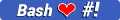Simple bash script used to deploy JAR packaged applications with restart capability
It was written for a really specific usage, therefore some drawbacks exist, the main one being:
- JAR file must be in the same directory as the script
Restart option is also supported. It comes handy if you also want to restart JAR file once copied.
If enabled JAR file is executed with restart command:
my_jar_file.jar restartOne scenario where restart command si supported OOTB is if JAR file represents Spring Boot application that runs as a service. Read more.
| Parameter | Description |
|---|---|
| -n name | Name of JAR (including .jar extension) |
| -r restart | Restart jar once deployed |
| -t target | Set predefined target |
| -s SSH target | Set SSH target, -t is then used for path to directory, see examples below |
| -h help | Help |
Instructions:
- JAR named:
my_jar_name.jar - to host:
my_host - as user:
usr - to directory:
/home/usr/path/to/dir - and restart it
Execution:
./deploy_jar -n my_jar_name.jar -s usr@my_host -t /home/usr/path/to/dir -r
Instructions:
- JAR named:
my_jar_name.jar - to predefined target
target_1
Predefined target
target_1must be configured in script itself
Execution:
./deploy_jar -n my_jar_name.jar -t target_1