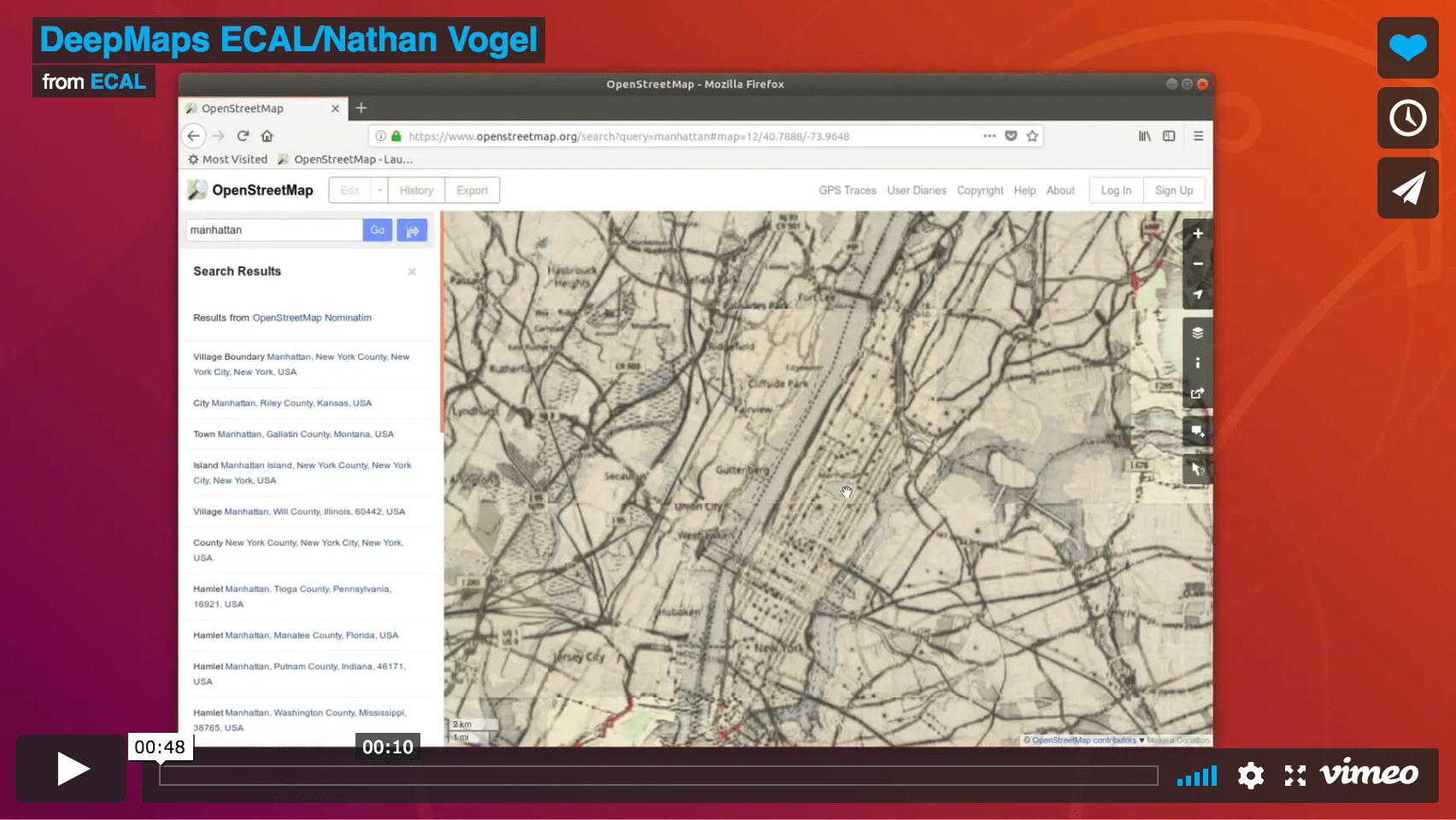Browse online maps as if they were hand-drawn in the 19th century!
Or train a CycleGAN or style-transfer machine learning model and restyle OpenStreetMap to anything!
Just install the Firefox extension! You'll be able to try style-transfer models in the browser. For the better looking CycleGAN model, you'll need to setup machine learning tools on your computer.
Here: https://twitter.com/genekogan/status/1048239707124125699
This is an interactive experience that allows you to browse OpenStreetMap rendered in an alternative style, on-demand by a neural network.
The Firefox extension can work in two ways:
- By generating images on-demand in the browser using style-transfer.
- By querying a local server for replacement images.
In the second case the project is composed of 3 main parts:
- A PyTorch CycleGAN machine learning model
- A local server that wraps around this model to convert given images and send the generated images back...
- ...to a Firefox extension that injects the generated tiles in openstreetmap.org.
Clone this repository and follow the instructions by the CycleGAN teams. Additionally, you'll have to side-load the Firefox extension in extensions/maps-replacer.
Only required if you want to train your own model.
Download my dataset here: Download dataset
Or create your own following the guidelines by the CycleGAN team. I have some additional tips in Preparing datasets.
Download my pre-trained model here: Download model
Or train your own like you would normally with train.py according to the instructions by the CycleGAN team.
Once you've
cd server/,
you can launch the server+model with:
python servemaps.py --dataroot ./datasets/oldstylemaps --name oldstylemaps_cyclegan
The options available are the same as the one described for the original CycleGAN code for test.py. You can see them all in server/options/.
The images will be served from http://localhost:8080.
Enable the extension in Firefox and open openstreetmap.org!
Only Firefox is supported, because Chrome doesn't allow to tamper with the content of network requests.
Google Maps has a lot of protections, optimizations and features that make it harder to alter their rendered style, so I didn't insist on trying to make it work on their website.
Yes, but it will be even slower. Just pass --gpu_ids -1 when running servemaps.py.
This project is licensed under the terms of the MIT license. Copyright 2018 Nathan Vogel
This project was initiated during a workshop led by Gene Kogan at ECAL.