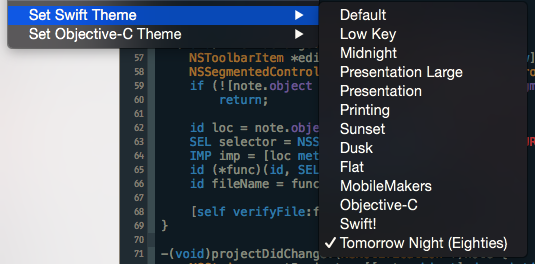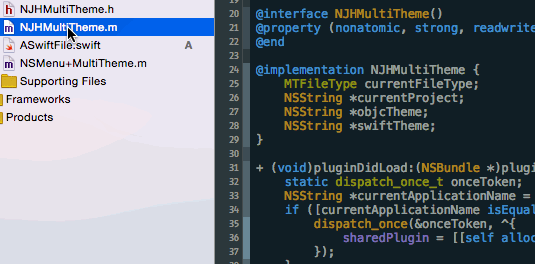Set separate Xcode themes for Swift and Objective-C source files.
The selected theme will become active whenever the corresponding source file type has focus.
- Via Alcatraz (recommended)
- Or simply download and build the project
- Use the new Edit menu items to select the themes you want to use.
- Go about your business.
Use Alcatraz or in Terminal, run:
rm -rf ~/Library/Application\ Support/Developer/Shared/Xcode/Plug-ins/NJHMultiTheme.xcplugin
While the vast majority of use cases will see MultiTheme function as you would expect, there are edge cases where behavior is not as refined as I would like.
- When switching projects and landing on a different file type, theme changing is not as quick and may sometimes flicker. Clicking into the source editor will settle this.
- When multiple file types are opened in the Assistant Editor, only the current theme will be used. This is simply a limitation with themes in Xcode. However, manual manipulation of the additional source editor spaces could allow for an effective display of multiple themes at once, which is something I might look into for a future enhancement.