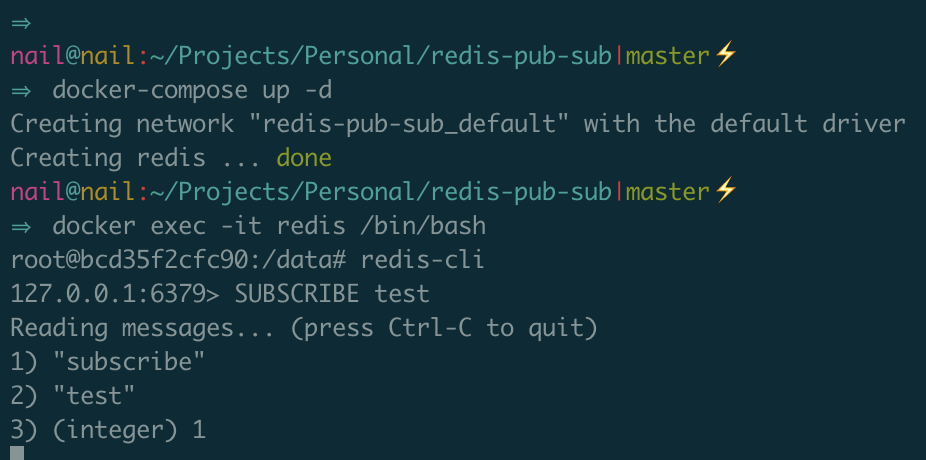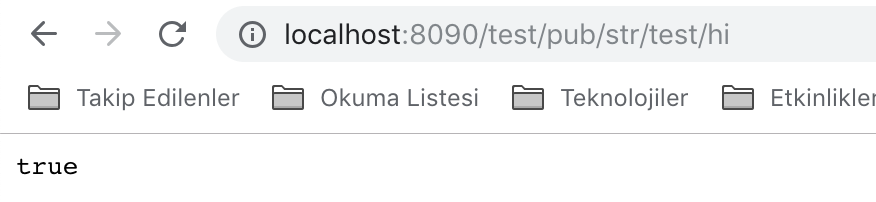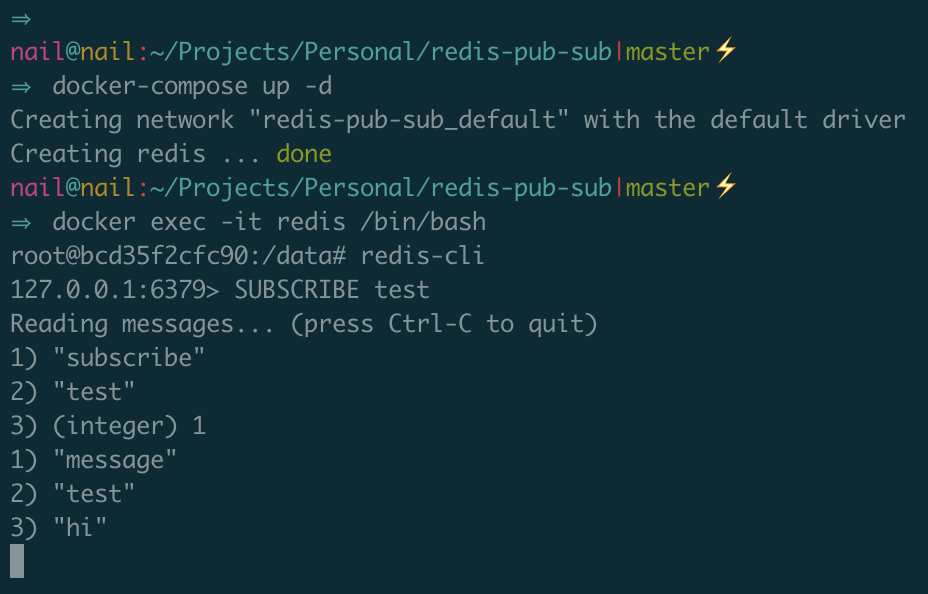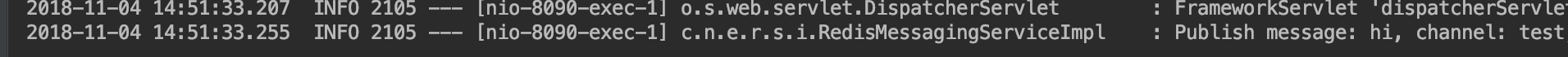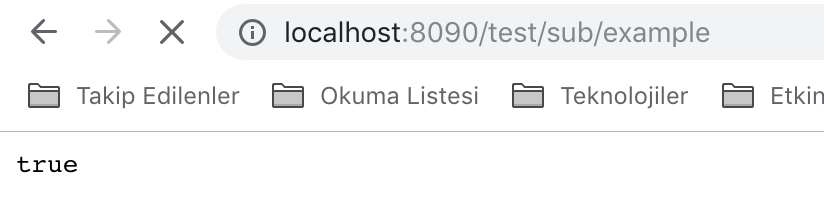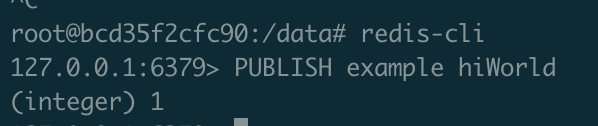Redis Pub Sub Example API via Spring Boot
- In this example app we are running our redis server in a docker container. You can start redis server with run this command on terminal while in the directory of project
docker-compose up -d
Now redis server should be running. You can check it with
docker-compose ps
- You can access redis-cli in docker with
docker exec -it redis /bin/bash
redis-cli