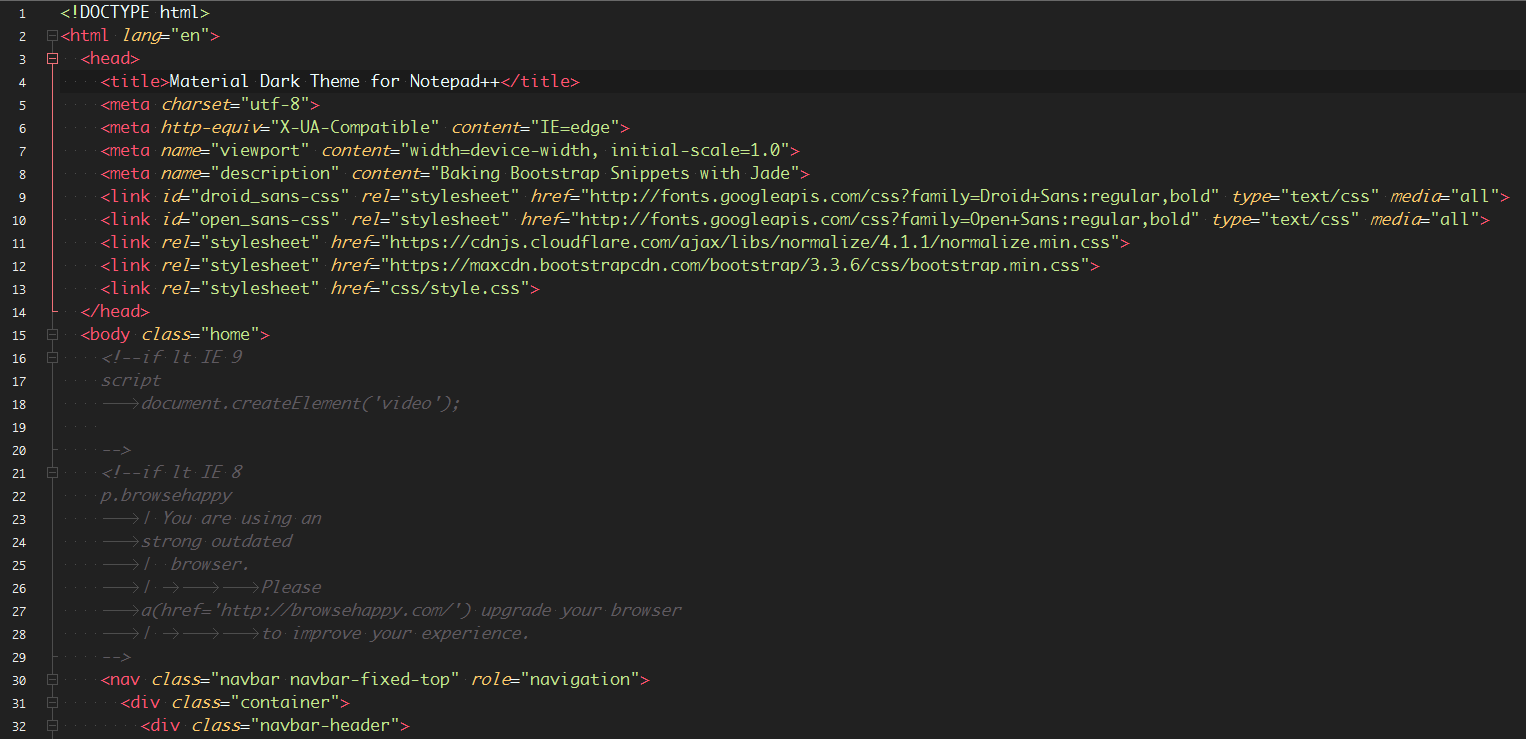- This style is based on Monaco font (https://github.com/todylu/monaco.ttf).
- Notepad++, of course.
Copy the Material-Dark.xml file to "%APPDATA%\Notepad++\themes" and in a portable installation to "%Notepad++%\themes".
Or simply import it to Notepad++ by going to Menu -> Settings -> Import -> Import Style theme(s) option.
Simply downloading the xml file only from GitHub doesn't work, because the file downloaded this way is not a valid xml. You have to:
- download the whole project
- extract the xml file and copy it in C:\UsersAppData\Roaming\Notepad++\themes\
- restart Notepad and enable the theme