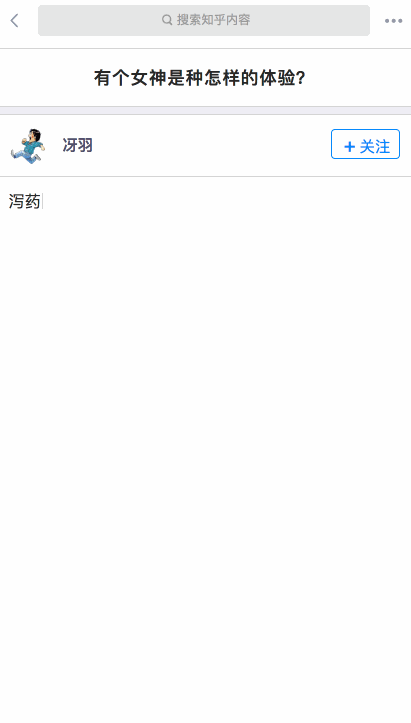原生 JavaScript 实现的自动打字效果。
源码地址:
https://mqyqingfeng.github.io/AutoType/
依赖 EventEmitter
压缩后 2KB,gzip 压缩后更小。
git clone git@github.com:mqyqingfeng/AutoType.git<script src="path/autotype.js"></script>或者
import AutoType from 'path/autotype.js'HTML
<div id="content"></div>CSS
// 模拟光标效果
@keyframes blink {
from { opacity: 0; }
to { opacity: 1; }
}
.content::after {
content: '|';
animation: blink 1000ms infinite;
}JavaScript
var arr = [
{ type: 'text', text: '泻药,我家馍,又名静静,是个十足的女神经,嗯?'},
{ type: 'wait', time: 900 },
{ type: 'delete', num: 4},
{ type: 'text', text: ',嗯!'},
{ type: 'br' },
{ type: 'text', text: '她温柔美丽,善良大方'},
{ type: 'text', text: ',国色天香,沉鱼落雁,如花似玉,闭月羞花,贤良淑德,花容月貌,秋水伊人,一笑倾城,冰清玉洁,娇俏佳人,朱颜玉润,玉骨冰肌,窈窕淑女,美若天仙,一顾倾城,才智国人,出水芙蓉,阿娇金屋,闭月羞花,逞娇呈美,春暖花香,春色满园……', time: 50},
{ type: 'br' },
{type: 'text', text: '给你们看张她的照片吧~'},
{ type: 'wait', time: 900 },
{ type: 'img', src: 'img/bishi2.jpg', id: "cat", style: "width: 50%;display: block;margin-left: auto;margin-right: auto;margin-top: 20px;margin-bottom: 20px;" },
{ type: 'wait', time: 900 },
{ type: 'text', text: '是不是美美哒~' }
]
var autoType = new AutoType("#content", arr, {
// 设置打字时间,表示在无设置的情况下,打字间隔为 200ms
speed: 200
});
autoType.once("end", function() {
console.log('事件结束');
})var autotype = new AutoType(selector, actions, options);actions 为一个数组,表示要执行的脚本,有 5 种类型:
text 类型
{ type: 'text', text: '要打印的文字', time: 200}文字会以 200ms 的速度逐个打印。
如果不设置 time,默认使用 options 中的 time 设置,如果 options 中没有设置 time,默认为 200ms。
wait 类型
{ type: 'wait', time: 900 }光标会暂停 900ms。
delete 类型
{ type: 'delete', num: 4, time: 200},删除 4 个字符,也可以不设置 time 。
br 类型
{ type: 'br' }添加一个换行。
img 类型
{ type: 'img', src: 'img/bishi2.jpg', id: "cat", style: "width: 50%;" }添加一张图片,你设置的所有属性都会被添加该元素上。
直接设置文字
你也可以直接设置文字,会一次性全打出来:
var arr = [
{ type: 'text', text: '这段文字会逐个打出来' },
'这段文字会一次性打出来'
]设置你可以直接设置 HTML:
var arr = [
'这段文字会一次性打出来',
'<p>不会转义,直接插入</p>'
]1.time
默认值为 200,表示当在 actions 中不设置 time 时,默认打字间隔为 200ms。
当所有 action 执行完毕时执行。
autoType.on("end", function() {
console.log('打字结束')
})使用 once 可以只执行一次:
autoType.once("end", function() {
console.log('打字结束')
})