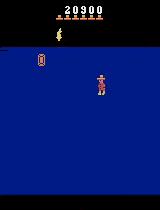This repository contains code which combines the ACKTR algorithm with expert trajctories. Our experiments led to be the best publicly available result for Montezuma's Revenge, including a run which scored 804,900 points.
Click here to see the Arxiv paper.
Click here to see Montezuma's Revenge gameplay videos
Click here to see videos of bug exploits in Montezuma's Revenge
In the article we evaluate our algorithm on two environments with sparse rewards: Montezuma's Revenge and a maze from the ViZDoom suite. In the case of Montezuma's Revenge, an agent trained with our method achieves very good results, consistently scoring above 27,000 points (in many experiments beating the first world). With an appropriate choice of hyperparameters, our algorithm surpasses the performance of the expert data.
Below you can see two excerpts from the gameplay. On the right, the agent exploits an unreported bug in Montezuma's Revenge and scores 804 900 points. On the left, you can see part of typical evaluation in the second world.
Our algorithm is easy to understand and implement. Its core can be expressed in one formula:
On the left, you can see the standard actor-critic A2C loss function. On the right, you can see the new loss term added by the algorithm, which is similar in spirit to the former one, but expectations are computed over batches of expert transitions sampled from a fixed dataset. Below we include pseudocode of our algorithm :
This code is based on OpenAI's baselines.
The optimal hardware for running these experiments is:
- 1 CUDA GPU (for fast NN)
- 1 strong CPU with many threads (for simulating many environments at the same time).
- around 5 GB of hard drive space to download and extract the expert trajectories.
If you do not have a CPU with a lot of multi-threading, then you will probably
need to go down on number of environments (e.g. --num_env 16), which
potentially could make gradients more noisy.
Please follow the below steps to run the experiments.
git clone <project address from green button in the top right corner>
cd <newly created project root>
Create a fresh virtualenv:
virtualenv -p python3 monte_env
Activate it:
source monte_env/bin/activate
First, install either CPU-based tensorflow:
pip install tensorflow==1.10.1
or if you have CUDA-enabled GPU and want to use it for this project (see TensorFlow documentation for more details about TensorFlow GPU support):
pip install tensorflow-gpu==1.10.1
Then install the rest of the requirements:
pip install -r requirements.txt
Now you can:
Note! Here you will additionally need ffmpeg to write periodic evaluation videos.
Install it by executing:
- Mac
brew install ffmpeg - Ubuntu 14.04
sudo apt-get install libav-tools - for other newer versions of Ubuntu the following should work:
sudo apt-get install ffmpeg
To run the training, execute the following from within your virtualenv:
python -m baselines.acktr.run_atari_training
This will start the training process. On a computer with i7 CPU and GTX 1080 GPU we see around 1500 fps. To get results consistently beating the first world, you will need to push around 200 M frames through the algorithm, so this will take some time - around 36 hours @ 1500 fps.
You can watch the progress by watching the logs, which are written to
<project-root-dir>/openai-logs/<date-and-time-dependent-run-dir>
If you go to this directory, you can use the command:
watch -n1 'tail -n 3 *.monitor.csv'
to see various statistics of episodes in the sub-environments: episode lenghts, final scores and so on:
==> 0.monitor.csv <==
8000.0,5626,6135.852456
8000.0,1723,6176.941117
5800.0,1796,6221.852446
==> 1.monitor.csv <==
8000.0,2819,5958.2911449
8000.0,3972,6055.5009089
8000.0,5346,6186.8718729
Above you see output from 2 environments (out of default 32) and in each row the subsequent numbers represent episode reward, episode length in number steps and time since training has begun.
Additionally, the system will periodically run 5 evaluation episodes, which will write:
- some performance stats: episode total rewards, lengths
- videos from evaluation episodes gameplay
- current policy network parameters.
You will find these in folders:
<project-root>/vid/...
This training code uses a pre-collected set of expert trajectories. Currently,
for the convenience of first-time users of this repo, the default behavior is
to download our set of expert trajectories. However, you could potentially use
your own trajectories, by changing constants in run_atari_training.py.
By default, these trajectories are stored in folder:
<project-root>/in_data/
python -m baselines.acktr.run_eval --model models/cool_model.npy
This will load a pretrained model supplied with this repository. You should expect to see a screen pop up, where the neural net agent is going to play the game. It should clear the first world (as taught by the expert) and pass some part of the second world.
The pre-trained model is stored in <project-root>/models/cool_model.npy.
If you run training script, it will periodically write policy parameters.
You can use the current script, passing the writen policy as --model
parameter, to see how well they are playing.