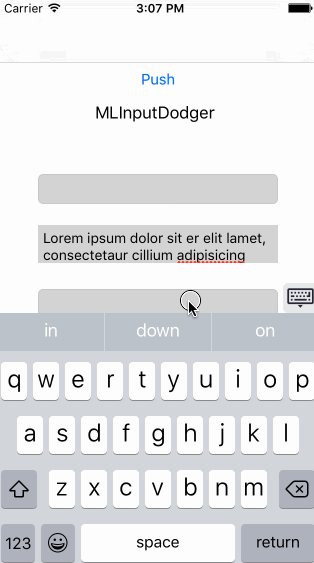My library does not seek any reward, but if you use this library, star it if you like. :)
- Automatic processing of keyboard-related events with little code, not affect global and no special view or viewController nee to be inherited, so it's flexible.
- Provide a optional default retractButton which can be clicked to hide keyboard.
- Use
animateAlongsideBlockto add your own dodge behaviors for other views or to trigger other behaviors. - With transition complete of two vc, the dodge behavior would be triggered again, ensure dodge behavior.
- Fixed iOS8's bug:
UIKeyboardFrameEndUserInfoKeyreturn strangeorigin.ysometimes. - Fixed SougouInput's bug: it produces a ungly spring animation sometimes.
- The
dodgeViewmeans which view need to be change frame or change contentOffset(contentInset) - All subviews which can
becomeFirstResponderin thedodgeViewwill trigger the dodge behavior. - The
inputViewof subviews maybe not only keyboard. It's ok, this is why the library namedMLInputDodgernotMLKeyboardDodger. :)
- (void)viewDidAppear:(BOOL)animated
{
[super viewDidAppear:animated];
self.view.shiftHeightAsDodgeViewForMLInputDodger = 50.0f;
[self.view registerAsDodgeViewForMLInputDodgerWithOriginalY:self.view.frame.origin.y];
}
Then the subviews which can becomeFirstResponder will trigger dodge.
If you need custom shiftHeight for special responder, just set the shiftHeightAsFirstResponderForMLInputDodger property.
Disbale default retract input accessory view:
self.view.dontUseDefaultRetractViewAsDodgeViewForMLInputDodger = NO; //for all subviews of self.view
self.testView1.dontUseDefaultRetractViewAsFirstResponderForMLInputDodger = NO; //for sepecial
AnimateAlongside:
[[MLInputDodger dodger]setAnimateAlongsideBlock:^(BOOL show,UIView *dodgerView,UIView *firstResponderView,CGRect inputViewFrame) {
if ([dodgerView isKindOfClass:[UIScrollView class]]) {
((UIScrollView*)dodgerView).scrollIndicatorInsets = ((UIScrollView*)dodgerView).contentInset;
}
}];
__weak __typeof(self)weakSelf = self;
[self.tableView setAnimateAlongsideAsDodgeViewForMLInputDodgerBlock:^(BOOL show,UIView *dodgerView,UIView *firstResponderView,CGRect inputViewFrame) {
__strong __typeof(weakSelf)sSelf = weakSelf;
CGRect frame = sSelf.testAnimateAlongsideLabel.frame;
if (show) {
frame.origin.y = inputViewFrame.origin.y+kMLInputDodgerRetractViewDefaultHeight-kLabelBottomMargin-kLabelHeight;
}else{
frame.origin.y = sSelf.view.frame.size.height-kLabelBottomMargin-kLabelHeight;
}
sSelf.testAnimateAlongsideLabel.frame = frame;
}];
You can add this category to disable automatic keyboard for UITableViewController, or it will affect the implementation of the library.
But _adjustForAutomaticKeyboardInfo:animated:lastAdjustment: is a private api, so...
@implementation UITableView(DisableAutomaticKeyboard)
- (void)_adjustForAutomaticKeyboardInfo:(id)arg1 animated:(BOOL)arg2 lastAdjustment:(float*)arg3 {
return;
}
@end