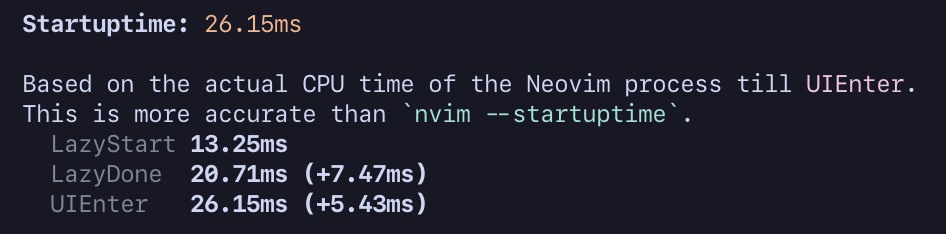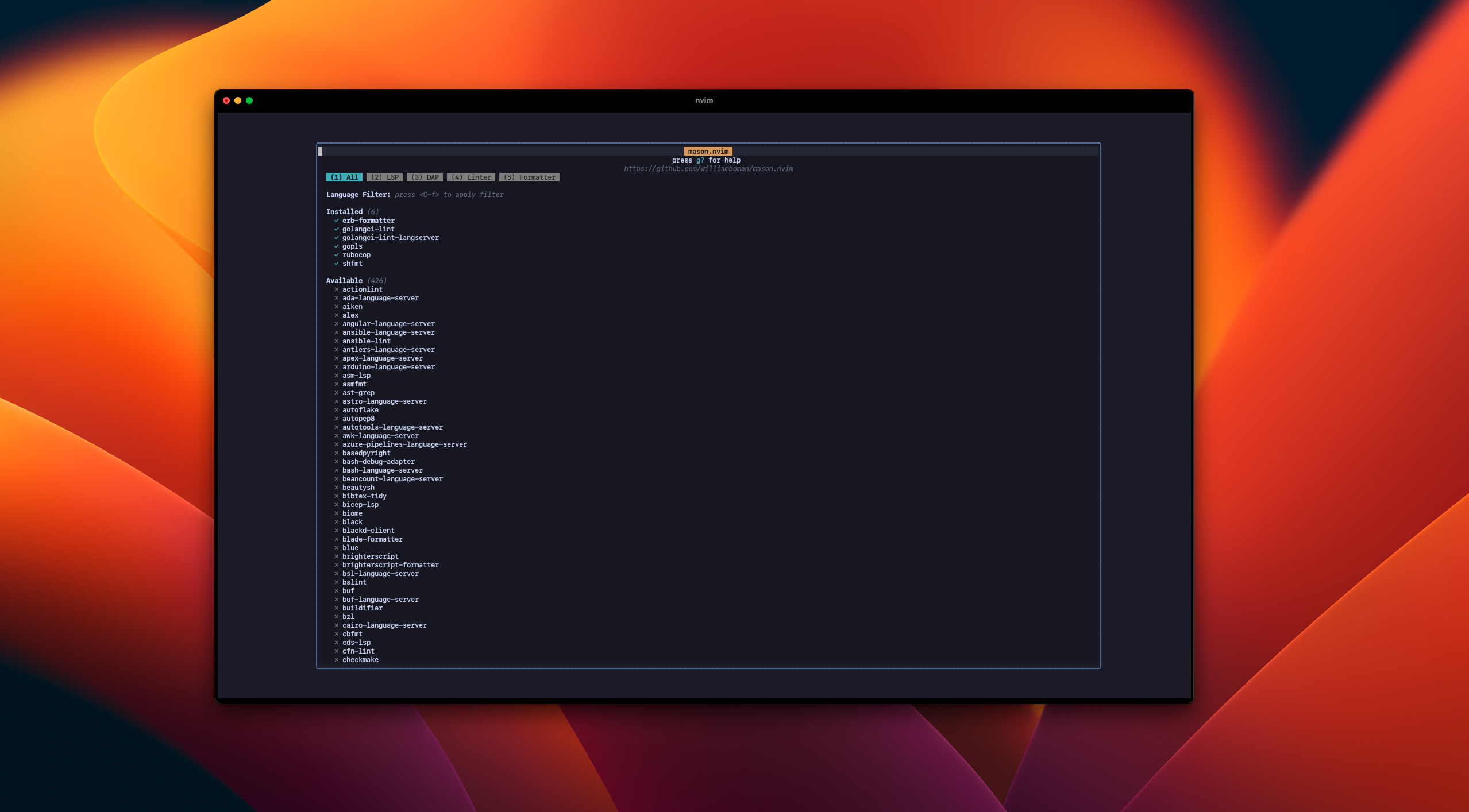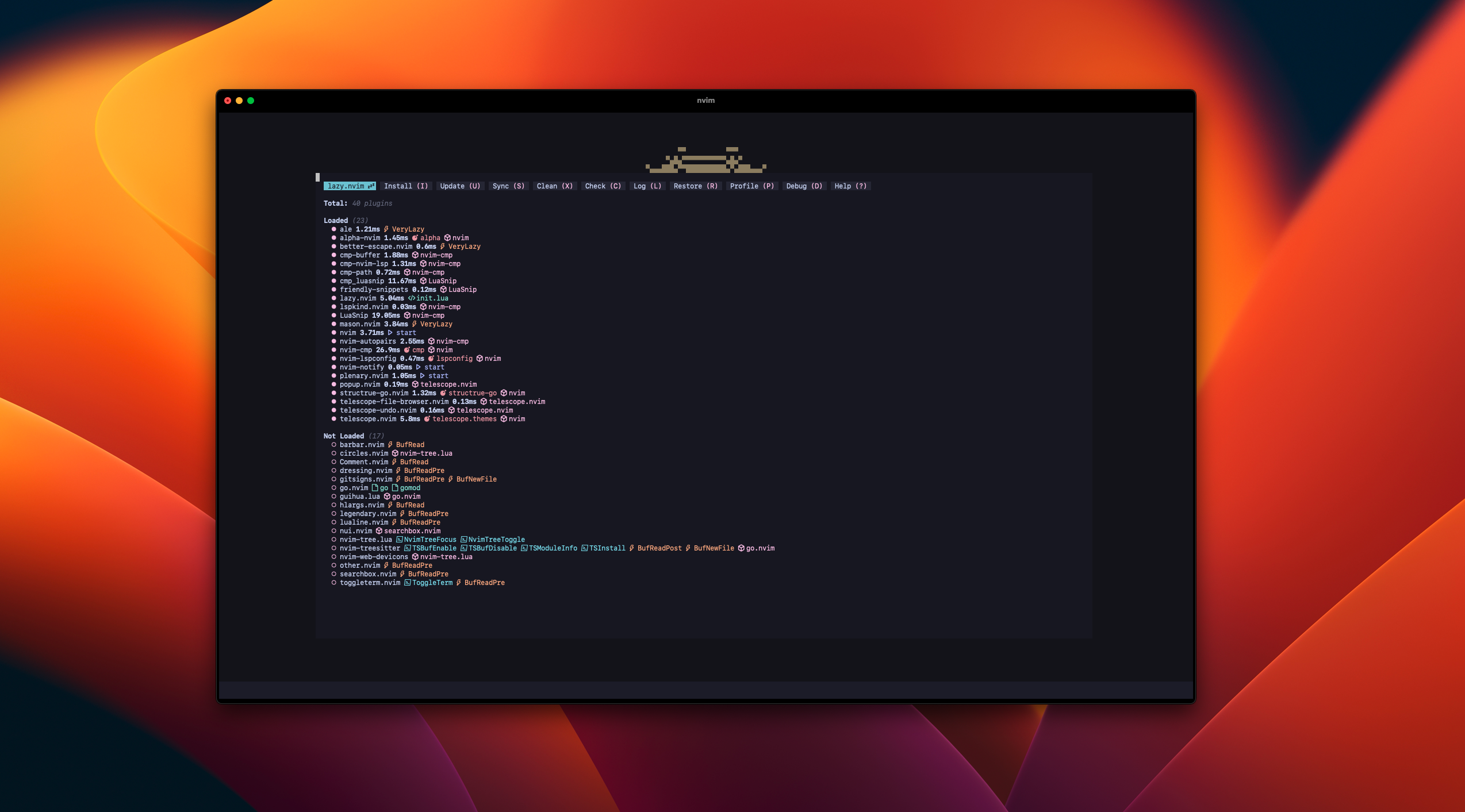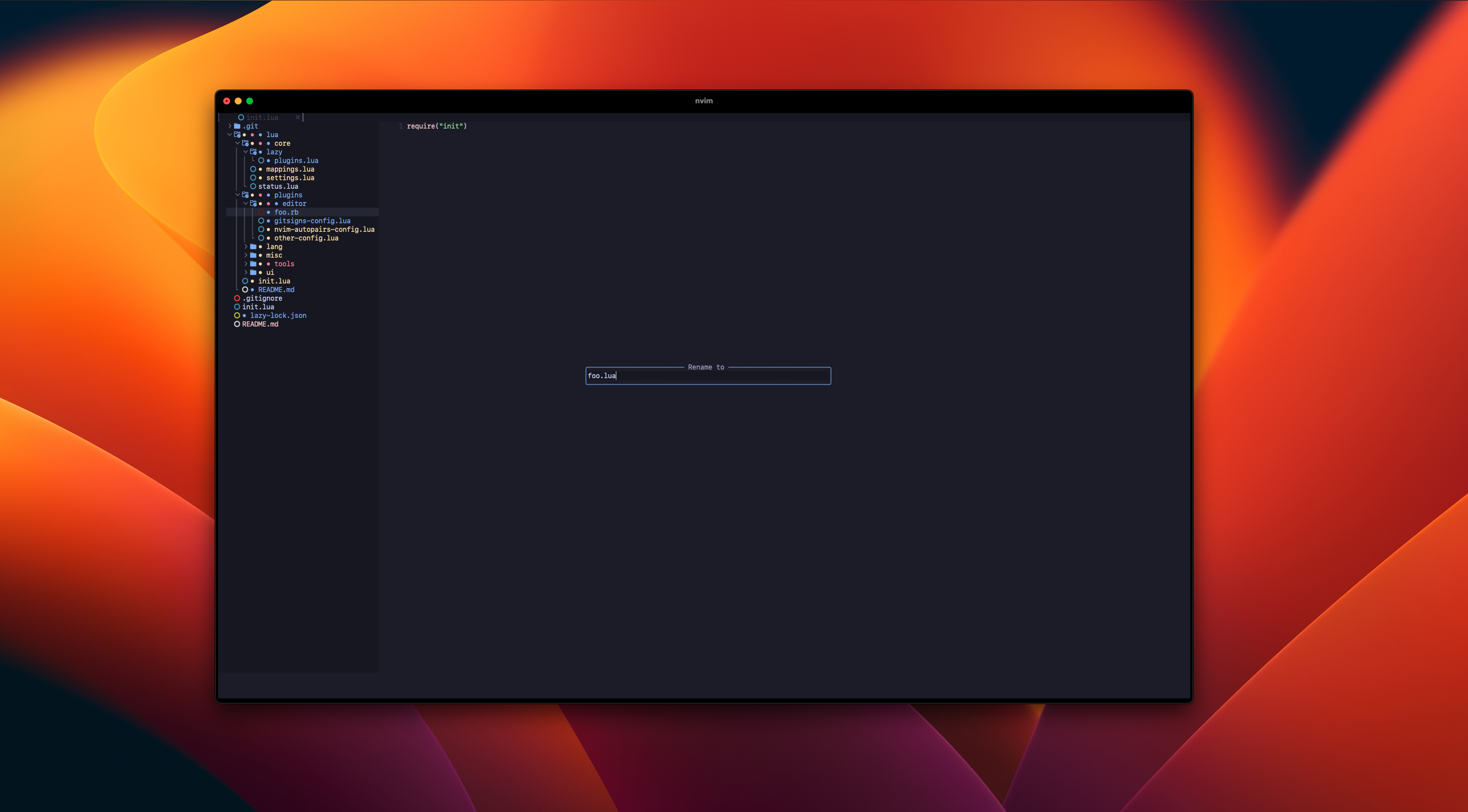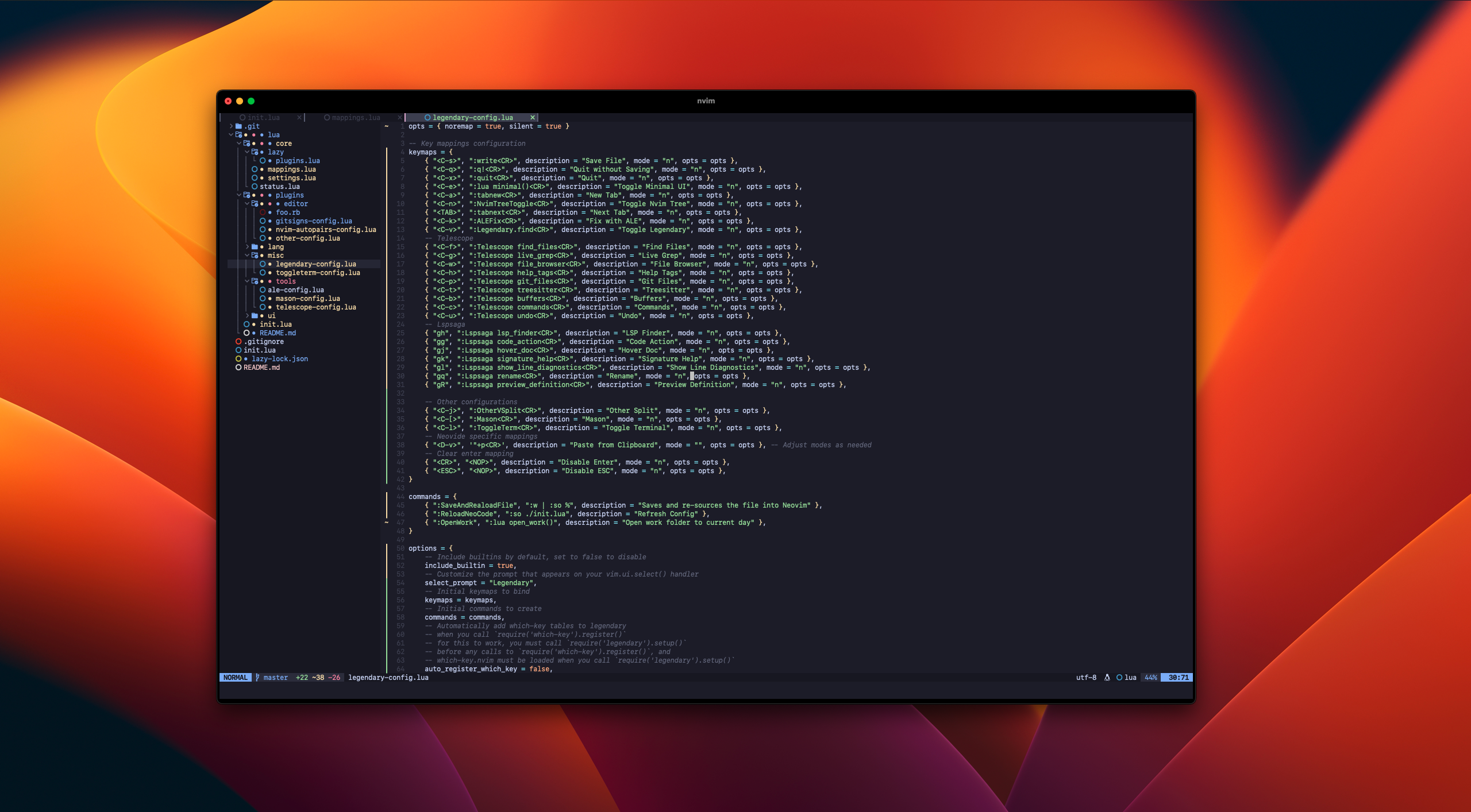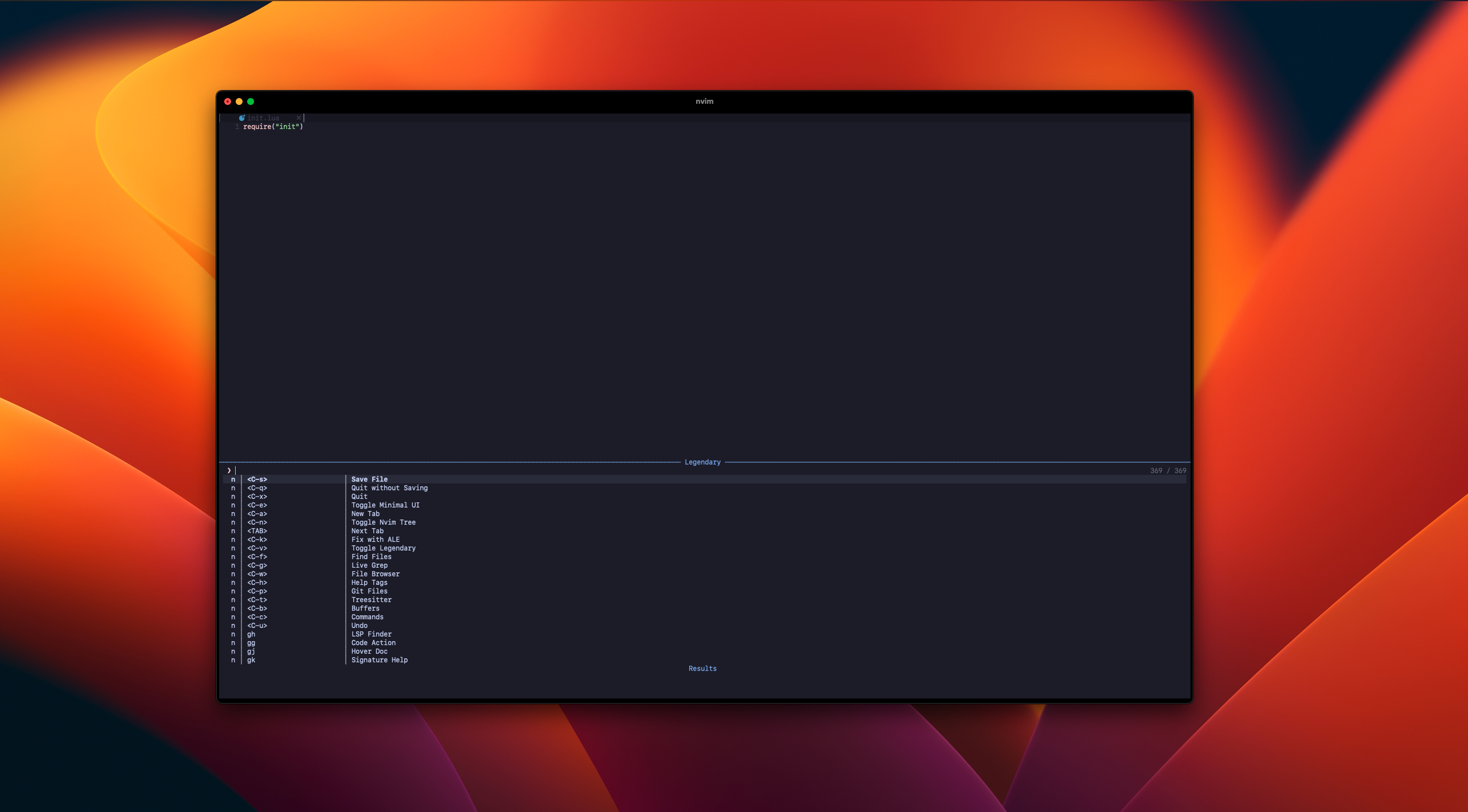This is my neovim configuration. I use it for ruby and go development. It is a work in progress and I am constantly tweaking it. I have tried to keep it as minimal as possible because I believe that is the best way to learn and understand how things work and also because bloat really scares me.
This config uses Lazy as the plugin manager. A lot of the plugins are loaded lazily so that they don't slow down the startup time of neovim. At the time of writing this, the startup time is recorded below.
- Clone this repo to your
~/.config/nvimdirectory.
mv $HOME/.config/nvim $HOME/.config/nvim-bak && git clone https://github.com/mmatongo/nvim-config.git ~/.config/nvim- Run the following command to install the plugins and set up the configuration.
nvim --headless "+Lazy! sync" +qa- Install the language servers for the languages you want to work with through Mason.
- Start screen
- Mason
- Lazy
- Dressing
- Editing
- Legendary