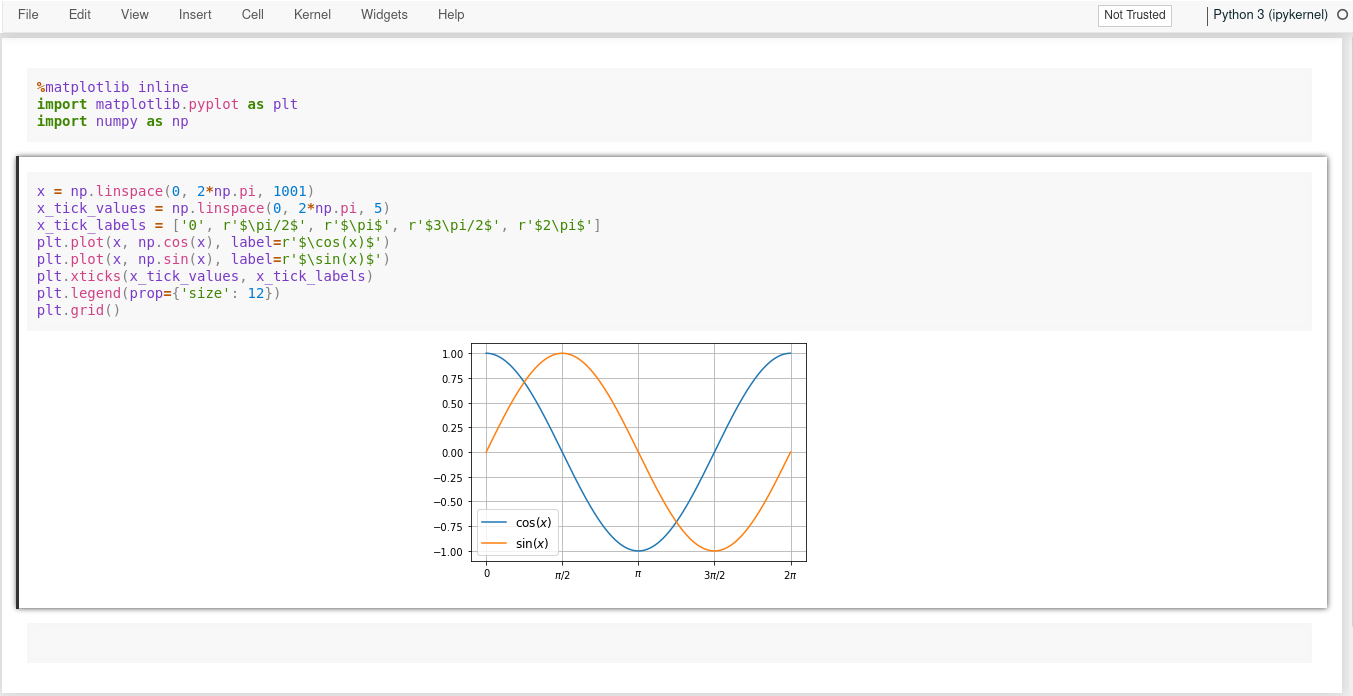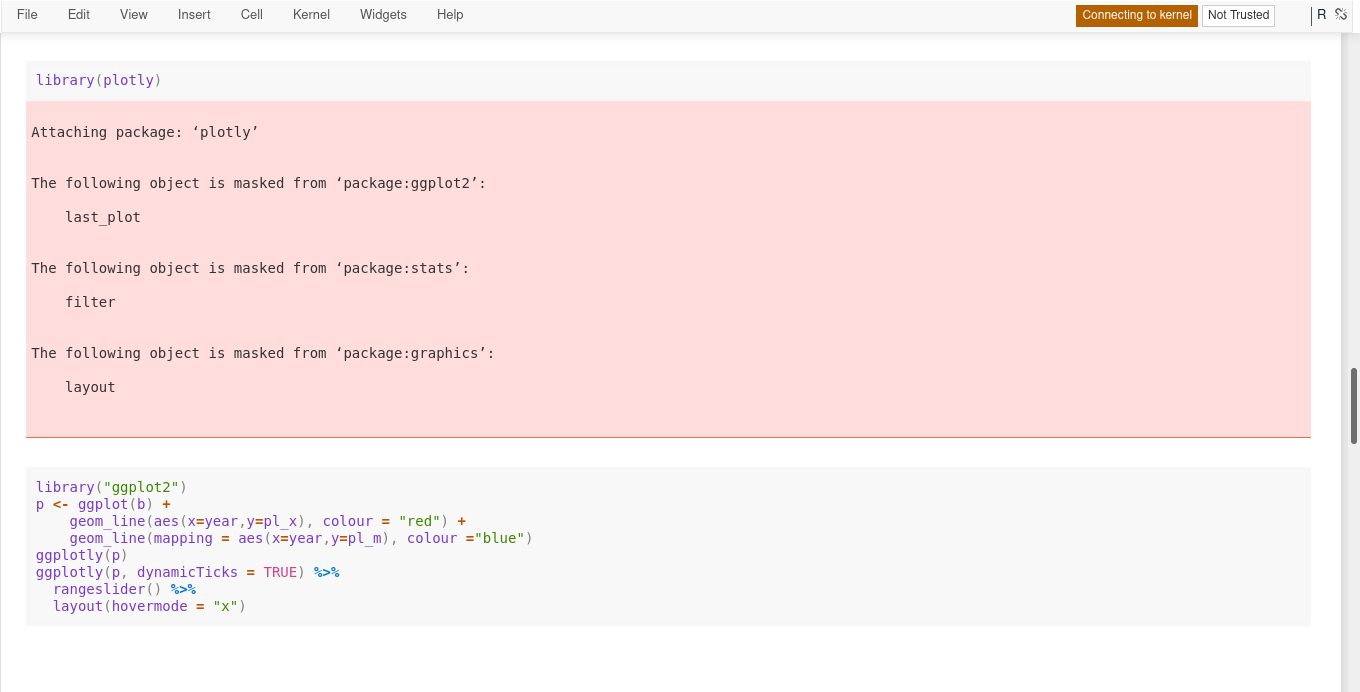In GNU/Linux, it is $HOME/.jupyter/custom/
Note: if you are using virtual environment, first activate your env (Conda or Pyenv) then run this command:
jupyter --config-dirNote: Any file or folder name starting with “.” indicates that it is a hidden file or folder.
In .jupyter folder, if there is no folder, create one manually or through terminal.
cd ~/.jupyter/
mkdir -p customgit clone https://github.com/mirbehroznoor/jupyter-notebook-theme<OR>
Copy the two .css files into .jupyter/custom/
custom.css highlight.css
Refresh or Restart Jupyter-Notebook and Enjoy your new Theme
Keep Experimenting, there is no One Size Fits All theme :)