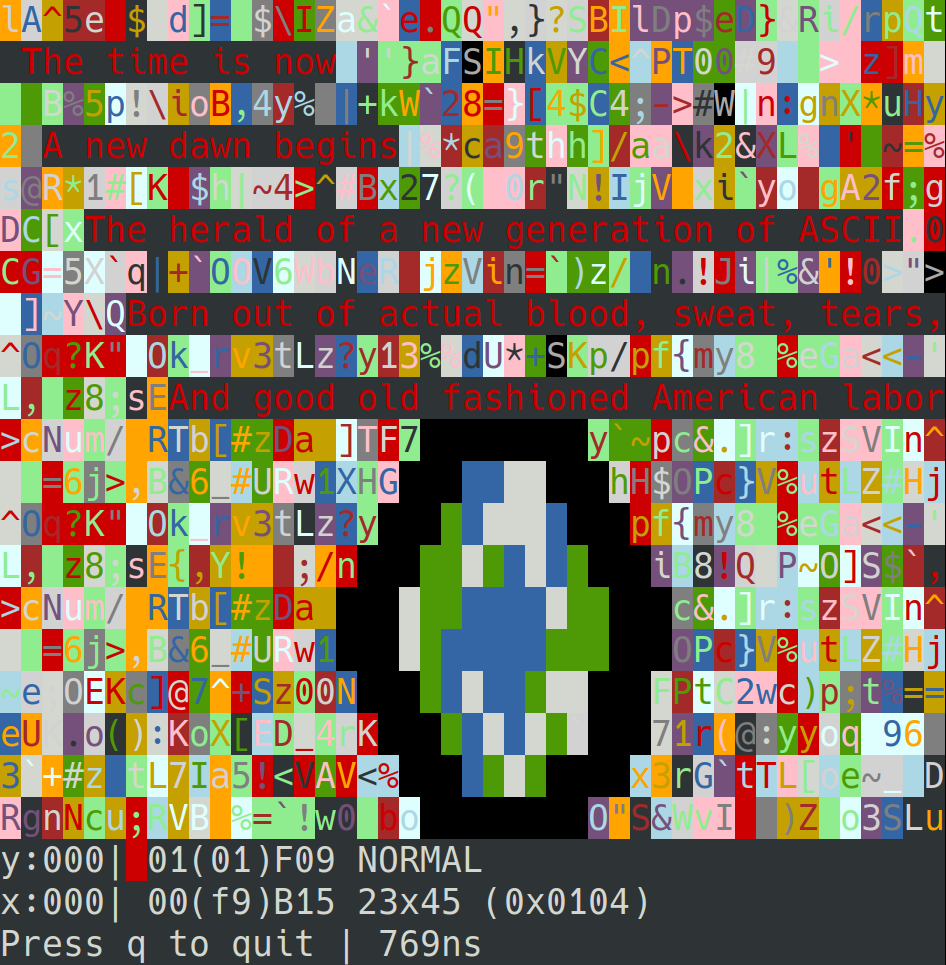_ _ __ __
____ ___________(_|_)____/ /_ ____ _____/ /__
/ __ `/ ___/ ___/ / / ___/ __ \/ __ `/ __ / _ \
/ /_/ (__ ) /__/ / (__ ) / / / /_/ / /_/ / __/
\__,_/____/\___/_/_/____/_/ /_/\__,_/\__,_/\___/
-by darkmage
www.evildojo.com
doin' ascii? throw some shade on it
what is an "ascii bird" even? idk
i know what shade is
- shade keeps me cool on a hot day
- shade is what haters throw at me so imma throw back at them
- shade is the spirit of shadow in the old SNES RPG: Secret of Mana
Now, asciishade is an ASCII Art Editor.
asciishade is an ASCII creation and editing tool.
It is written from the ground up in C using the ncurses library.
Highly dissatisfied with the complete lack of options in the ascii-creation department, I decided to begin implementing a pure CLI tool. I began writing shade late at night on April 30th, 2022. It was easier than expected to get something close to what I wanted right-away. Now is just about fine-tuning the system.
The state of developers online is largely sided towards web applications. I admire the simplicity and purity of CLI and 'tui' tools and programs. They can often perform much better than their web counterparts.
One of the goals of asciishade is to support absurdly large or small console dimensions. At the moment, the smallest size supported is 20x11. This is because the initial canvas size is automatically determined by your console's dimensions. Naturally, once loading asciis is supported, this will require managing a "view frame" that sits on top of the canvas, so that one can scroll-around their larger image.
Holy hell it has been a long time. The original version of asciishade was began as a Python3 project, but I later decided to start the project over in pure C to keep better in-line with my prefered style of development. Getting back into the swing of things is hard, but better to not subject yourself to the constraints of a language you learned later-on in life. While I could write asciishade in Python, C is just more fun!
A good number of people care about ASCII art.
- Blocktronics: http://blocktronics.org/
- AciD Productions: https://16colo.rs/group/acid
- ASCII Blaster: https://asdf.us/asciiblaster/
- asciibird: https://asciibird.birdnest.live/
- pablodraw: https://github.com/cwensley/pablodraw
- TheDraw: https://en.wikipedia.org/wiki/TheDraw
- AcidDraw: https://www.acid.org/apps/apps.html
From the project root folder, execute:
make
This section is subject to change soon.
Usage: ./asciishade [OPTION]...
-f, --filename=FILENAME specify a filename to save to
-w, --width=WIDTH specify the width of the canvas
-h, --height=HEIGHT specify the height of the canvas
./asciishade
./asciishade -f test.ascii
./asciishade --filename=test.ascii
./asciishade -w 80 -h 20
./asciishade -f test.ascii -w 80 -h 20
./asciishade -h 20 -w 80 --filename=test.ascii
./asciishade --help
Keyboard Controls
Normal Mode
escape: Switch to text mode
S: save to file
if the filename was not specified on program run, you will be asked to enter a filename.
o: go back one color pair / one foreground color
p: go forward one color pair / one foreground color
O: go back one background color
P: go forward one background color
[: go back one block type
]: go forward one block type
C: clear canvas
F: fill canvas
v: flip canvas vertically
h: flip canvas horizontally
W: resize canvas width
H: resize canvas height
g: paintbucket
l: line mode
s: rect mode
q: quit
arrow keys: cursor navigation
space bar: place a block
delete: delete a block
backspace: delete a block and move left one
Text Mode
escape: Switch back to normal mode
delete: delete a block
backspace: delete a block and move left one
any key: type character onto screen with selected color pair
- Exporting to:
- irc
- ascii
- png
- gif
- Upload to:
- termbin
- Full Unicode / UTF-8 support
- Copy / paste
- Multiple tabs
- Layers
- Frames
- Custom Palettes
- Support for beyond 16 colors
- More!
All of my social media contact info can be found on my website: www.evildojo.com
I stream regularly on Twitch as well at: twitch.tv/darkmage666