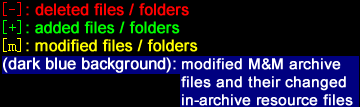Command line tool to handle (extract, replace, compare resources and more) Heroes of Might and Magic 3 and Might and Magic 6, 7, 8 resource archive files (e.g. lod files) for Windows.
Based on GrayFace's MMArchive (repo). If you need a graphical user interface tool, use MMArchive.
mmarch extract <ARCHIVE_FILE> <FOLDER> [FILE_TO_EXTRACT_1] [FILE_TO_EXTRACT_2] [...] mmarch list <ARCHIVE_FILE> [SEPARATOR] mmarch add <ARCHIVE_FILE> <FILE_TO_ADD_1> [FILE_TO_ADD_2] [...] mmarch delete <ARCHIVE_FILE> <FILE_TO_DELETE_1> [FILE_TO_DELETE_2] [...] mmarch rename <ARCHIVE_FILE> <OLD_FILE_NAME> <NEW_FILE_NAME> mmarch create <ARCHIVE_FILE> <ARCHIVE_FILE_TYPE> <FOLDER> [FILE_TO_ADD_1] [FILE_TO_ADD_2] [...] mmarch merge <ARCHIVE_FILE> <ARCHIVE_FILE_2> mmarch compare <ARCHIVE_FILE_OR_FOLDER> <ARCHIVE_FILE_OR_FOLDER_2> mmarch compare <ARCHIVE_FILE_OR_FOLDER> <ARCHIVE_FILE_OR_FOLDER_2> {nsis|batch} <SCRIPT_FILE> <DIFF_FOLDER_NAME> mmarch compare <ARCHIVE_FILE_OR_FOLDER> <ARCHIVE_FILE_OR_FOLDER_2> filesonly <DIFF_FOLDER> mmarch diff-files-to-{nsis|batch} <OLD_DIFF_FOLDER> <SCRIPT_FILE> <DIFF_FOLDER_NAME> mmarch diff-add-keep <DIFF_FOLDER> mmarch optimize <ARCHIVE_FILE> mmarch help
<>: required; []: optional; {a|b|c}: required, choose one of them
For the first argument, use k for compare, df2n for diff-files-to-nsis, df2b for diff-files-to-batch, dak for diff-add-keep, otherwise, use the initial letter as a shortcut.
- Usage Notes: |
FOLDER|FILE_TO_XXXX_?| Batch archive extraction | Palette arguments | Other notes - For developer: | Work with batch, NSIS scripts (to produce game patch or MOD installation files) | Compilation | Change Log
Real-world example and tutorial: How to make a .exe MMMerge Update Patch
mmarch extract <ARCHIVE_FILE> <FOLDER> [FILE_TO_EXTRACT_1] [FILE_TO_EXTRACT_2] [...]
Extract (i.e. unpack) file(s) from the archive file (i.e. resource package file, typically .lod files).
Read "§ Batch archive extraction" section to learn how to use wildcard for <ARCHIVE_FILE> in mmarch extract command to extract all archives in specified folder(s) with just one command.
If no [FILE_TO_EXTRACT_?] is specified, it will extract all files in the archive file.
Read "§ Notes on FILE_TO_XXXX_?" section for more important notes about [FILE_TO_EXTRACT_?].
<FOLDER> is the path of the folder where the extracted file(s) will be placed.
Read "§ Notes on FOLDER" section for more important notes about <FOLDER>.
Examples:
mmarch extract events.lod .
mmarch extract events.lod myfolder
mmarch extract events.lod "my folder/my subfolder"
mmarch extract events.lod myfolder items.txt OUT04.EVT
Batch archive extraction examples see: "§ Batch archive extraction" section.
mmarch list <ARCHIVE_FILE> [SEPARATOR]
List all file names in the archive file.
[SEPARATOR] is a string that separates the file names, use double quotes ("") to enclose the separator. By default (when [SEPARATOR] is not specified), windows newline (CRLF) will be used as the separator, which means it will output one file name per line.
Examples:
mmarch list events.lod
mmarch list events.lod "|"
mmarch add <ARCHIVE_FILE> <FILE_TO_ADD_1> [FILE_TO_ADD_2] [...]
Add file(s) into the archive file.
If a file with the same name (case-insensitive) exists in the archive file, it will be replaced.
Read "§ Notes on FILE_TO_XXXX_?" section for more important notes about FILE_TO_ADD_?.
If you need to force using a palette for a .bmp file in a mmspriteslod or mmbitmapslod archive, read "§ Add file with palette" section for details.
Example:
mmarch add events.lod items.txt OUT04.EVT new.txt
mmarch delete <ARCHIVE_FILE> <FILE_TO_DELETE_1> [FILE_TO_DELETE_2] [...]
Delete file(s) from the archive file.
Read "§ Notes on FILE_TO_XXXX_?" section for more important notes about FILE_TO_DELETE_?.
Example:
mmarch delete events.lod items.txt OUT04.EVT
mmarch rename <ARCHIVE_FILE> <OLD_FILE_NAME> <NEW_FILE_NAME>
Rename a file in the archive file.
Example:
mmarch rename events.lod items.txt items_new.txt
mmarch create <ARCHIVE_FILE> <ARCHIVE_FILE_TYPE> <FOLDER> [FILE_TO_ADD_1] [FILE_TO_ADD_2] [...]
Create a new archive file from scratch. It will be empty if no [FILE_TO_ADD_?] is specified.
Read "§ Notes on FILE_TO_XXXX_?" section for more important notes about [FILE_TO_ADD_?].
<FOLDER> is the path of the folder where the new archive file will be placed.
Read "§ Notes on FOLDER" section for more important notes about <FOLDER>.
ARCHIVE_FILE_TYPE can be one of the following:
h3lod: Heroes 3 LOD archive (*.lod; *.pac)h3snd: Heroes 3 sound archive (*.snd)mmsnd: MM sound archive (*.snd)h3mm78vid: Heroes 3 or MM 7-8 video archive (*.vid)mm6vid: MM 6 video archive (*.vid)mmbitmapslod: MM bitmaps archive ([*.]bitmaps.lod; *.lod; *.lwd)mmiconslod: MM icons archive ([*.]icons.lod; *.lod)mmspriteslod: MM sprites archive ([*.]sprites.lod; *.lod)mm8loclod: MM 8 localization archive (*.T.lod; *.lod)mm78gameslod: MM 7-8 games archive ([*.]games.lod; *.lod)mm6gameslod: MM 6 games archive ([*.]games.lod; *.lod)mm78save: MM 7-8 saved game archive (*.lod; *.mm7; *.dod)mm6save: MM 6 saved game archive (*.mm6; *.lod)
Use correct file extension for your <ARCHIVE_FILE>, wrong extension will cause wrong file format even if <ARCHIVE_FILE_TYPE> is correct.
If you need to force using a palette for a .bmp file in a mmspriteslod or mmbitmapslod archive, read "§ Add file with palette" section for details.
Example:
mmarch create events_new.lod mmiconslod . items.txt OUT04.EVT new.txt
mmarch merge <ARCHIVE_FILE> <ARCHIVE_FILE_2>
Merge two archive files.
The first archive will change and the second will not. Resource files in the second archive, will be added into the first archive if they do not exist in the first archive, and will replace those in the first archive if files with same names exist in the first archive.
Example:
mmarch merge events.lod events2.lod
Compare two archive files, or two folders containing archive files and/or files of any other type.
mmarch compare and all related commands and features (incl. NSIS/batch script generation) work totally even if your folders do not contain any MM archive files at all. Therefore, you can use mmarch as a general file comparison and diff generation tool.
(k is short for compare)
The fourth parameter, [OPTION], can be:
mmarch compare <ARCHIVE_FILE_OR_FOLDER> <ARCHIVE_FILE_OR_FOLDER_2>
Print a comparison report. Legend:
Example:
mmarch compare events.lod new.events.lod
mmarch compare game_folder_old game_folder_new
mmarch compare <ARCHIVE_FILE_OR_FOLDER> <ARCHIVE_FILE_OR_FOLDER_2> nsis <SCRIPT_FILE> <DIFF_FOLDER_NAME>
Generate a .nsi script file SCRIPT_FILE which can be compiled to a .exe patch installation file using NSIS. Diff files (same as with filesonly option) will be copied to a subfolder of SCRIPT_FILE's folder, and the subfolder will be named with DIFF_FOLDER_NAME (it's a name, not a path). Read § NSIS-compiled patch installer for the following steps.
Example:
mmarch compare game_folder_old game_folder_new nsis nsis_folder/script.nsi files
mmarch compare <ARCHIVE_FILE_OR_FOLDER> <ARCHIVE_FILE_OR_FOLDER_2> batch <SCRIPT_FILE> <DIFF_FOLDER_NAME>
Generate a .bat (Window Batch) file SCRIPT_FILE which can work along with your DIFF_FOLDER and mmarch.exe. Diff files (same as with filesonly option) will be copied to a subfolder of SCRIPT_FILE's folder, and the subfolder will be named with DIFF_FOLDER_NAME (it's a name, not a path). Read § Batch patch installer for the following steps.
mmarch compare <ARCHIVE_FILE_OR_FOLDER> <ARCHIVE_FILE_OR_FOLDER_2> filesonly <DIFF_FOLDER>
Copy all diff files (i.e. non-resource file and extract in-archive resource files that are different, including added, modified or deleted. read § Details if needed) in the two ARCHIVE_FILE_OR_FOLDERs, to DIFF_FOLDER.
Note that if DIFF_FOLDER exsits, it will perform a merger of old diff files and new diff files by cleaning up old diff files. Therefore, you can do: mmarch compare VERSION_1 VERSION_2 filesonly diff_folder and then mmarch compare VERSION_2 VERSION_3 filesonly diff_folder. It's OK to do VER1 -> VER2 then VER2 -> VER3, or VER1 -> VER3 then VER2 -> VER3. But VER1 -> VER2 then VER1 -> VER3 will cause problem (image demo). This merger (cleanup) is only performed in filesonly command, and not in nsis or batch.
There are also 3 special arguments related to compare, all predeced by diff-*:
mmarch diff-files-to-nsis <OLD_DIFF_FOLDER> <SCRIPT_FILE> <DIFF_FOLDER_NAME>
OR
mmarch diff-files-to-batch <OLD_DIFF_FOLDER> <SCRIPT_FILE> <DIFF_FOLDER_NAME>
(df2n is short for diff-files-to-nsis; df2b is short for diff-files-to-batch)
The former command generates a .nsi script file, while the later command generates a .bat (Window Batch) file SCRIPT_FILE, according to the files in [OLD_DIFF_FOLDER] that you get using filesonly option of mmarch compare. [OLD_DIFF_FOLDER] will then be moved to SCRIPT_FILE's folder (becoming its subfolder) and renamed with DIFF_FOLDER_NAME.
Examples:
If diff_folder_temp/ is empty, the aforementioned
mmarch compare game_folder_old game_folder_new nsis nsis_folder/script.nsi files
has the same effect as the two following commands combined
mmarch compare game_folder_old game_folder_new filesonly diff_folder_temp
mmarch diff-files-to-nsis diff_folder_temp nsis_folder/script.nsi files
mmarch diff-add-keep <DIFF_FOLDER>
(dak is short for diff-add-keep)
This is for developers using Git. It will add an empty file .mmarchkeep to every empty folder in DIFF_FOLDER, so that Git can keep the empty folders tracked. diff-files-to-nsis/-batch ignore .mmarchkeep files.
mmarch optimize <ARCHIVE_FILE>
Optimize an archive file.
Note that when mmarch outputs an archive file (with mmarch {add|delete|rename|create|merge} commands), it has already been optimized and you don't need to do it again.
Example:
mmarch optimize events.lod
mmarch help
Display help information.
The "Notes on FOLDER" applys to the argument representing a folder path in mmarch extract and mmarch create.
- Folder path cannot be empty when it is required
- If folder path contains space (
"") to enclose the folder path - Path without a leading slash, or with a leading
./: relative path.: current directory..: parent directory of the current directory (use with CAUTION!, not expected to work forcompare)
- A leading slash
/: absolute path (the root beingC:\orD:\or ...) (use with CAUTION!) - A trailing slash is optional. Same effect with or without it.
- Slash (
/) and backslash (\) have the same effect.
The "Notes on FILE_TO_XXXX_?" applys to the argument representing a file path in mmarch extract, mmarch add, mmarch delete and mmarch create.
*or*.*: all the files*.EXT(e.g.*.txt): all the files with the specified extension*.: all the files without extension- You can add directory path before the aforementioned wildcard character. Similar rules for folder path apply to the file path (incl. the double quotes, relative and absolute path, slash usage)
You can use wildcard for <ARCHIVE_FILE> in mmarch extract command to extract all archives in specified folder(s) with just one command.
- File path in
<ARCHIVE_FILE>:**: zero or more directories (i.e. the current directory and all its non-hidden subdirectories, recursively)*: any ONE directory- Read the section "§ Notes on
FOLDER" above for relative path and absolute path (absolute path is NOT recommended at all!)
- File name at the end of
<ARCHIVE_FILE>:*or*.*: all the supported archive files (.lod,.pac,.snd,.vid,.lwd,.mm7,.dod&.mm6)*.EXT(e.g.*.lod): all the supported archive files with the specified extension (a.bitmaps.lod's extension is.lod, not.bitmaps.lod)"*.EXT1|EXT2|EXT3..."(e.g."*.lod|lwd|vid"): all the supported archive files with any of the specified extensions, note that it has to be enclosed by double quotes
You might need to wait a few minutes if you are trying to extract all the archive files from a whole game.
Examples:
mmarch extract **/* resource_folder
The command above can extract all the resource files in all the supported archive files in current directory and its subdirectories. The resources will be placed in an auto-named (e.g. icons.lod.mmarchive for icons.lod) subdirectory (or sub-subdirectory depending on whether the archive is in a subdirectory) in resource_folder/.
mmarch extract data/*.lod . *.txt
The command above can extract all .txt resource files in all .lod archive files in data/ directory. The resources will be placed in an auto-named subdirectory in current directory (current directory = .).
mmarch extract "*/*.lod|lwd" ../resource_folder
The command above can extract all the resource files in all .lod and .lwd archive files in any first level subdirectories of the current directory. The resources will be placed in an auto-named subdirectory in resource_folder/ that belongs to the parent directory of the current directory.
mmarch add <ARCHIVE_FILE> <FILE_TO_ADD_1> [/p PALETTE_INDEX_1] [FILE_TO_ADD_2] [/p PALETTE_INDEX_2] [...]
mmarch create <ARCHIVE_FILE> <ARCHIVE_FILE_TYPE> <FOLDER> [FILE_TO_ADD_1] [/p PALETTE_INDEX_1] [FILE_TO_ADD_2] [/p PALETTE_INDEX_2] [...]
If you are adding a .bmp file into a MM sprites archive (mmspriteslod) or MM bitmaps archive (mmbitmapslod) file, then you can optionally add /p PALETTE_INDEX right after the .bmp file in your command, in order to specify a palette stored in any [*.]bitmaps.lod archive file (including your target archive file itself if it is a [*.]bitmaps.lod) in the same directory. A palette can be extracted as a pal<three_digit_palette_index>.act file (e.g. pal023.act).
If there is no /p PALETTE_INDEX after the .bmp file in your command, then the program will try to, from every [*.]bitmaps.lod archive file, automatically find a palette that matches your .bmp file's color table (palette). If you do specify a palette index, the program will not check if your palette exists in the [*.]bitmaps.lod.
Do not pad 0 to palette index. pal023.act's palette index is 23.
Examples:
mmarch add sprites.lod mymonster01.bmp /p 23 mymonster02.bmp /p 558
mmarch create myfiles.sprites.lod mmspriteslod . mymonster01.bmp /p 23 mymonster02.bmp /p 558
Less important tips and notes include:
For the first argument, the initial letter of extract, list, add, delete, rename, create, merge, optimize, help can be used instead (e.g. mmarch e events.lod myfolder); use k for compare, df2n for diff-files-to-nsis, df2b for diff-files-to-batch, dak for diff-add-keep; they can be optionally preceded by a leading - or -- which will do the same job.
File names and paths are case-insensitive.
The tool changes or overrides original archive or unpacked resource files permanently, you should consider copying them to other directory or with other names to make backups (e.g. copy a.lod a.backup.lod).
If the program encounters an error when extracting, adding or deleting a resource file from archive file(s), this resource file will be skipped and the rest will still be processed.
For some archive format, some files have different file extensions in the archive and as extracted files out of the archive. Don't wrong, you can use either extension to refer to the file. Below is the list (same extension is used if not listed):
| Archive Format | In-Archive Ext | Extracted Ext |
|---|---|---|
h3lod |
pcx |
bmp |
h3snd |
No Extension | wav |
mmsnd |
No Extension | wav |
mm6vid |
No Extension | smk |
mmbitmapslod |
No Extension | bmp |
mmbitmapslod |
No Extension | act |
mmiconslod |
No Extension | bmp |
mmiconslod |
No Extension | act |
mmspriteslod |
No Extension | bmp |
mm8loclod |
No Extension | bmp |
Official Might and Magic VI and VII has some sprites with incorrect palette:
- MM6's bat (yes, the monster that allegedly caused the coronavirus pandemic) images, stored in data/SPRITES.LOD as
BAT****files, have incorrect palette: their palette should be 156 instead of 422 (pal422 exists in BITMAPS.LOD but is unrelated). However, it seems neither 422 nor 156 is correct for some of the bat bitmaps, both mmarch and MMArchive can't retrieve their correct palette. - MM7's "swptree" images, stored in data/SPRITES.LOD as
swptree*files, have incorrect palette: their palette should be 120 instead of 940 (pal940 doesn't exist in BITMAPS.LOD at all).
mmarch will not fix their problem and will skip these sprite bitmaps (though GrayFace's MMArchive can fix them). However, you may find these sprites bitmap files well extracted with correct palette in fixedsprites.zip in the repo.
DIFF_FOLDERofmmarch compare <ARCHIVE_FILE_OR_FOLDER> <ARCHIVE_FILE_OR_FOLDER_2> {filesonly|nsis|batch}:- if a file is not present in old ARCHIVE_FILE_OR_FOLDER and is added in the new ARCHIVE_FILE_OR_FOLDER, then it will be copied to
DIFF_FOLDER - if a file is present in old ARCHIVE_FILE_OR_FOLDER and is deleted in the new ARCHIVE_FILE_OR_FOLDER, then an empty file named
FILENAME.todeletewill be put intoDIFF_FOLDER - if a non-MM Archive file is present in old ARCHIVE_FILE_OR_FOLDER and is modified in the new ARCHIVE_FILE_OR_FOLDER, then it will be copied to
DIFF_FOLDER - if an MM Archive file is present in old ARCHIVE_FILE_OR_FOLDER and is modified in the new ARCHIVE_FILE_OR_FOLDER, then a folder named
FILENAME.mmarchivewill be created and:- if a resource file is not present in old ARCHIVE_FILE and is added in the new ARCHIVE_FILE, then it will be copied into
FILENAME.mmarchivefolder - if a resource file is present in old ARCHIVE_FILE and is deleted in the new ARCHIVE_FILE, then an empty file named
FILENAME.todeletewill be put intoFILENAME.mmarchivefolder - if a resource file is present in old ARCHIVE_FILE and is modified in the new ARCHIVE_FILE, then it will be copied to
FILENAME.mmarchivefolder
- if a resource file is not present in old ARCHIVE_FILE and is added in the new ARCHIVE_FILE, then it will be copied into
- if a file is not present in old ARCHIVE_FILE_OR_FOLDER and is added in the new ARCHIVE_FILE_OR_FOLDER, then it will be copied to
mmarch can be used with batch file (.bat) or NSIS script to produce game patch or MOD installation files. Also, with Python, JavaScript, batch files, PowerShell script, etc., mmarch can automatize the workflow of the development of Heroes of Might and Magic 3 and Might and Magic 6, 7, 8 MODs and patches.
In case you need it, Smacker (.smk) and Bink (.bik) video file formats' original developer's official The RAD Video Tools can be used to extract and replace sound from .bik and .smk videos. This is essential for game video localization.
No matter you have a Might and Magic project (with MM archive files) or non MM projects (without MM archive files), you can read the following sections and learn how to use mmarch to easily compare old and new folders, in order to make a patch.
mmarch compare <ARCHIVE_FILE_OR_FOLDER> <ARCHIVE_FILE_OR_FOLDER_2> nsis <SCRIPT_FILE> <DIFF_FOLDER_NAME> will compare the two folders, copy all different files (including in-archive resource files) to DIFF_FOLDER_NAME (which is a subfolder of SCRIPT_FILE's folder) and generate a .nsi script file SCRIPT_FILE. You may then:
- Modify the .nsi file if needed
- Put mmarch.exe in the folder of the .nsi file
- Compile the .nsi file to a .exe patch setup file with the latest NSIS 3
mmarch compare <ARCHIVE_FILE_OR_FOLDER> <ARCHIVE_FILE_OR_FOLDER_2> batch <SCRIPT_FILE> <DIFF_FOLDER_NAME> will compare the two folders, copy all different files (including in-archive resource files) to DIFF_FOLDER_NAME (which is a subfolder of SCRIPT_FILE's folder) and generate a .bat (Window Batch) file SCRIPT_FILE. You may then:
- Modify the .bat file if needed
- Put mmarch.exe in the folder of the .bat file
- Compress them into a .zip
- Distribute the .zip to users
A user may:
- Unzip it
- Put everything in the game folder
- Double click .bat file to patch the game
The batch file will not perform a self-deletion, users have to delete .bat, mmarch.exe and DIFF_FOLDER manually.
How to compile the source of mmarch:
git cloneor download mmarch's sourcegit cloneor download GrayFace/Misc- Copy or move RSPak/ folder from GrayFace/Misc project into mmarch's source folder
- Open "mmarch.bdsproj" file with Borland Developer Studio 2006 or Delphi 10 (it may or may not work with newer version Borland, see GrayFace's note)
- Compile
- [2020-03-11] v1.0: initial release
- [2020-03-18] v2.0: support palette; support
*.EXTand batch archive extraction; deal with in-archive & extracted file extension differences and the "cannot find the path specified" problem caused by it - [2020-03-31] v3.0: add
comparemethod that can compare two dir and generate NSIS/Batch installer; tutorial - [2020-04-02] v3.1: diff-files-to-* instead of compare-files-to-*; diff-add-keep; fix problem moving to subfolder
- [2020-04-22] v3.2: minor fix: diff-files-to-* do not work when old and new diff folders are the same