You signed in with another tab or window. Reload to refresh your session.You signed out in another tab or window. Reload to refresh your session.You switched accounts on another tab or window. Reload to refresh your session.Dismiss alert
Please ask your question on StackOverflow. We have a great community over there. They have already answered thousands of questions and are happy to answer yours as well. See also our issue reporting guidelines.
I believe this has to be better documented than this,
You can control the active indicator via the new color token, activityBar.activeBorder. We also introduced an optional background color for the active element, activityBar.activeBackground, and when configured can look like so:
Steps to Reproduce:
activityBar.activeBorderoractivityBar.activeBackgroundand enter some valuesScreenshot:
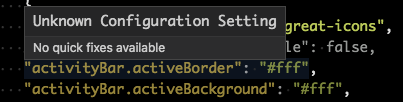
Does this issue occur when all extensions are disabled?: Yes
The text was updated successfully, but these errors were encountered: