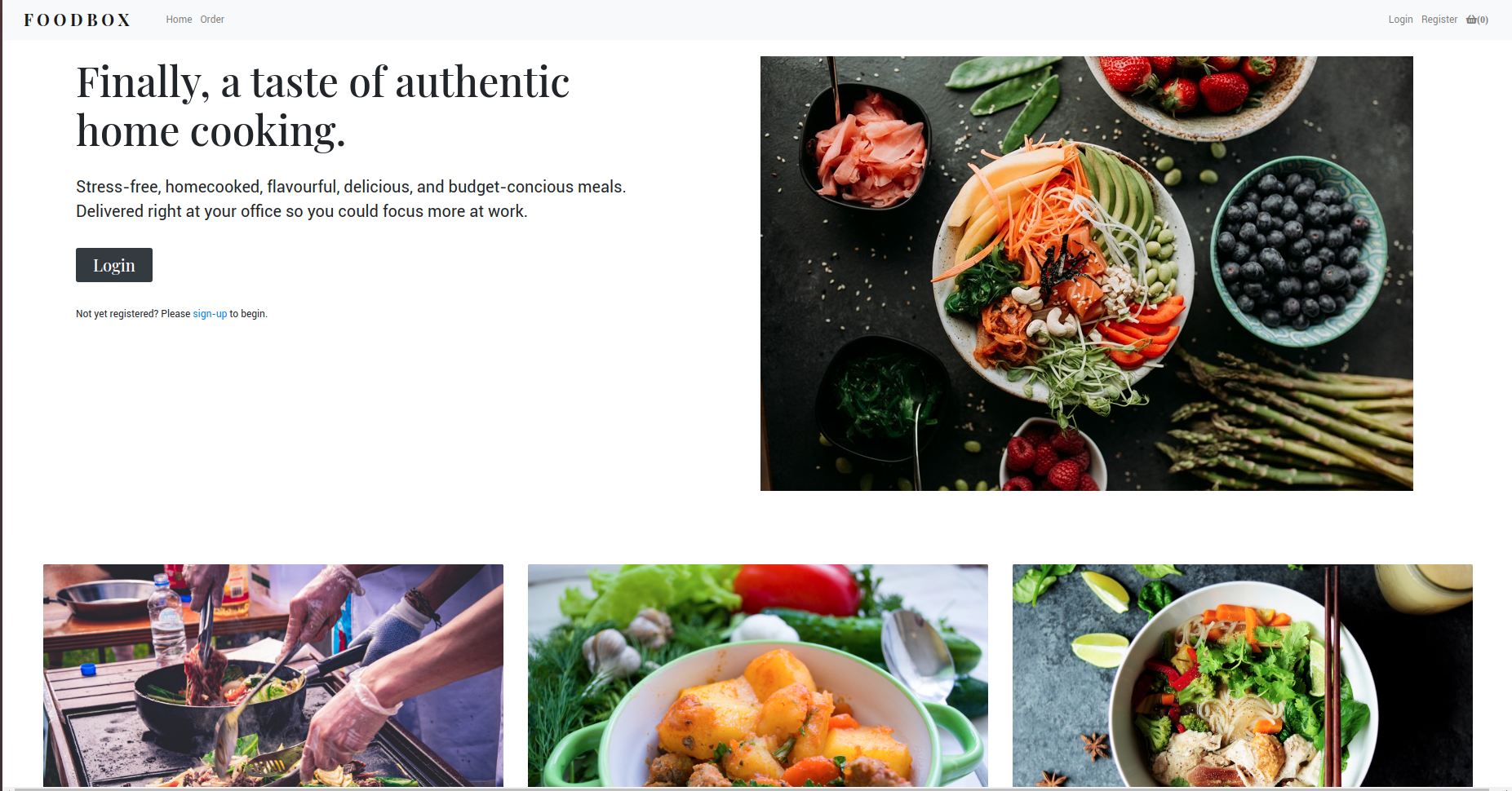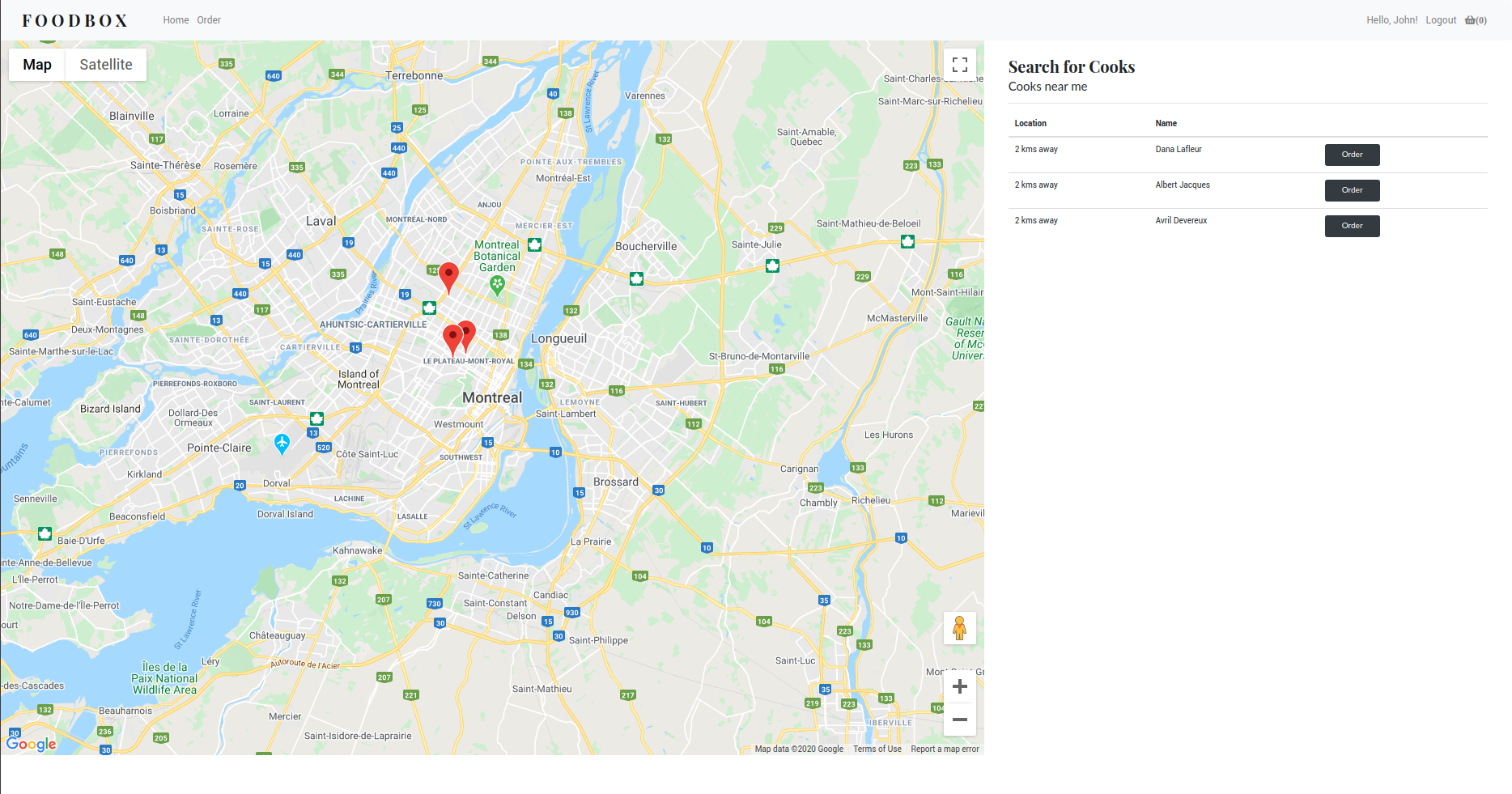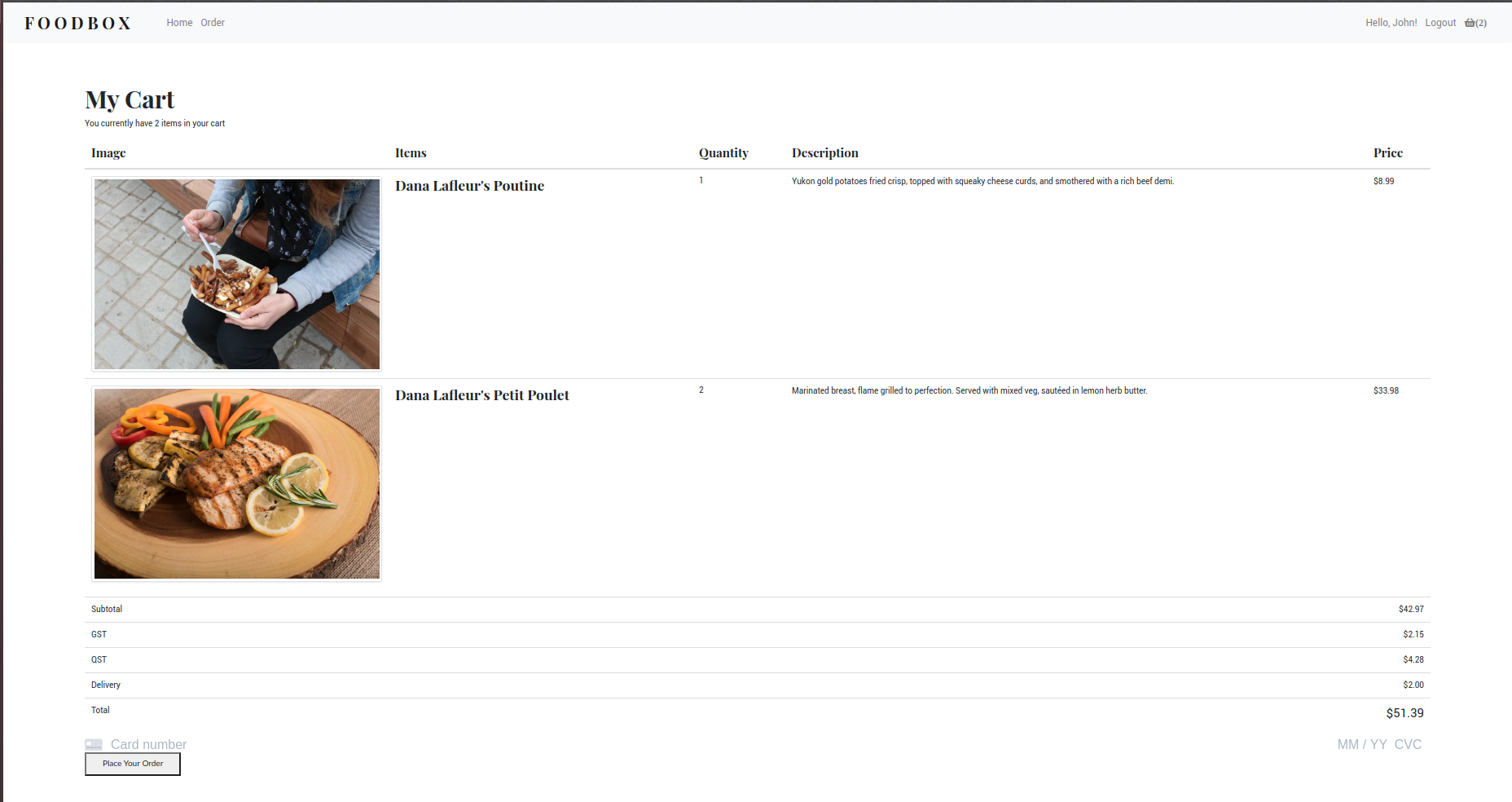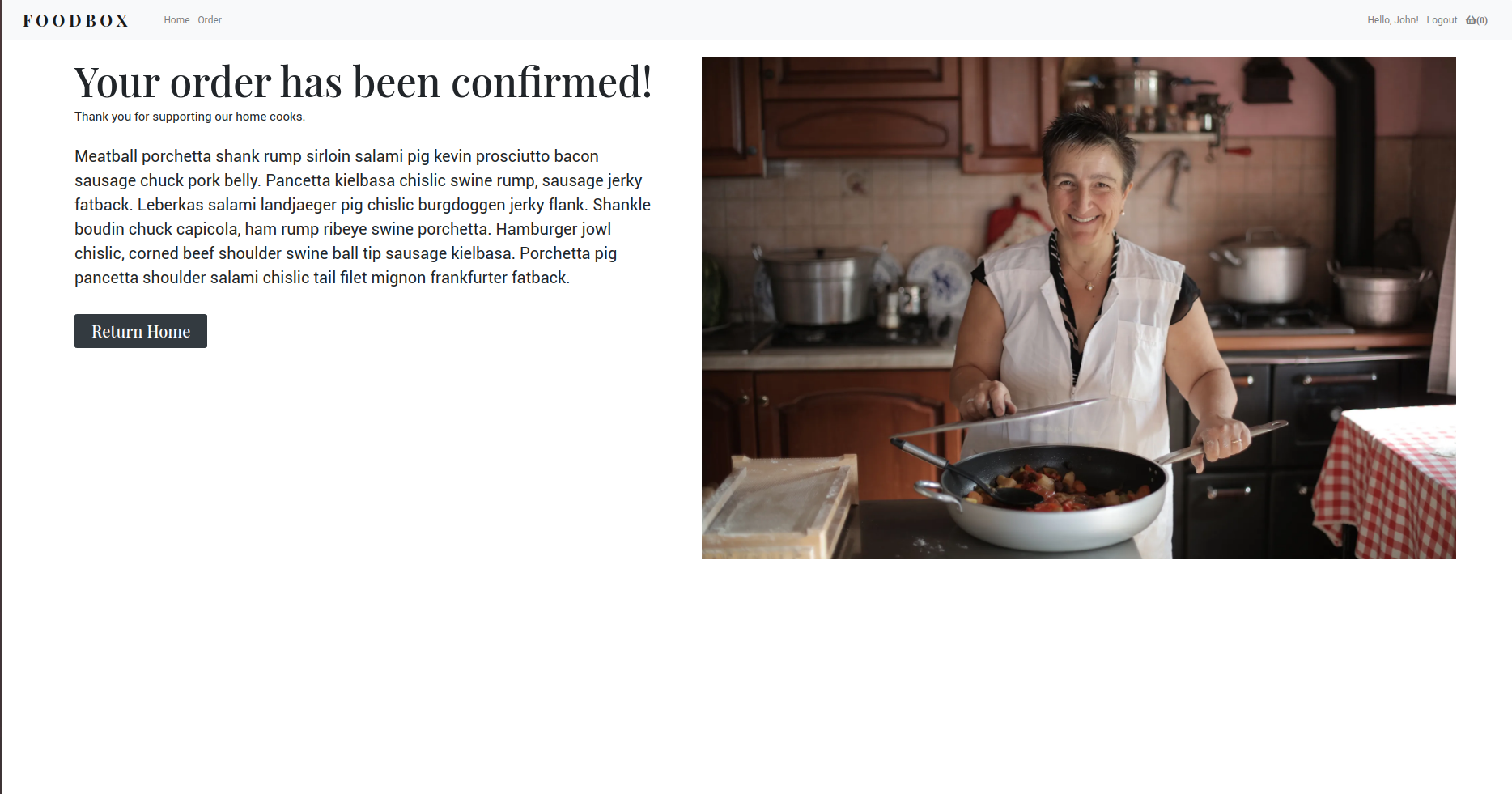A food oriented e-commerce application built on React, Express, and PostgreSQL.
With Foodbox, we're trying to modernize the concept of the world's oldest meal delivery system. Inspired by the Dabbiwallas of Bombay, FoodBox aim to create a medium for talented home cooks to share their lovingly prepared meals with food lovers anywhere.
A customer can review their orer at the payment screen.
Order confirmed!
Home cook's have extra options including a palce to review and change their menu options.
Created as a final project while at Lighthouse labs.
The FoodBox team is:
Follow these steps in order to get FoodBox running!
-
Navigate individually into both the
/apiand/clientsubfolders -
Install the dependencies in both of these folders using
$ npm install -
You will then need to install the Knex framework globally with
$ npm install knex -g -
Create a new database for the project in PostgreSQL.
-
Setup
.envfiles in both/apiand/clientby following their respective.env.example-
In order to charge payments you will need keys from the Stripe API.
-
You will need a
.envfile in both the/apiand/clientsubfolders -
The
/client/.envrequies a stripe publishable key according to the/client/.env.example. -
The
/api/.envrequires a stripe secret key as well as your desired database's info according to the/api/.env.example.
-
-
From
/apirun the knex migrations and seeds$ knex migrate:latest $ knex seed:run -
To start the project, you will need a terminal open in both
/apiand/client. Starting with/apirun$ npm start -
Welcome to FoodBox!
See the stripe documentation for test card numbers you can use.
- react: ^16.13.1
- react-bootstrap: ^1.1.0
- react-dom: ^16.13.1
- react-geocode: ^0.2.1
- react-google-maps: ^9.4.5
- react-router-dom: ^5.2.0
- react-scripts: 3.4.1
- @react-google-maps/api: ^1.9.7
- axios: ^0.19.2
- node-sass: ^4.14.1
- Bootstrap: ^4.5.0
- stripe: ^8.69.0
- @stripe/react-stripe-js: ^1.1.2
- @stripe/stripe-js: ^1.8.0
- body-parser: ^1.19.0
- cookie-parser: ~1.4.4
- cors: ^2.8.5
- dotenv: ^8.2.0
- express: ~4.16.1
- knex: ^0.21.1
- morgan: ~1.9.1
- pg: ^8.2.1