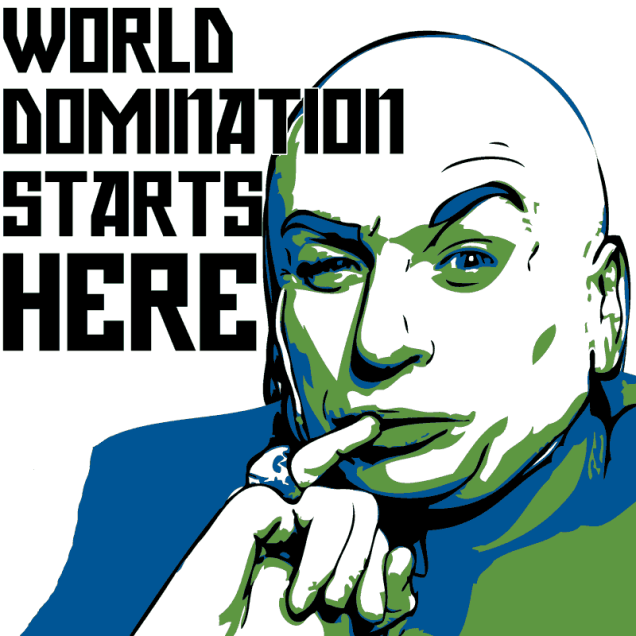Write up of my install process.
Arch Wiki: Multiboot USB Drive
GRUB configs based off aguslr/multibootusb and thias/glim.
Theme based of Generator/Grub2-themes.
| # | Name | Type | Size | File system |
|---|---|---|---|---|
| 1 | BIOS Boot | EF02 | 1MB | - |
| 2 | EFI System | EF00 | 50MB | fat32 |
| 3 | Linux filesystem | rest | ext4 |
$ parted /dev/sdX -l
Model: Kingston DataTraveler 150 (scsi)
Disk /dev/sdb: 32.3GB
Sector size (logical/physical): 512B/512B
Partition Table: gpt
Disk Flags:
Number Start End Size File system Name Flags
1 1049kB 2097kB 1049kB BIOS boot partition bios_grub
2 2097kB 12.9GB 12.9GB fat32 EFI System boot, esp
3 12.9GB 32.3GB 19.4GB ext4 Linux filesystem
$ gdisk /dev/sdX
Command (? for help): r
Recovery/transformation command (? for help): h
Type from one to three GPT partition numbers, separated by spaces, to be added to the hybrid MBR, in sequence: 1 2 3
Place EFI GPT (0xEE) partition first in MBR (good for GRUB)? (Y/N): N
Creating entry for GPT partition #1 (MBR partition #2)
Enter an MBR hex code (default EF):
Set the bootable flag? (Y/N): N
Creating entry for GPT partition #2 (MBR partition #3)
Enter an MBR hex code (default EF):
Set the bootable flag? (Y/N): N
Creating entry for GPT partition #3 (MBR partition #4)
Enter an MBR hex code (default 83):
Set the bootable flag? (Y/N): Y
Recovery/transformation command (? for help): x
Expert command (? for help): h
Expert command (? for help): w
Final checks complete. About to write GPT data. THIS WILL OVERWRITE EXISTING
PARTITIONS!!
Do you want to proceed? (Y/N): Y
$ mkfs.msdos -F 32 /dev/sdX2
$ mkfs.ext4 /dev/sdX3
Using /mnt/efi and /mnt/data as mount points.
$ mount /dev/sdX2 /mnt/efi
$ mount /dev/sdX3 /mnt/data
Install for EFI:
$ grub-install --target=x86_64-efi --efi-directory=/mnt/efi --boot-directory=/mnt/data/boot --removable --recheck
Install for BIOS:
$ grub-install --target=i386-pc --boot-directory=/mnt/data/boot --recheck /dev/sdX
As additional fallback, install for MBR-bootable data partition:
$ grub-install --target=i386-pc --boot-directory=/mnt/data/boot --recheck /dev/sdX3
EDIT last command:
Installing for i386-pc platform.
grub-install: warning: File system `ext2' doesn't support embedding.
grub-install: warning: Embedding is not possible. GRUB can only be installed in this setup by using blocklists. However, blocklists are UNRELIABLE and their use is discouraged..
grub-install: error: will not proceed with blocklists.
"Fixed" with --force...
- Copy ISOs to
[/mnt/data]/boot/iso/ - Update ISO file names in
grub.d/configs - Copy over files (
$ ./copy_files.sh /mnt/data/boot/grub/)