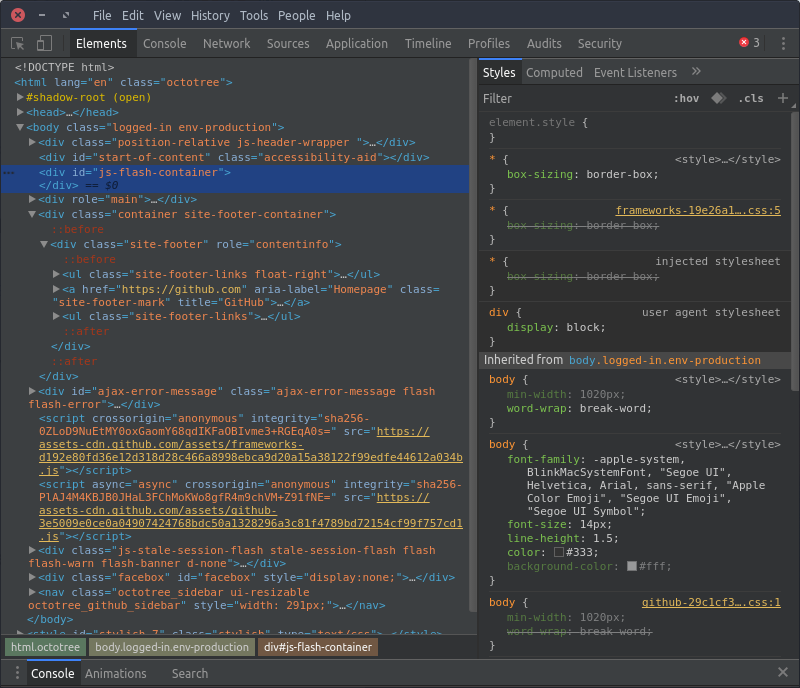- Add this theme via Chrome Web Store - darcula-theme-for-chrome.
- Goto chrome://flags/#enable-devtools-experiments and Enable Developer Tools experiments. Select [Relaunch Now] at the bottom of the page.
- Open developer tools settings, select Experiments tab, and check 'Allow custom UI themes'.
- Reload devtools.
- Inspirited by ZeroDarkMatrix Theme