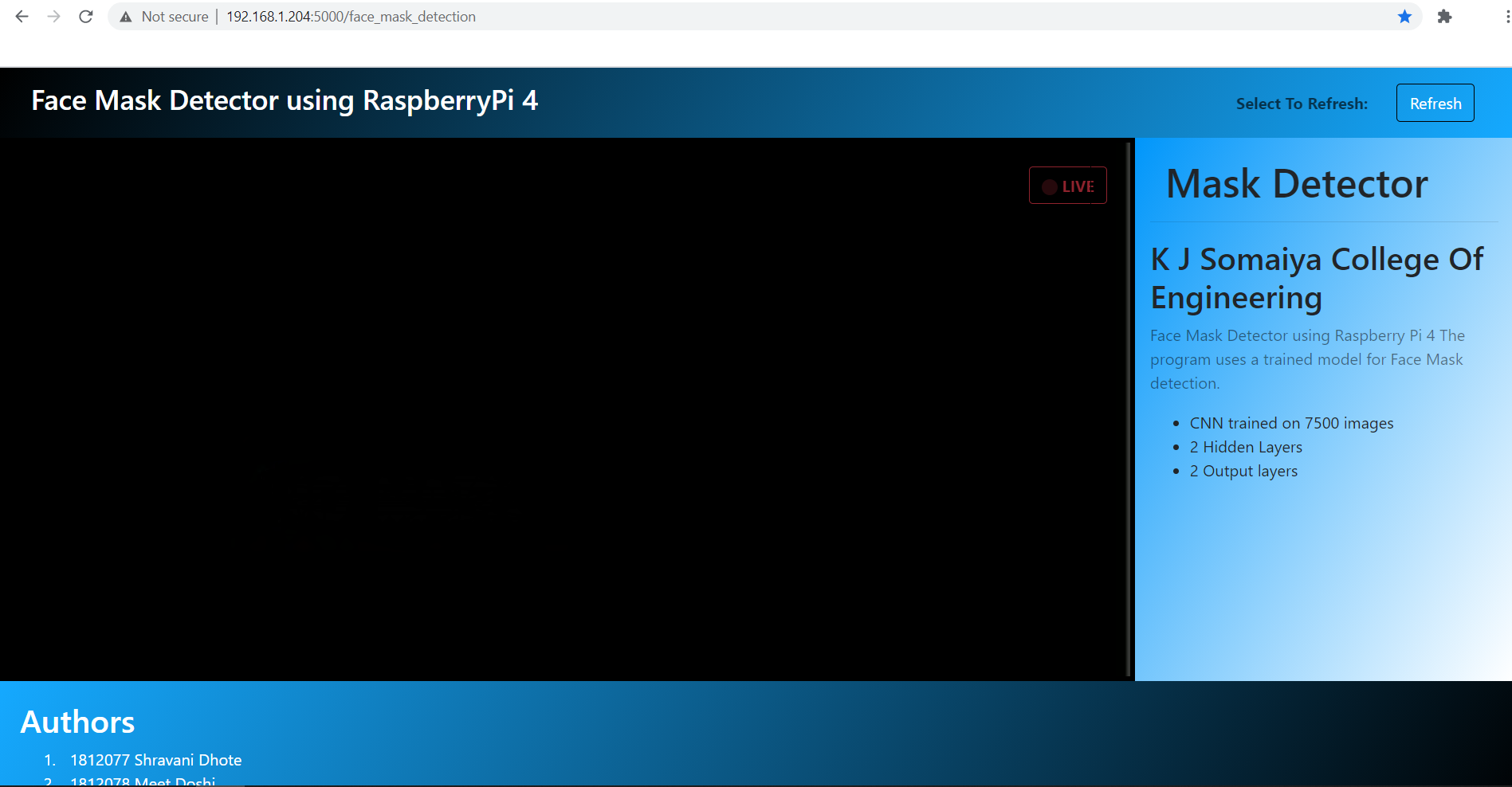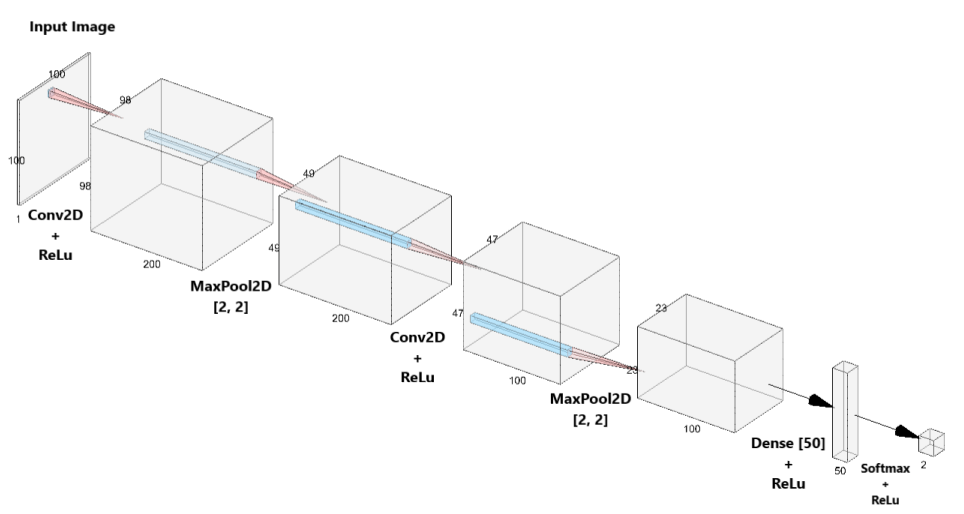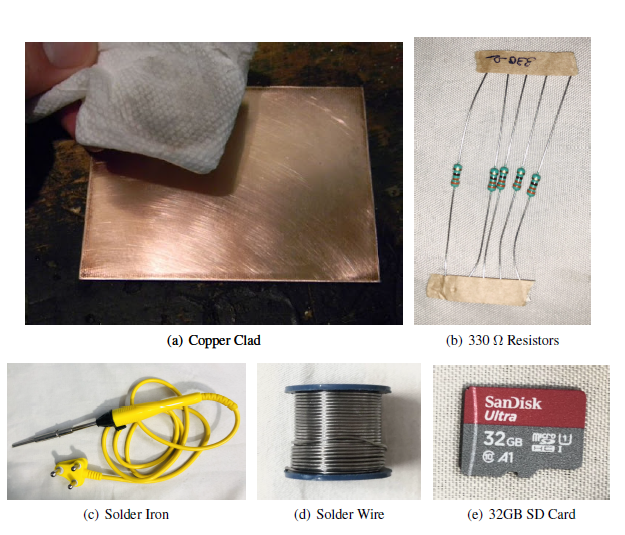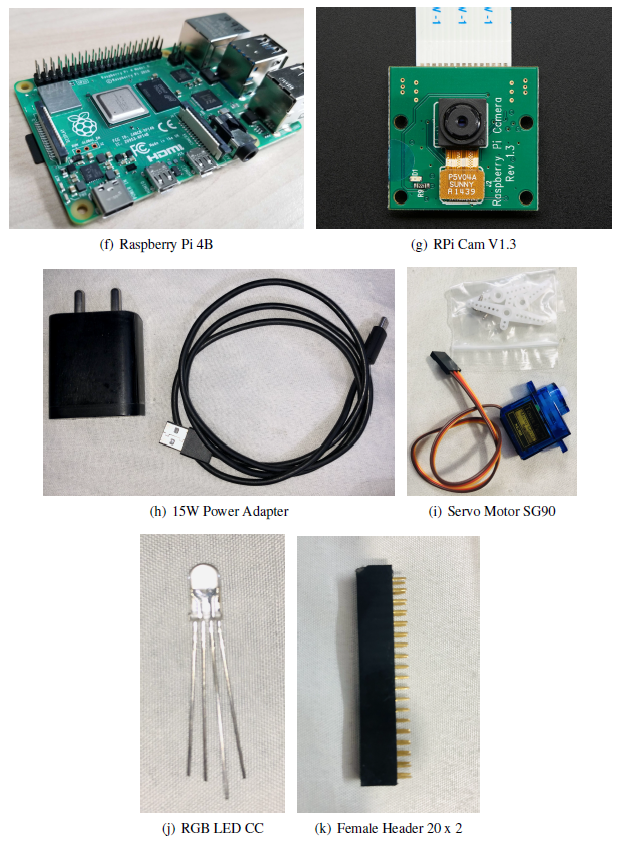Hardware and basic setup guide.
List of Components
This is an example of how to list things you need to use the software and how to install them.
- Raspberry Pi OS
> https://www.raspberrypi.org/software/operating-systems/ - Ethcer
> https://www.balena.io/etcher/ - Tensorflow Lite
> pip3 install https://dl.google.com/coral/python/tflite_runtime-2.1.0.post1-cp37-cp37m-linux_armv7l.whl - OpenCV Dependencies
> sudo apt-get update && sudo apt-get upgrade > sudo apt-get install build-essential cmake unzip pkg-config > sudo apt-get install libjpeg-dev libpng-dev libtiff-dev > sudo apt-get install libavcodec-dev libavformat-dev libswscale-dev libv4l-dev > sudo apt-get install libxvidcore-dev libx264-dev > sudo apt-get install libgtk-3-dev > sudo apt-get install libcanberra-gtk* > sudo apt-get install libatlas-base-dev gfortran > sudo apt-get install python3-dev
- OpenCV 4
> cd ~ > wget -O opencv.zip https://github.com/opencv/opencv/archive/4.3.0.zip > wget -O opencv_contrib.zip > https://github.com/opencv/opencv_contrib/archive/4.3.0.zip unzip opencv.zip > unzip opencv_contrib.zip > mv opencv-4.0.0 opencv > mv opencv_contrib-4.0.0 opencv_contrib
- Numpy
> pip3 install numpy - CMake and compile OpenCV 4
> cd ~/opencv > mkdir build > cd build > cmake -D CMAKE_BUILD_TYPE=RELEASE \-D CMAKE_INSTALL_PREFIX=/usr/local \ -D OPENCV_EXTRA_MODULES_PATH=~/opencv_contrib/modules \ -D ENABLE_NEON=ON \ -D ENABLE_VFPV3=ON \ -D BUILD_TESTS=OFF \ -D OPENCV_ENABLE_NONFREE=ON \ -D INSTALL_PYTHON_EXAMPLES=OFF \ -D BUILD_EXAMPLES=OFF .. > make -j4 > sudo make install > sudo ldconfig
- Clone the repo
> git clone git@github.com:meetdoshi90/Face-Mask-Detector.git - Install Requirements
> cd rpi_based_mask_detector_new > pip3 install -r requirements.txt
- Python
- Flask
- Tensorflow
- OpenCV
- HTML
- CSS
- JavaScript
👤 Meet Doshi
- GitHub: @meetdoshi90
- LinkedIn: @meetdoshi90
👤 Shravani Dhote
Contributions, issues, and feature requests are welcome!
Feel free to check the issues page.
Give a ⭐️ if you like this project!
This project is MIT licensed.