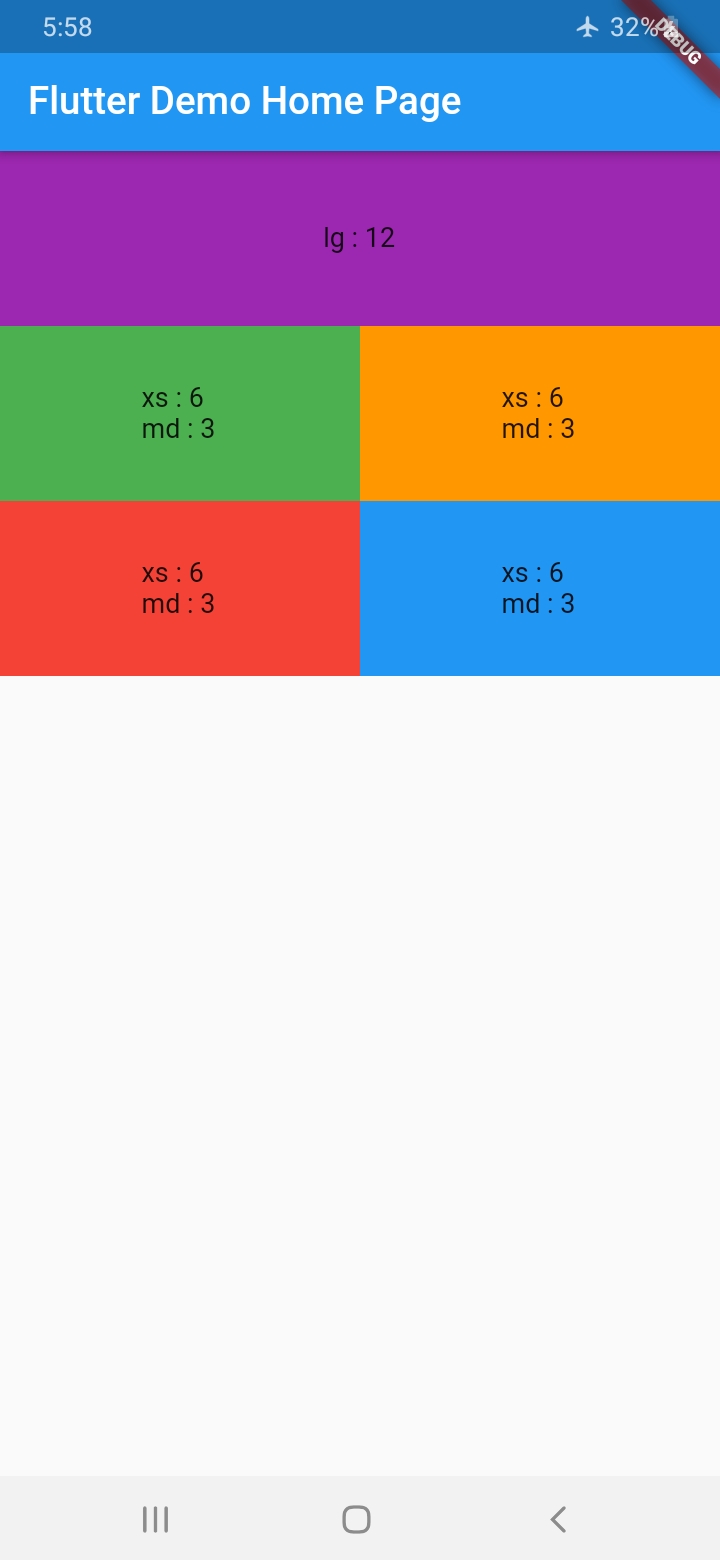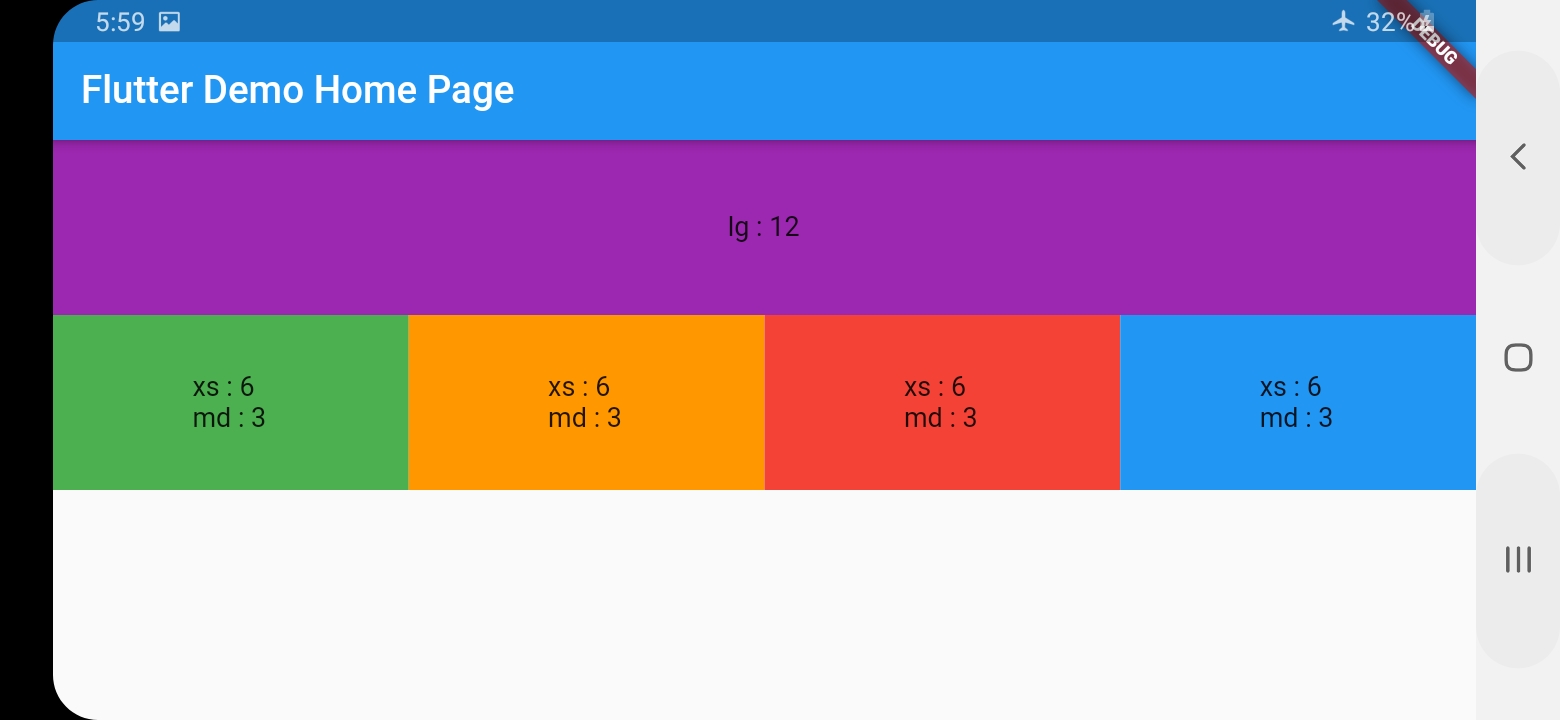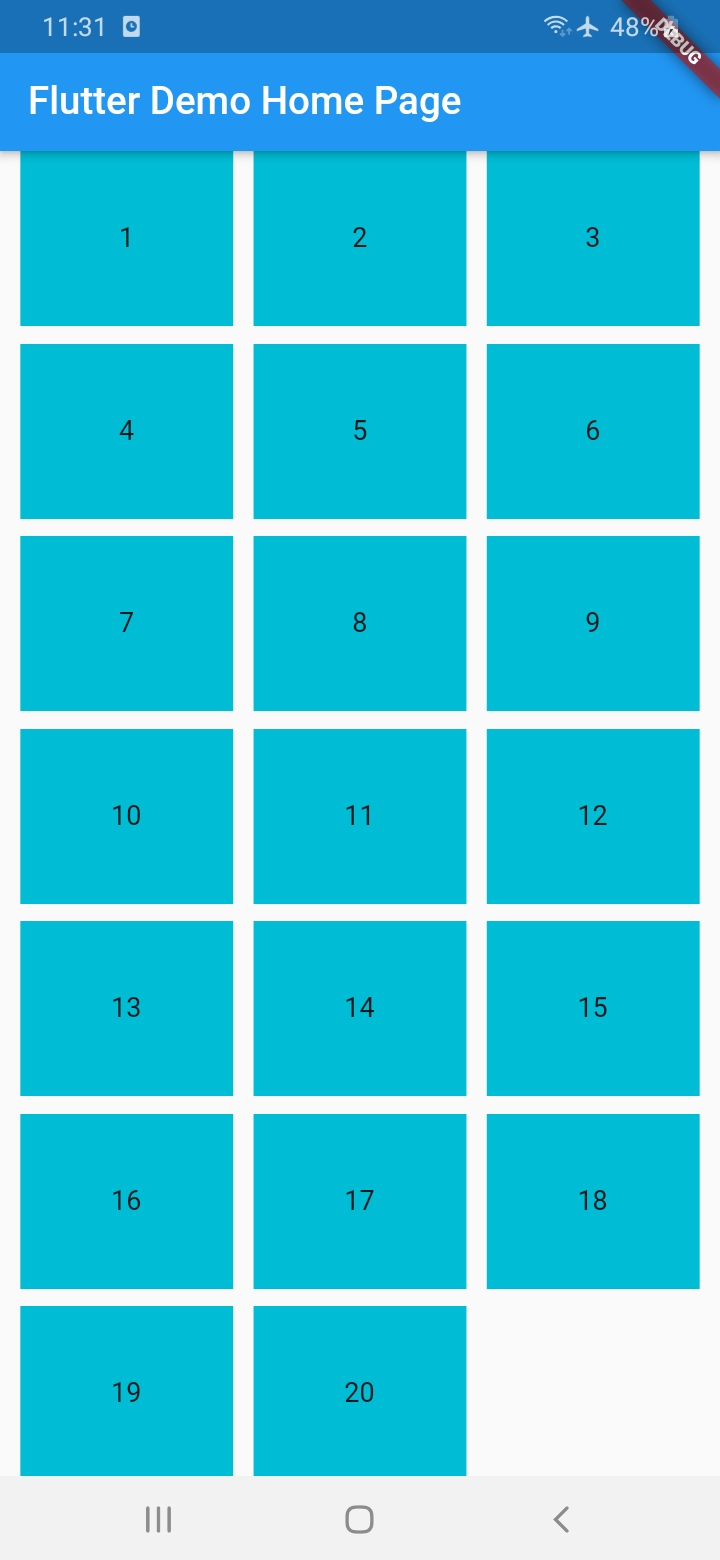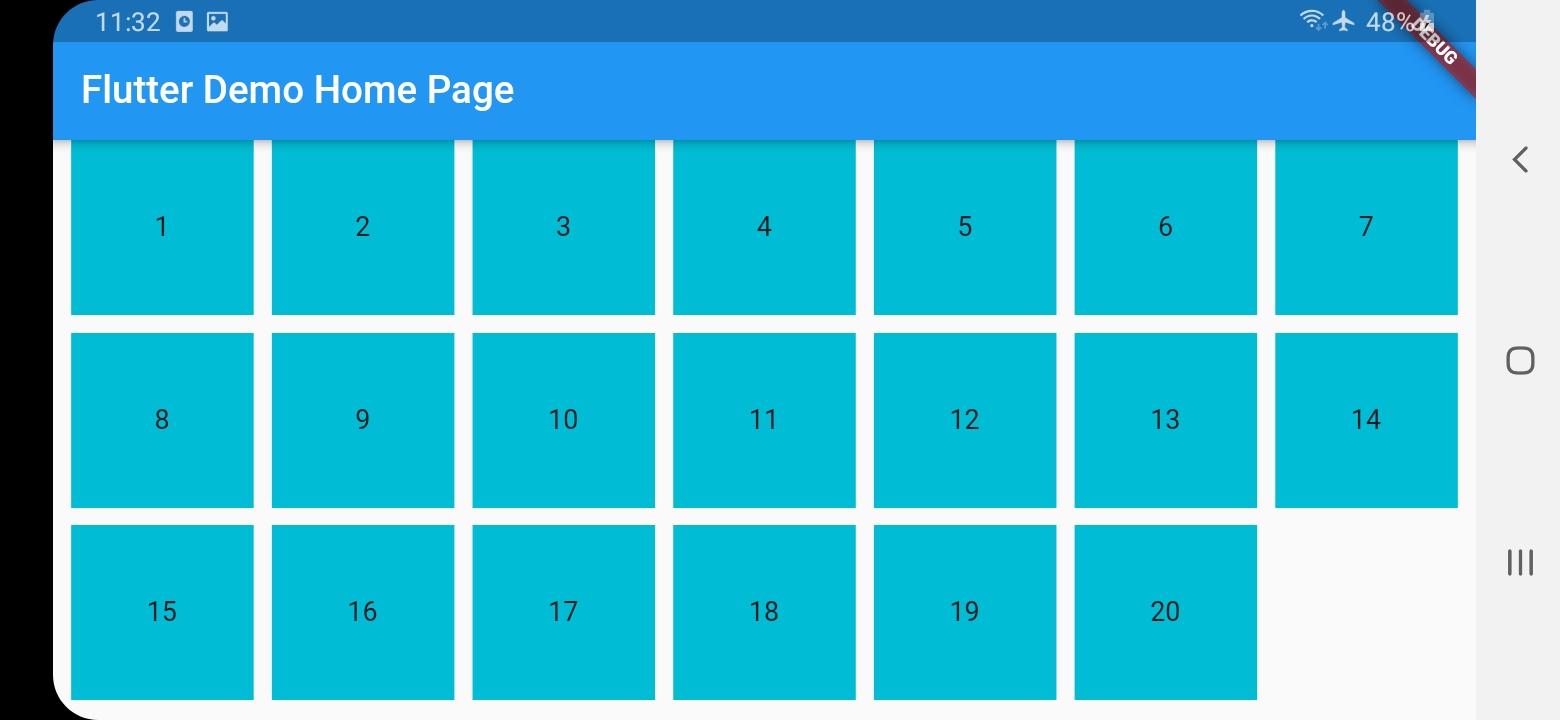Responsive Grid Layout and List for Flutter
With ResponsiveGridRow and ResponsiveGridCol you can get the same behavior of bootstrap Grid System
Give every col the width it shall occupy at every size category assuming the total width is 12
ResponsiveGridRow(
children: [
ResponsiveGridCol(
lg: 12,
child: Container(
height: 100,
alignment: Alignment(0, 0),
color: Colors.purple,
child: Text("lg : 12"),
),
),
ResponsiveGridCol(
xs: 6,
md: 3,
child: Container(
height: 100,
alignment: Alignment(0, 0),
color: Colors.green,
child: Text("xs : 6 \r\nmd : 3"),
),
),
ResponsiveGridCol(
xs: 6,
md: 3,
child: Container(
height: 100,
alignment: Alignment(0, 0),
color: Colors.orange,
child: Text("xs : 6 \r\nmd : 3"),
),
),
ResponsiveGridCol(
xs: 6,
md: 3,
child: Container(
height: 100,
alignment: Alignment(0, 0),
color: Colors.red,
child: Text("xs : 6 \r\nmd : 3"),
),
),
ResponsiveGridCol(
xs: 6,
md: 3,
child: Container(
height: 100,
alignment: Alignment(0, 0),
color: Colors.blue,
child: Text("xs : 6 \r\nmd : 3"),
),
),
)
ResponsiveGridList works differently in that you only specify a desired width for the items and spacing, and it will decide how many items shall fit in a line, and the width of the item and spacing will change (only small change) to fill the entire width
ResponsiveGridList(
desiredItemWidth: 100,
minSpacing: 10,
children: [
1,
2,
3,
4,
5,
6,
7,
8,
9,
10,
11,
12,
13,
14,
15,
16,
17,
18,
19,
20
].map((i) {
return Container(
height: 100,
alignment: Alignment(0, 0),
color: Colors.cyan,
child: Text(i.toString()),
);
}).toList()
)
Add before attach App widget
ResponsiveGridBreakpoints.value = ResponsiveGridBreakpoints(
xs: 600,
sm: 905,
md: 1240,
lg: 1440,
);