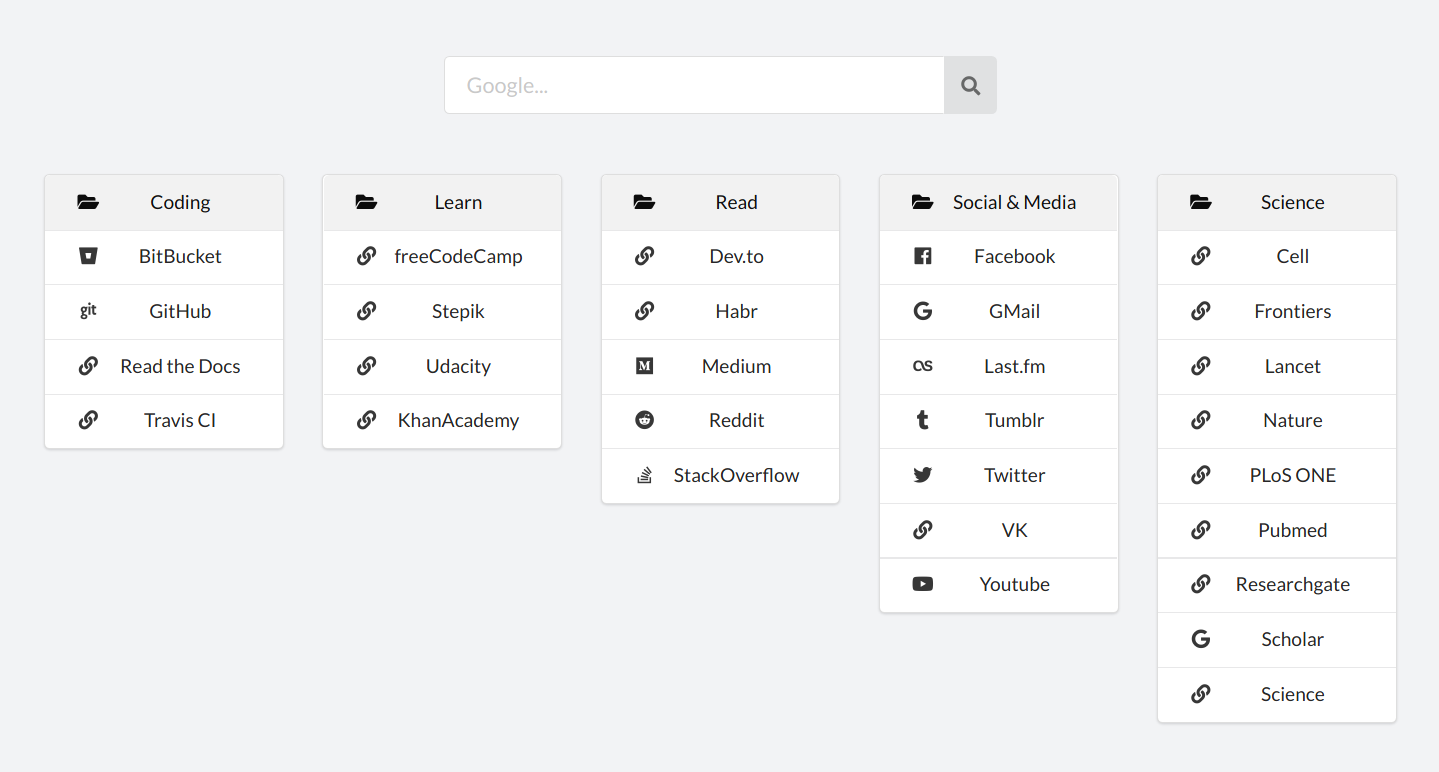tab is a simple start page generator written in Python. It uses primitive templating, YAML, and outputs a single index.html. Default template is based on Semantic UI.
Bookmarks are stored in a separate YAML file named bookmarks.yml. Its format should fit the following one:
Coding:
GitHub:
href: //github.com
icon: git
Travis CI:
href: //travis-ci.org
BitBucket:
href: //bitbucket.org
icon: bitbucket
Learn:
Stepik:
href: //stepik.org
Udacity:
href: //udacity.com
KhanAcademy:
href: //khanacademy.orgThis format is simple and intuitive. Coding is a group name (non-indented block), GitHub is an entry (link) name, href is used to store an URL (tab does not process it in any way now, so it is up to you), icon is an icon name (see full list at Semantic UI).
Template files are currently hardcoded to be placed in template dir. There must be index.html, group.html, link.html files.
Stylesheet styles.css is optional. It may be integrated into index.html (use -s flag).
By default, group and link icons are enabled. To disable, use -r flag. You may specify maximum columns number with -c flag.
You may create your own template. Just be sure to use these template variables:
{styles}is for an integrated stylesheet.{styles_ext}is for an external stylesheet.{groups}— wrapper placeholder for all groups html.{groupname}— name of a group.{links}— placeholder for links.{title}— link title.{href}— link href.
Run with a -h flag to see help.
$ python tab.py -h
Usage: tab.py [options]
Options:
-h, --help show this help message and exit
-c NUM maximum columns number
-s, --css integrate "template/styles.css" into index.html
-r remove iconsThere is an example index.html in output dir.