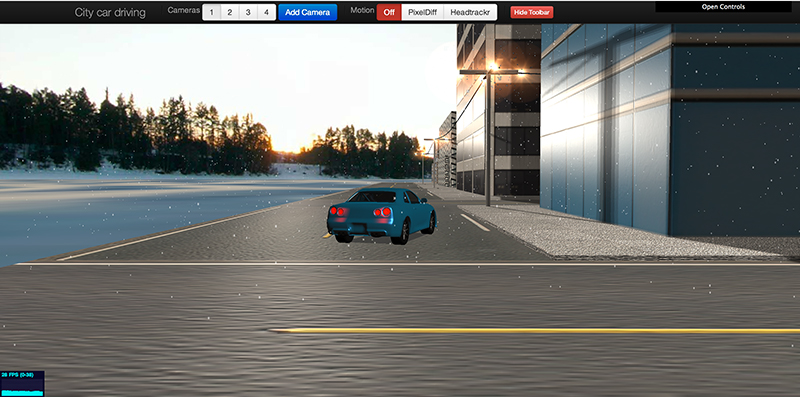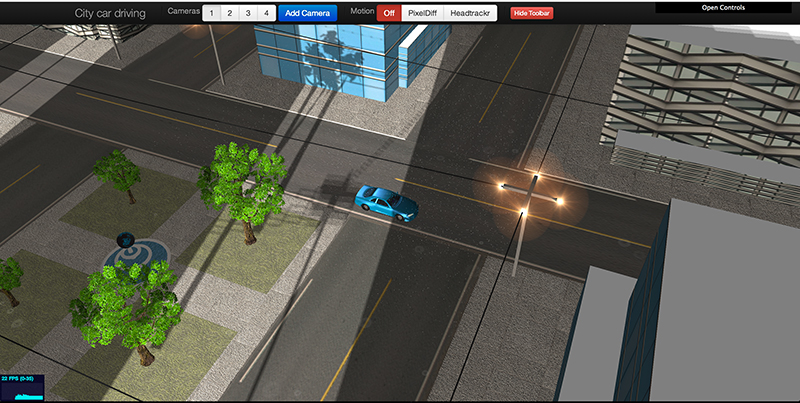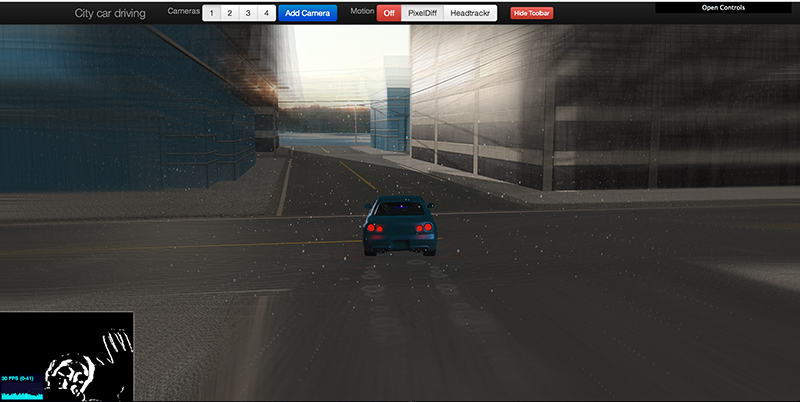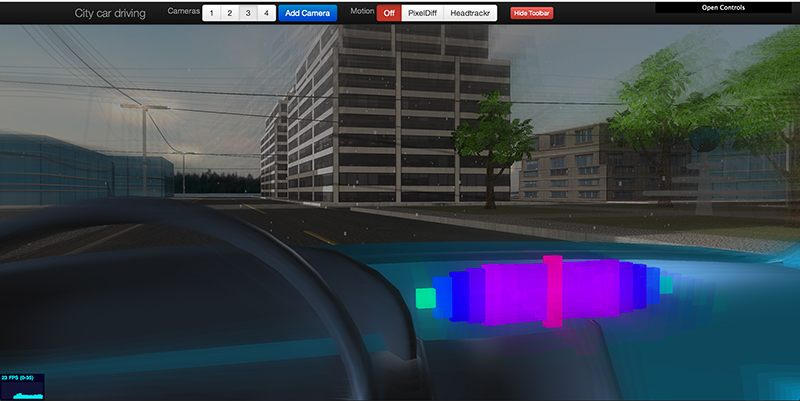Hi there, this is my first attempt to create an interactive 3D world using Three.js, during the prototyping phase I ended up coding an experimental framework that runs on top of Three.js called T3 (the code is partially documented).
Want to see the demo? Check it out! -- Demo
The project consists of two folders, all the common files are in the folder boilerplate and the application is in T3.
- You can drive the car using the WASD keys (you can also turn on its engine using the panel on the right)
- Some properties world and its objects can be updated in runtime using the panel on the top right corner (thanks to dat.gui)
- A random city is generated each time using a simple grid and some boxes with textures
- Rain can be enabled using the panel on the top right corner of the document (raindrops have a random initial velocity and follow the car at all times, each time a raindrop's y coordinate is below 0 it goes to the top to avoid creating more particles during runtime)
- (Chrome only) There are two motion detection systems that allow you to drive the car only with your movements, one uses headtrackr and the other uses a simple technique that detects the number of pixels that changed between frames and according to that moves right or left. (I learned this from: http://www.adobe.com/devnet/html5/articles/javascript-motion-detection.html)
- The texture of the body of the car can be updated in runtime to be a cubemap texture (cough dropping the fps but allowing reflections)
- The shader "radial blur" is applied as a postprocessing filter to the scene when the car speed is very high (make sure the car is going fast)
- Have you found a position for the camera that you want to save even if you refresh the page? Don't worry! Just click
Add Cameraand its position will be pushed to the camera queue and will be restored even if you refresh the page (thanks tolocalstorage) - (Chrome only) There's some electronic ambient music (hope you like it!, it's the song used in the game GRITS: http://gritsgame.appspot.com/) that changes the strength of the radial blur in runtime :) just make sure the car is going fast to watch it in action. (NOTE: Since this feature analizes the song loaded in runtime you can change it! Add your favorite song to:
/T3/soundsand change its reference in the file/T3/js/Application.js)
[/T3/js/Application.js]
T3.SoundLoader
...
.addToLoadQueue('sounds/[name of your song here]', 'music-1');
I've tested this project in Google Chrome (v 27.0.1453.116) rendering [35 ~ 45] fps, Google Chrome Canary (v 29.0.1521.0) rendering [30 ~ 36] fps and Firefox (v 19.0.2) rendering [20 ~ 30] fps, all the test were done in a Retina MacBook Pro with the following gpu: NVIDIA GeForce GT 650M 1GB
Clone the project to see the development process step by step using git's tag system, i.e. git checkout r3, git checkout r4, etc.
- Set up a web server in the root of this project and goto
/T3/index.htmlin you browser
- ThreeJS - http://threejs.org/
- WebAudio.js - http://jeromeetienne.github.io/webaudio.js/
- Headtrackr - https://github.com/auduno/headtrackr/
- jQuery - http://jquery.com/
- Bootstrap (CSS only) - http://twitter.github.io/bootstrap/index.html
- AngularJS - http://angularjs.org/
- UI Bootstrap - http://angular-ui.github.io/
- dat.gui - http://workshop.chromeexperiments.com/examples/gui/#1--Basic-Usage
- tween.js - https://github.com/sole/tween.js/
- Car model by: sepel (http://www.blendswap.com/blends/view/67462)
- Tree model by: xuroiux (http://www.blendswap.com/blends/view/54458)
- Textures downloaded from: http://www.cgtextures.com/ and http://www.humus.name/index.php?page=Textures
- Engine sounds downloaded from: http://www.findsounds.com/
Have fun!