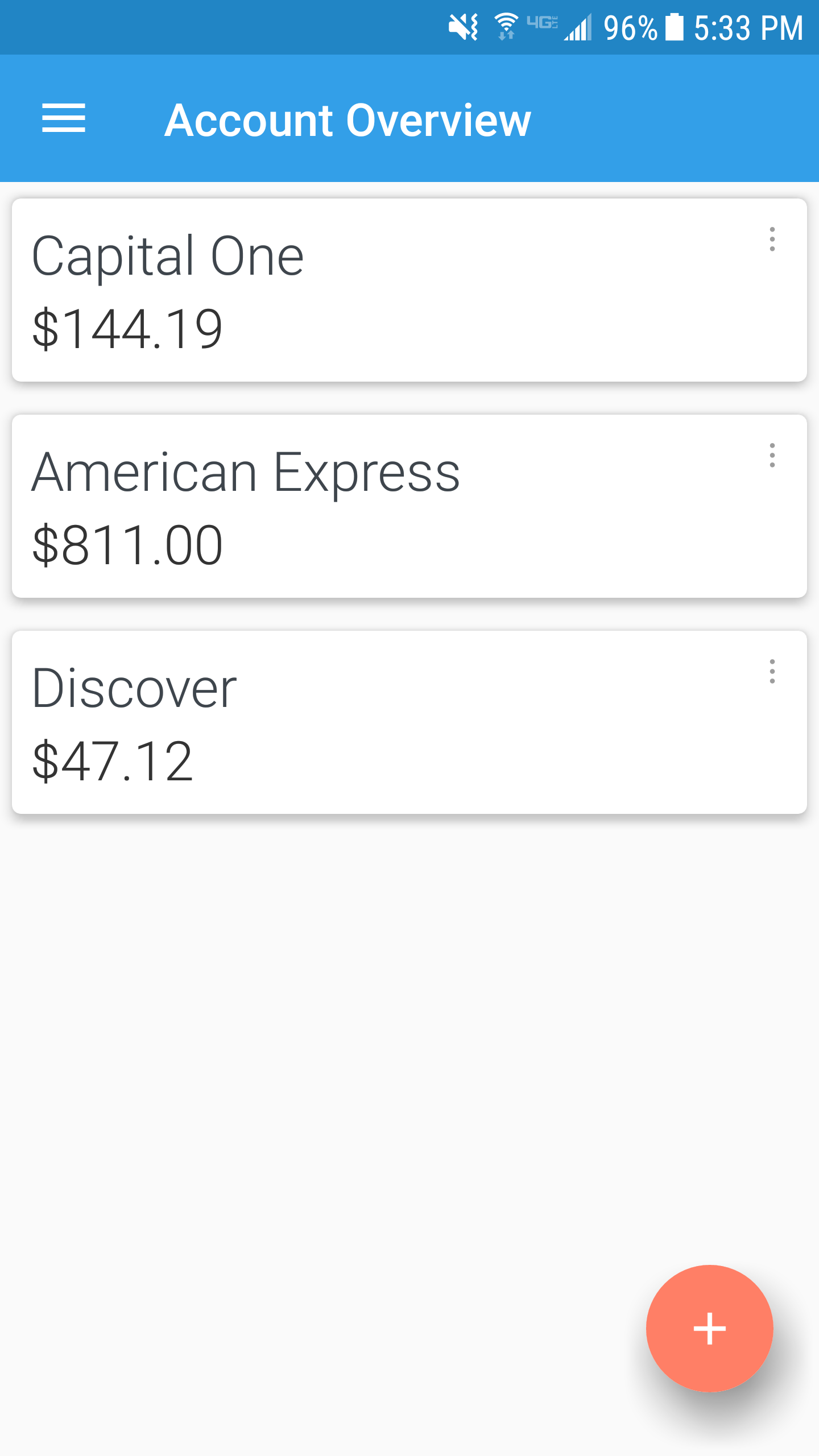Budget Beaver allows you to track your purchases and expenses. It allows you to track multiple accounts or events, sort your expenses, and set reminders which will activate notifications when you use the application
Accounts are the top level grouping of your expenses/transactions. They can be directly associated with credit or checking accounts (note: this does not automatically pull info from your accounts; you enter the information manually) or general categories such as "Christmas Shopping" or "Party Planning".
Use accounts however you see fit to best categorize and sort through your day-to-day expenses!
Each account can hold many transactions. Transactions represent your day to day purchases. While you're out and make purchases, add it as a transaction to keep up with your spending.
Transactions can be added as both positive and negative numbers allowing you to track deposits and withdrawals; use them however works best for you.
Along with the amount spent, transactions store the location, a short description of the expense, the date of the purchase, as well as a collection of "tags"...little keywords that describe the type of purchase. Note: only the location and the amount spent are necessary
Budget Beaver allows you to set reminders that will activate once a month on the specified day. They serve as a little reminder to do something associated with an account...pay a bill, check the status of something, etc.
Note: reminders are checked to be activated hourly or when you use the app and should not replace your other means of remembering to pay your bills. The developers assume absolutely no responsibility in reminding you to pay your bills
When a reminder activates, it creates a notification which appears in the status bar. Notifications will only appear in your status bar once per month per notification.
There are general settings for the application such as default sort order for accounts and transactions as well as the color of positive and negative account balances and transactions.
In addition to the general settings, each account you create gets a specific set of settings which let you set account specific colors for positive and negative transactions as well as transaction sorting specific for that account