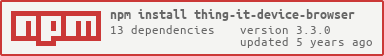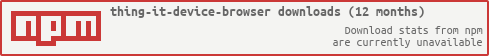[thing-it-node] Device Plugin for a custom Website that allows you to display and interact with the [thing-it] universe via the official Raspberry Pi 7" touchscreen display
[thing-it-device-browser] is currently tested only on a Raspberry Pi 3. It may works on other versions of Raspberry but the installation process may differ from the following.
Follow the instructions on XXX to Connect your Touchscreen to your Raspberry Pi 3.
Note: Make sure your power supply delivers enough power for your Pi and your Touchscreen.
The easiest way to use [thing-it-device-browser] is to download one of our preinstalled [thing-it-node-image-display] from thing-it.com. These image comes with full out of the Box support for the offiziell 7" Raspberry Pi Display.
You can also install all requirements by hand. The first step will be to follow the install instrunctions on the thing-it-node wiki to setup a raspberry pi 3 as [thing-it-node].
Note: Make sure you grap the latest LITE version of Raspbian. We don't need all the stuff "Raspbian With Desktop" will come with.
Manuell install xServer, Chromium Browser and a few dependencies.
sudo apt-get -y update
sudo apt-get -y install lsb-release xserver-xorg xorg jwm chromium-browser libgtk-3-dev
Now you are ready to add and configure a [thing-it-device-browser] in your Mesh.