Uses the freely available SpaceX API and HTML CSS and JS to give details of missions. The main aim of this project is to make SpaceX related data easily available.
The main aim of the project is to make data related to SpaceX easily available.
1. Fork this repository.
2. Clone your forked copy of the project.
git clone --depth 1 https://github.com/<your_name>/spacex-launch-data.git
3. Navigate to the project directory 📁 .
cd spacex-launch-data
4. Add a reference(remote) to the original repository.
git remote add upstream https://github.com/manankohlii/spacex-launch-data.git
5. Check the remotes for this repository.
git remote -v
6. Always take a pull from the upstream repository to your master branch to keep it at par with the main project(updated repository).
git pull upstream master
7. Create a new branch.
git checkout -b <your_branch_name>
8. Perfom your desired changes to the code base.
9. Track your changes:heavy_check_mark: .
git add .
10. Commit your changes .
git commit -m "Relevant message"
11. Push the committed changes in your feature branch to your remote repo.
git push -u origin <your_branch_name>
12. To create a pull request, click on compare and pull requests. Please ensure you compare your feature branch to the desired branch of the repo you are suppose to make a PR to.
13. Add appropriate title and description to your pull request explaining your changes and efforts done. Always make sure you have pulled the latest code from the master branch before making a PR.
14. Click on Create Pull Request.

|
Manan Kohli👨 |