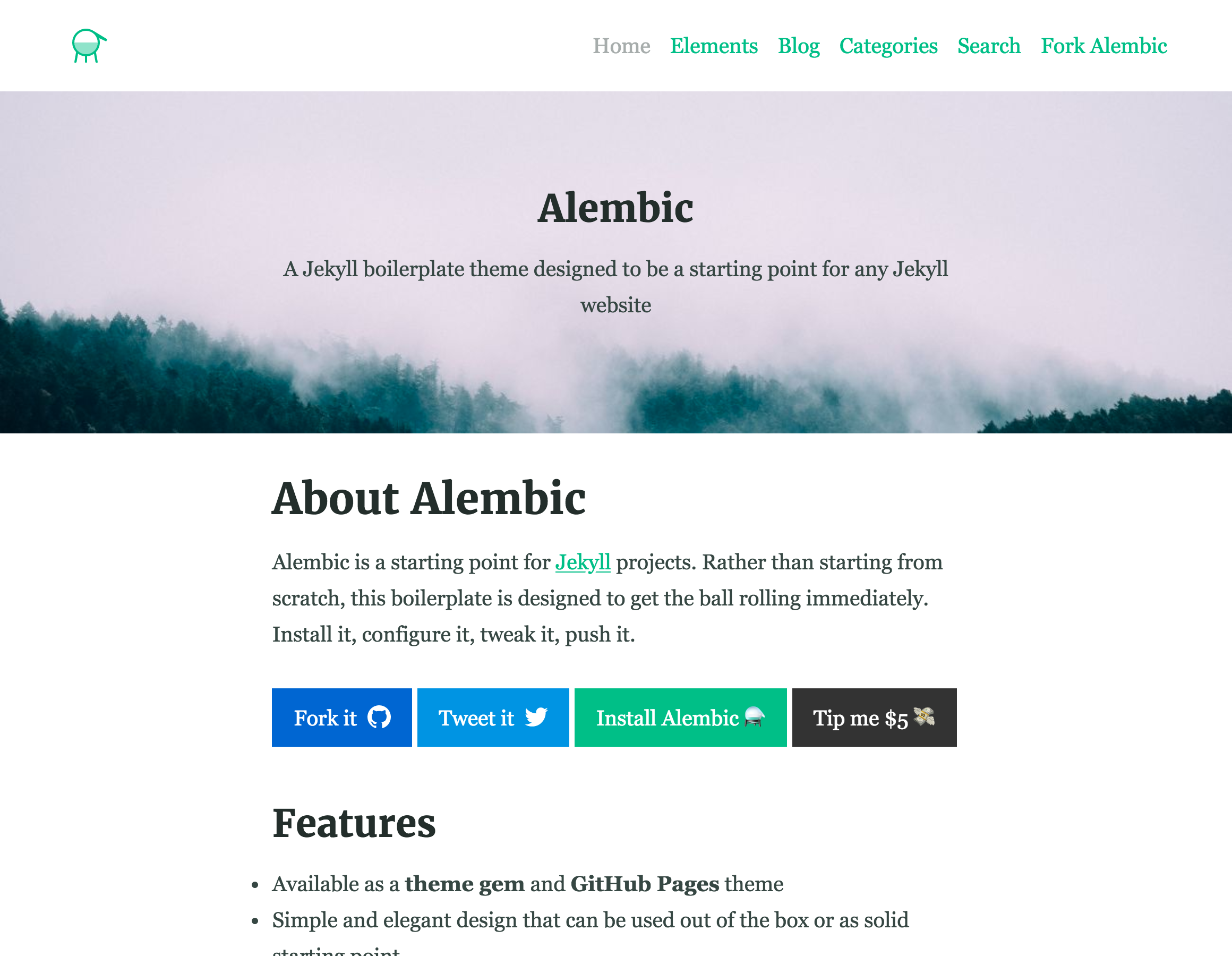⚗ A Jekyll boilerplate theme designed to be a starting point for any Jekyll website.
- About
- Features
- Installation
- Configuration
- Gem dependency settings
- Site settings
- Site navigation
- Using includes
- Page layouts
- Page and Post options
- Credits
Alembic is a starting point for Jekyll projects. Rather than starting from scratch, this boilerplate is designed to get the ball rolling immediately. Install it, configure it, tweak it, push it.
- Available as a starter kit or as Jekyll 3.3 theme gem
- Tested in all major browsers, that includes IE as well as Edge
- Extensive set of shortcodes to include various elements; such as buttons, icons, figure images and more
- Solid typographic framework from Sassline
- Configurable navigation via a single file
- Modular Jekyll components
- Easily interchangeable sidebar
- Contact form built in using Formspree
- Works on GitHub Pages out of the box
- Built with Jekyll 3.3
- Designed with Siteleaf in mind
- Has documentation
- Fork the repo
- Clone down the repo with
$ git clone git@github.com:username/reponame.git - Delete the
demo/folder andscreenshot.pngfiles - Change the
CNAMErecord to your projects' record - Install bundler with
$ gem install bundler - Install gems with
$ bundle install - Run Jekyll with
$ bundle exec jekyll serve --watch - Begin hacking for your project
- Download the starter
/democontent, quick download link - Install bundler with
$ gem install bundler - Install gems with
$ bundle install - Run Jekyll with
$ bundle exec jekyll serve --watch - Begin hacking for your project
The boilerplate kit is better for more drastic hacking and changes, a project that's quite different to any other and needs a lot of custom work done. Additionally you'll only be able to use this method if you want to host it on GitHub Pages, as themes can't be submitted... yet.
Using the theme will allow you to receive updates made and will be more programmatic. To make your own changes you'll need to overwrite the files with your own. For example: If I want to change the colours of my site I'll need to copy the _colors.scss file and create my own in _sass/colors.scss with my own changes. This is the same for all files within the theme, which means your own project will be more lean than if you were to use the boilerplate.
There's a number of settings you'll need to change before you can start hacking away at files. Here's a run down of what you'll need to change:
twitter, author and social values will need to be changed to the projects' social information or removed. Look for the Gem settings comment within the /_config.yml file. These values are for the jekyll-seo-tag - follow the link to find out more.
You'll need to change the description, title and url to match with the project. You'll also need to replace the /assets/placeholder-logo.svg /assets/placeholder-social.png with project logo and default social image. The email needs to be changed to the email you want to receive contact form enquires with. The disqus value should be changed to your project username on Disqus. Look for the Site settings comment within the /_config.yml file. The repo setting is optional, for now, and can be removed entirely, if you wish.
There are 3 different navigation types: one for the header, one for the footer and one for a set of social links shown in the aside (or sidebar). If the header or footer navigation are removed, they will fallback to a list of pages within the site. The social_navigation properties should either be one that is already in the list (so Twitter or Facebook) or simply link, This is so an icon can be set for the link. Look for the Site navigation comment within the /_config.yml file.
There are 2 main types of includes: ones designed for the site and ones that are designed as shortcodes. Here are a list of the shortcode includes:
A button that can link to a page of any kind.
Example usage: {% include button.html text="I'm a button" link="https://daviddarnes.com" %}
Available options:
text: The text of the button requiredlink: The link that the button goes to requiredicon: The icon that is added to the end of the button textcolor: The color of the button
An image with optional caption.
Example usage: {% include figure.html image="/uploads/feature-image.jpg" caption="Check out my photo" %}
Available options:
image: The image shown requiredcaption: A caption to explain the imageposition: The position of the image.left,rightorfull
An icon.
Example usage: {% include icon.html id="twitter" %}
Available options:
id: The reference for the icon requiredtitle: The accessible label for the iconcolor: The desired colour of the icon
A YouTube video.
Example usage: {% include video.html id="zrkcGL5H3MU" %}
Available options:
id: The YouTube ID for the video required
A Google map. See Google My Maps
Example usage: {% include map.html id="1UT-2Z-Vg_MG_TrS5X2p8SthsJhc" %}
Available options:
id: The map ID for the video required
Adds a contact form to the page.
Example usage: {% include site-form.html %}
This include has no options. Use the email option in the /_config.yml to change to the desired email.
As well as page, post, blog, there are a few alternative layouts that can be used on pages:
page-aside-left: Places the aside (sidebar) to the left of the contenthome: Removes the aside entirely, leaving the full width for the main content (typically used for home page designs)
There are some more specific options you can apply when creating a page or a post:
comments: false: Turns off comments for that postfeature_image: "/uploads/feature-image.jpg": Adds a full width feature image at the top of the pagefeature_text: "Example text": Adds text to the top of the page as a full width feature with solid colour; supports markdown. This can be used in conjunction with thefeature_imageoption to create a feature image with text over itindexing: false: Adds anoindexmeta element to the<head>to stop crawler bots from indexing the page, used on the 404 page
Note: The Post List Page options are actually in the collection data within the
_config.ymlfile.
- Thanks to Simple Icons for providing the brand icons, by Dan Leech
- Thanks to Sassline for the typographic basis, by Jake Giltsoff
- Thanks to Flexbox mixin by Brian Franco
- Thanks to Normalize by Nicolas Gallagher and Jonathan Neal.
- Thanks to pygments-css for the autumn syntax highlighting, by Rich Leland